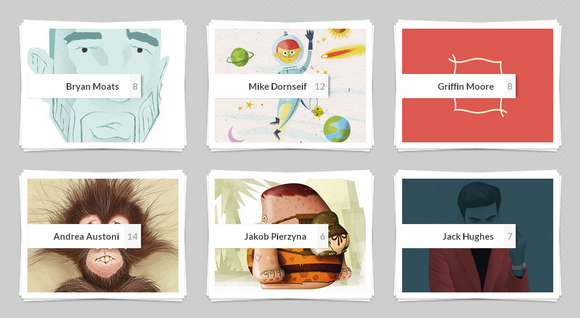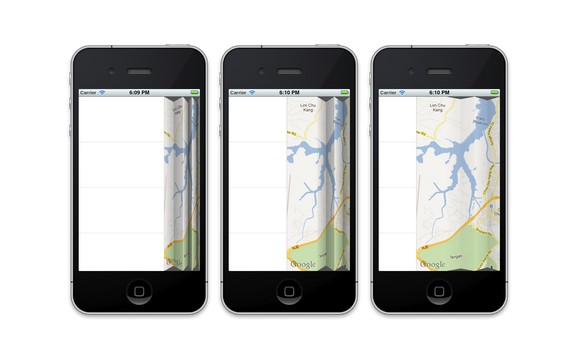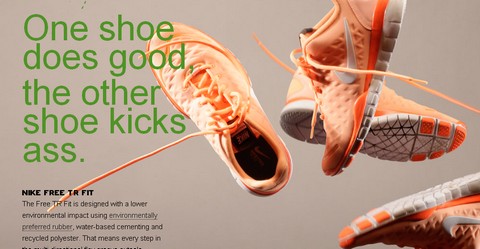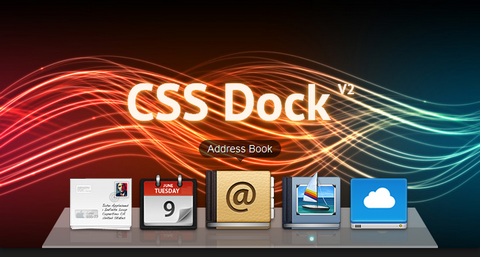Modern browsers like Internet Explorer 10 are implementing stable versions of some interesting HTML5 features, including the offline, drag and drop and file APIs. These features are bringing us a new era of Web applications and fresh, quickly emerging gaming scenarios. In this two-part article, I’ll show how I used these new features to modernize my last HTML5 game, HTML5 Platformer. In this article, I’ll cover hardware scaling and CSS. In Part 2, I’ll cover the offline, file and drag-and-drop APIs. I hope you’ll get some great new ideas for your own games!
Note The URL demo is at the end of this article. Feel free to play using your favorite browser, and check out the Internet Explorer 10 gameplay video. The source code will be available for download in Part 2.
Scaling Across Devices
If you’re building an HTML5 game, you’re probably interested in the cross-platform nature of this standard programming language. But compatibility with a broad variety of devices means you have to take into account a huge number of resolutions. Compared to SVG, Canvas—at first—seems ill-prepared to handle this.

However, with a casual game based on sprites, there is a simple solution to implement. David Catuhe has done a great job of describing this on his blog, Unleash the power of HTML 5 Canvas for gaming – Part 1 (see the section called “Using the Hardware Scaling Feature†for specifics).
The idea is as simple as it is smart. You’re working inside a canvas at a fixed, predictable resolution, and you’re stretching it to the current displayed resolution using the canvas.style properties. Read the rest of this entry »
Modern browsers like Internet Explorer 10 support CSS 3D and 2D Transforms and CSS Animations. By tapping the power of your GPU and running asynchronously from regular JavaScript, these technologies provide a more performant and flexible alternative to traditional script-based animations for Web content. I’ve talked about how to build with CSS 3D Transforms as well as CSS Animations and Transitions in previous articles. In this article, I’d like to introduce a more “unconventional†use case for these technologies by describing the concept of “full-page animations†that can be used during the navigation process to add fluidity and continuity to browsing. Our target is to achieve a seamless browsing experience in which content smoothly appears into view when the user visits a page and transitions away when he clicks on a link or performs a relevant action.
These effects can be accomplished by transforming the HTML <body> element using CSS Animations. However, this use case presents some considerations that we felt were worthy of discussion, such as the effect of layout and sizing on transforming <body>, as well as how to appropriately time page navigations so that they mesh properly with our animations.
The code samples in this post use unprefixed CSS markup as supported by IE10 Release Preview; other browsers may require vendor prefixes for the CSS Animations and CSS Transforms properties used. Read the rest of this entry »
Adaptive Thumbnail Pile Effect with Automatic Grouping is an experimental jQuery plugin that will group thumbnails by a shared data-attribute into a pile. When clicking on the pile, the thumbnails that belong to that pile will be spread into a grid using CSS transitions.
This allows the automatic grouping of thumbnails using a pile effect. The thumbnails will group according to their shared data-pile attribute and once clicked, the pile will disperse and its thumbnails fly to their positions. The thumbnails can be slightly rotated or positioned with a delay.
And best of all, the grid itself is adaptive, meaning that if there is not enough horizontal space considering the width and the gutter of the items, the column count will decrease and the grid will re-order.
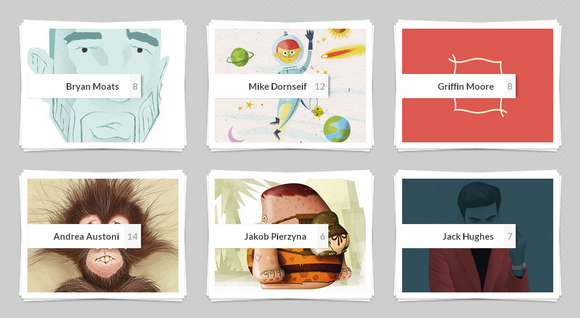
Requirements: jQuery Framework
Demo: http://tympanus.net/Development/Stapel/
License: License Free
PaperFold is a simple iOS control that allows hiding of views on the left and right side of the screen by dragging the middle view. The left view supports only 1 fold. The right view supports variable number of folds.
During folding, a screen capture of the left/right view is taken, and split up depending on the number of folds required. The virtual light source is on the right side of the screen, so surfaces that faces the left are darker. For the right multi-fold view, the fold closes to the ‘force’ are opened up faster than the folds that is further away.
If you are wanting the paperfold effect for web applications only, Â you can also achieve a similar Paperfold Effect with JavaScript, HTML5 and CSS3. The plugin takes a dom element, slices it into parts and arranges them like a folded paper in 3d space.
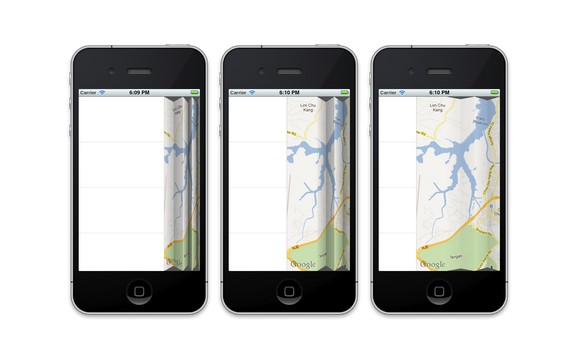
Requirements: Objective-C Programming Language
Demo: https://github.com/honcheng/PaperFold-for-iOS
License: License Free
Hakim has created a set of CSS3 Scrolling Effects. It was not intended for any practical use but the visuals are surprisingly impactful. This works by applying a future/past class to list items outside of the viewport as you scroll. Based on this class a variety of transforms are transitioned to via CSS.

Requirements: –
Demo: http://lab.hakim.se/scroll-effects/
License: License Free
Glisse.js is a simple, responsive and fully customizable jQuery photo viewer. You’ll like the transitions between two pictures entirely assumed by CSS3. It scales to the viewport and is iPad and iPhone ready.
It supports Keyboard navigation and fully customizable via CSS. There are total 7 different transition effects for you to choose from. However, please note that Glisse.js uses a lot of new CSS3 features like keyframes. It’s definitely not a good idea to uses it on a general public websites.

Requirements: CSS3 Support and jQuery Framework
Demo: http://glisse.victorcoulon.fr/
License: MIT License
A couple of months ago, Ian Lunn has created a jQuery Vertical Parallax Demo that manipulated CSS to make multiple backgrounds move at different speeds relative to the users movement of the scroll bar. This type of effect is slowly appearing across various websites on the web, achieved using many different techniques. Nikebetterworld took the idea to a new level.
Now Ian Lunn has written a tutorial that took the original jQuery Parallax script he wrote and recreated a webpage with Nikebetterworld Parallax Effect. And also, he has turned the tutorial into a jQuery Plugin, you can download and fork it on Github.
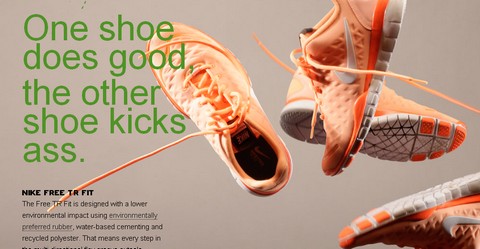
Requirements: jQuery Framework
Demo: http://www.ianlunn.co.uk/demos/recreate-nikebetterworld-parallax/
License: GPL, MIT License
CSS Dock (V2) is an experiment mimicking the Dock of OS X using only CSS. Labels, animations, reflections and indicators… it’s all there. This is Version 2 of my CSS Dock featuring leaner code and better documentation.
The dock works best in current WebKit browsers (Safari and Chrome) but the good news is: it degrades quite gracefully. So while you won’t get all effects in all browsers, the experience won’t be broken either (except for IE, of course).
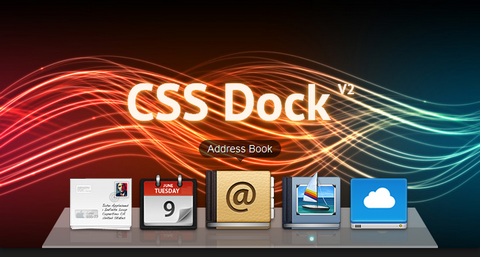
Requirements: Webkit Browsers
Demo: http://michaelhue.com/cssdock/
License: MIT License
Having been inspired to get ‘Hardboiled’, Tom Kenny has started playing around with a few cool techniques and exploring how to make the content accessible in less capable browsers while giving the best possible experiences to the ones that support the latest advancements in CSS.
He has Create a CSS3 Image Gallery with a 3D Lightbox Animation by taking Benjamin’s CSS lightbox gallery and built upon by adding a few hover effects for the gallery grid itself and a 3D rotation for the lightbox content, all with the use of CSS.

Requirements: jQuery Framework
Demo: http://inspectelement.com/demos/css3/3dgallery/
License: License Free
Now that we can use CSS transitions in all the modern browsers with Ceaser – CSS Easing Animation Tool. Simply choose an easing type and test it out with a few effects. If you don’t quite like the easing, grab a handle and fix it. When you’re happy, snag your code and off you go.

Requirements: –
Demo: http://matthewlein.com/ceaser/
License: License Free