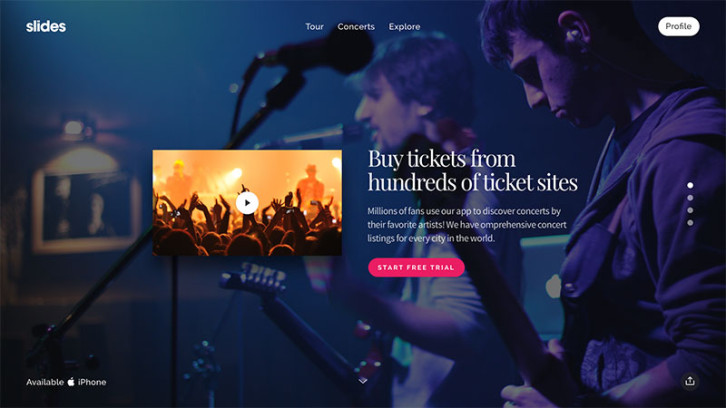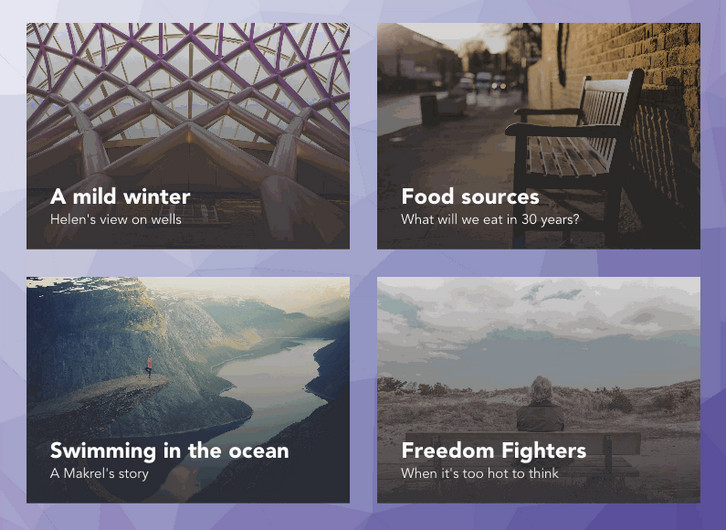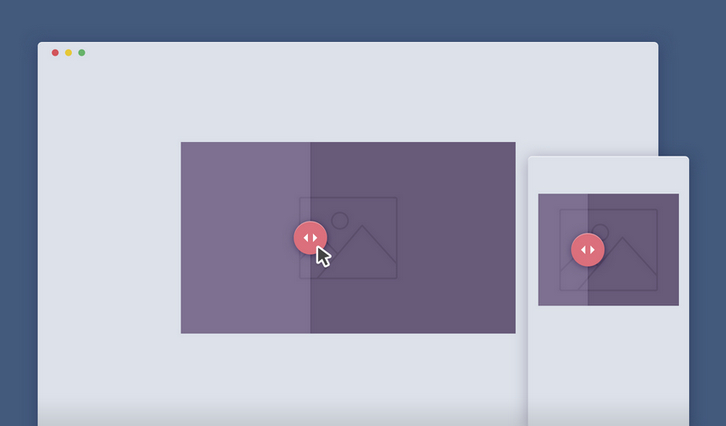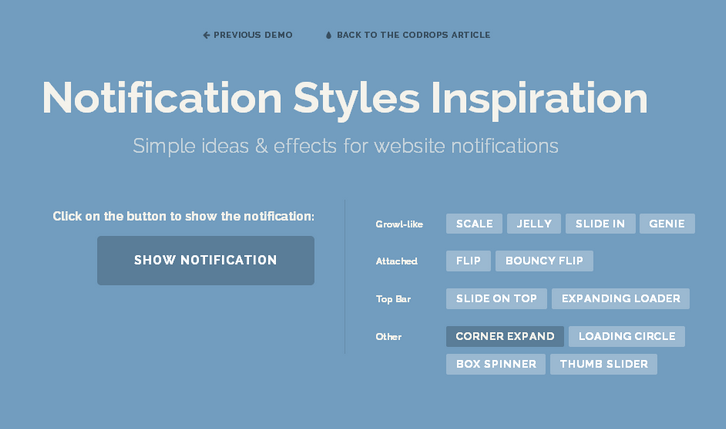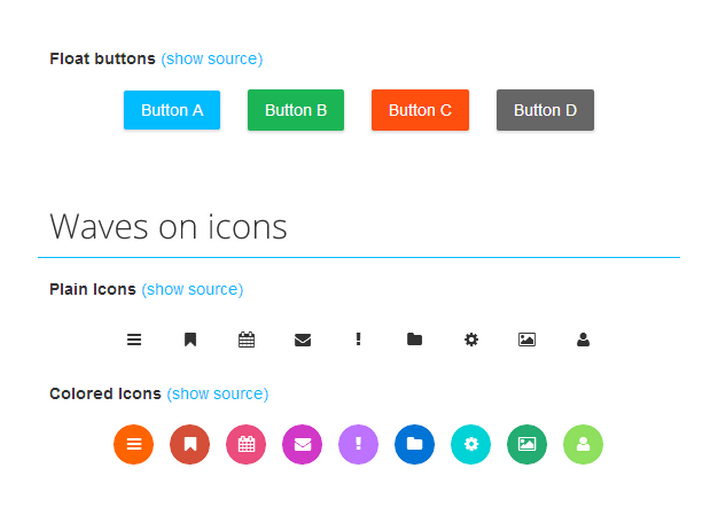If you need to create a fully responsive website to showcase a product or an idea for a client, or to potential customers, Slides is definitely worth looking into. This flexible, easy-to-use, framework-type builder provides a large selection of customizable slides you can select for your web pages. The editing process is so straightforward that even a website design novice should be able to come up with an impressive presentation website on short notice.
What can You Do with Slides?
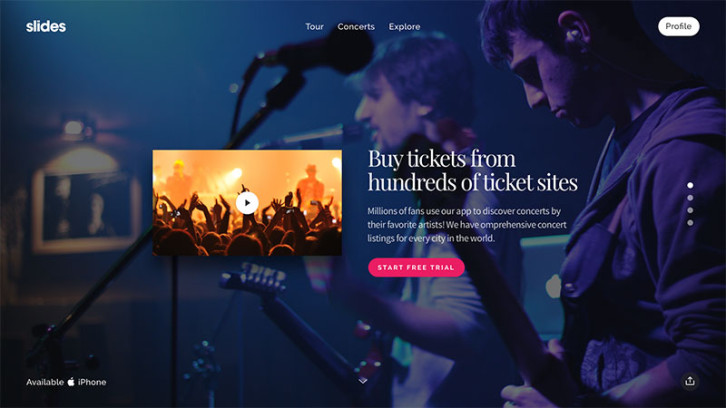
Slides can be an excellent choice for anyone who wants to create one or more one-page websites. It is an ideal framework for producing presentations for online viewing and its license permits you to build as many websites you want.
With Slides, website creation is a simple process. Since element and background colors, images, buttons, text, and any other element on a slide can be modified, you can be as creative as you want. The result of your efforts can be displayed as a single web page, in a slide show format, or by navigating from one page to another on a PC or Mac monitor, a TV screen, or on a mobile device screen. Read the rest of this entry »
Simply put, CSSgram is a library for editing your images with Instagram-like filters directly in CSS. What we’re doing here is adding filters to the images as well as applying color and/or gradient overlays via various blending techniques to mimic these effects. This means less manual image processing and more fun filter effects on the web!
They are using pseudo-elements (i.e. :after) to create the filter effects, so you must apply these filters on a containing element (i.e. not a content-block like <img alt=”” />). The recommendation is to wrap your images in a <figure> tag.

Requirements: CSS
Demo: http://una.im/CSSgram/
License: MIT License
Codrops has created a experimental grid layout with “Card Expansion Effect” where they have animated the card expansion with a morphing effect on the cover image and follow its motion with a delightful animation of a low-poly pattern used as the background of the page.
They are using Trianglify by Quinn Rohlf to generate the background pattern, SVG’s clipPath to morph the card image, and GSAP to animate and control the whole sequence. They could have used the CSS clip-path property to clip and morph the image but since the support is currently quite limited and inconsistent across browsers, they are using SVG clipPath instead. This way they can make the demo work across all browsers, including IE9.
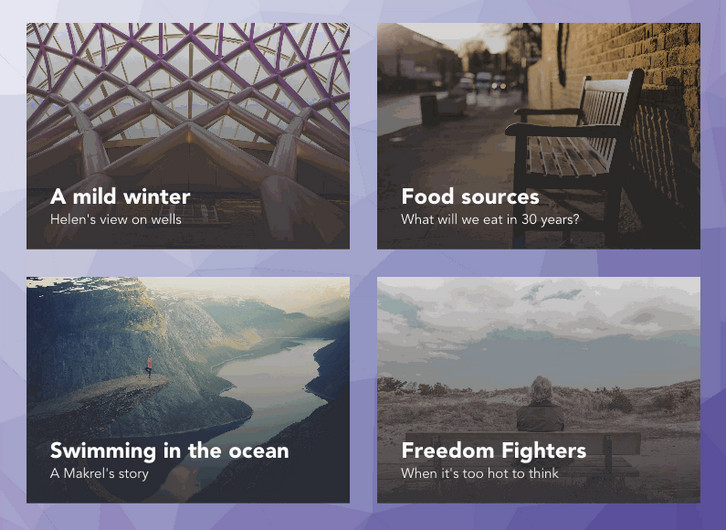
Requirements: –
Demo: http://tympanus.net/Development/CardExpansion/
License: License Free
Codrops has shared a collection of fresh button styles and effects for your inspiration. They use CSS transitions and pseudo-elements for most of the effects. What they all have in common is simplicity and effect subtleness. They tried to create a balanced set where they don’t animate too much but try to add a sensible effect that goes along with colors and shapes. Some of the styles are a bit bolder — they might fit into some special designs.

Requirements: –
Demo: http://tympanus.net/Development/ButtonStylesInspiration/
License: License Free
In CSS we already have the selector ::first-line to apply style on the first line of element. But there is no selector like ::nth-line(), ::nth-last-line() or even ::last-line. A Call for ::nth-everything from CSS tricks. ::nth-line() is actually really useful in some situation. There comes Lining.js. It offers you complete DOWN-TO-THE-LINE control.
If you want your line style support Responsive web design. Make sure you add the data-auto-resize attribute. It will automatically relining when window resize event happen. lining.effect.js is an extra part of lining.js. It gives you the power to add appearances animation on your lines.

Requirements: JavaScript Framework
Demo: http://zencode.in/lining.js/
License: MIT License
Image Comparison Slider is a handy draggable slider to quickly compare 2 images, powered by CSS3 and jQuery. When you create a product page, there are some effective UX solutions that can be used to make the user ‘feel’ the product.
A comparison image slider is one of those. If you look at the Sony Ultra HD TV product page, they use this approach to emphasize the difference between their display resolution and a standard one. Google uses it to show how cool is a Google+ Photos filter.
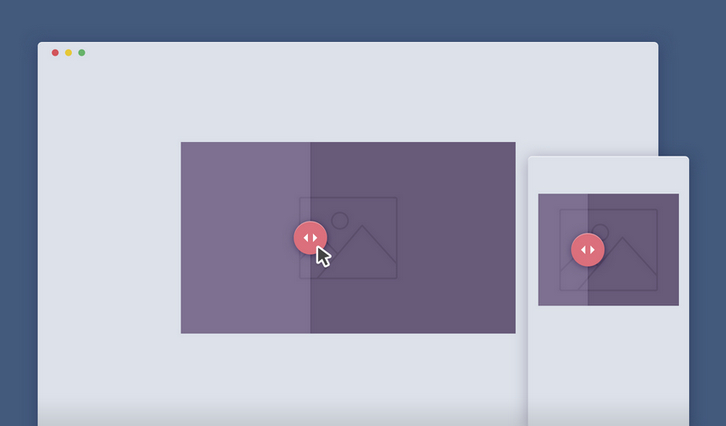
Requirements: CSS3 and jQuery Framework
Demo: http://codyhouse.co/demo/image-comparison-slider/index.html
License: License Free
There are some simple ideas and effects for unobtrusive website notifications. There are a lot of ways to show an unobtrusive message to a user: from the classic growl-like notification to a bar at the top of the viewport.
There’s really no limit to making creative notification styles and effects but you should keep in mind that notification has to be a discreet message to the user, keep simplicity and subtlety in mind for the effect of appearance and also the disappearance.
Codrops has shared a small set of Notification Style Variations that use CSS animations for showing and hiding the notifications. Some of them are preceded by a dummy loading animation, which could be a nice idea for specific actions that require some time in a system.
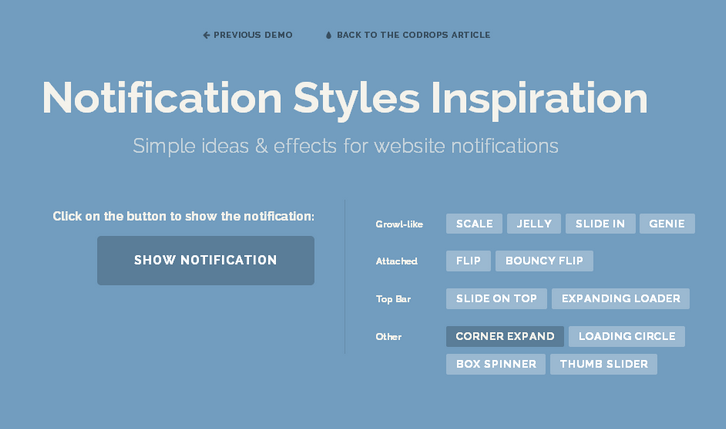
Requirements: CSS
Demo: http://tympanus.net/Development/NotificationStyles/
License: License Free
Waves is click effect inspired by Google’s Material Design. It’s easy to use Waves. Download the latest version of Waves from Github repository. Just include waves.min.css and waves.min.js to your HTML file. And Waves is ready to use.
Waves works in latest modern browser (i.e. Chrome, Firefox, Opera and Safari) and also IE10+. Waves is partially support mobile device by using touchstart and touchend event. Waves currently in beta version. It’s still buggy, and lot of changes will happen until it reach general available state.
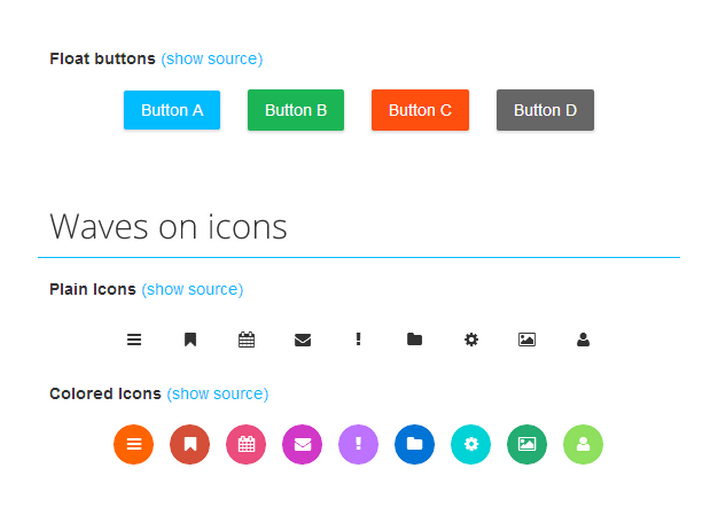
Requirements: JavaScript Framework
Demo: http://publicis-indonesia.github.io/Waves/
License: BSD License
Codrops has shared a tutorial that shows how to recreate the four tiles slideshow effect seen on the website of Serge Thoroval. Using 3D transforms, transitions and animations, the aim is to implement a smooth effect and add some variations.
The slideshow that we are recreating is made up of four tiles that move individually, making the image split while scaling up the new image. This combines into a really nice effect which we will re-implement using 3D transforms, transitions and animations. In addition to that effect we’ll also add two more variations. The aim that we want to keep in mind, is to achieve a super-smooth effect experience.

Requirements: CSS 3D Transforms
Demo: http://tympanus.net/Tutorials/FourBoxes/
License: License Free
The FWA landing page has a really nice content slider that plays with 3D perspective on screenshots and animates them in an interesting way. Today Codrops would like to recreate part of that effect and make a simple content slideshow with some fancy 3D animations.
Codrops has shared a tutorial on how to recreate the slideshow seen on the FWA landing page with 3D effects involving random animations. Please note that we’ll be using CSS 3D Transforms and CSS Animations which might not work in older or mobile browsers.

Requirements: CSS3
Demo: http://tympanus.net/Tutorials/TiltedContentSlideshow/
License: License Free