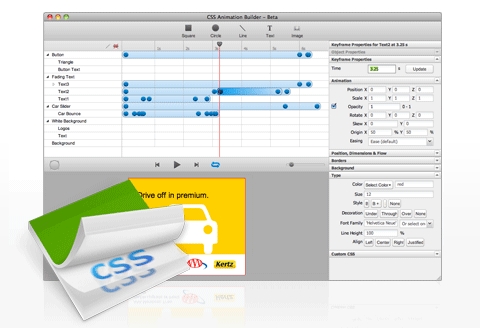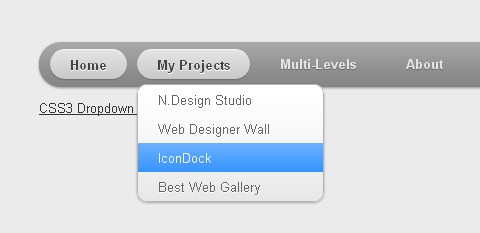Drop-shadows are easy enough to create using pseudo-elements. It’s a nice and robust way to progressively enhance a design. The article: CSS drop-shadows without images, is a summary of the technique and some of the possible appearances.
There is no need for extra markup, the effect can be applied to a single element. A couple of pseudo-elements are generated from an element and then pushed behind it.

Requirements: Firefox 3.5+, Chrome 5+, Safari 5+, Opera 10.6+
Demo: http://nicolasgallagher.com/css-drop-shadows…
License: License Free
jSnow is a jQuery plug-in that adds falling snow effect to your website, a very common decorative effect that every website needs for christmas! jSnow is lightweight (2kb), doesn’t require any external files to run (css or images) and it’s very easy to use!

Requirements: jQuery Framework
Demo: http://plugins.jquery.com/project/jSnow
License: GPL License
Sencha Animator is a powerful desktop application to create awesome CSS3 animations for WebKit browsers and touchscreen mobile devices. Make your static content come to life quickly and easily, without the dependency of third-party plugins or writing a single line of CSS code. In no time at all, you’ll be creating rich experiences for today’s most popular devices.
You can animate text and images with smooth transitions, design buttons with gradients, and embed analytics tracking code. All with the power of web standards.
Sencha Animator is an easy-to-use desktop application with an intuitive graphical user interface (GUI), including an interactive timeline and object property controls. Similar to timeline concepts in other applications, Sencha Animator gives you the power to manage sequencing, grouping, easing, and other motion effects. Adjust an object’s properties and instantly play the animation in the stage area.
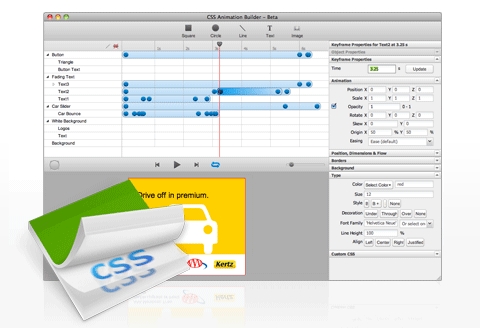
Requirements: –
Demo: http://www.sencha.com/products/animator/
License: License Free
Beautiful Photo Stack Gallery with jQuery and CSS3 tells us how to create a nice and fresh image gallery. The idea is to show the albums as a slider, and when an album is chosen, we show the images of that album as a beautiful photo stack. In the photo stack view, we can browse through the images by putting the top most image behind all the stack with a slick animation.
We will use jQuery and CSS3 properties for the rotated image effect. We will also use the webkit-box-reflect property in order to mirror the boxes in the album view – check out the demo in Google Chrome or Apple Safari to see this wonderful effect.

Requirements: PHP Framework, jQuery Framework
Demo: http://tympanus.net/Tutorials/PhotoStack/
License: License Free
Every new Apple mobile device and every new Mac — along with the latest version of Apple’s Safari web browser — supports web standards including HTML5, CSS3, and JavaScript. These web standards are open, reliable, highly secure, and efficient. They allow web designers and developers to create advanced graphics, typography, animations, and transitions.
Apple has demonstrated how the latest version of Apple’s Safari web browser, new Macs, and new Apple mobile devices all support the capabilities of HTML5, CSS3, and JavaScript. Not all browsers offer this support. But soon other modern browsers will take advantage of these same web standards — and the amazing things they enable web designers to do. You can also visit Safari Dev Center for more information about HTML5 and to see how you can add effects like these to your website.

Source: http://www.apple.com/html5/
How to Create a Realistic Looking Button with CSS3? The whole idea is to use a combination of subtle effects to create a three dimensional object. The idea is that: The button is set into the canvas. The texture of the button is different from the canvas and the surface is slightly raised. And the text of the button is pressed into it.
By going into the detail you can use these techniques in your designs. Think about your designs in 3D. It is less about using the specific border effects and more about using them together to achieve an overall look.

Requirements: CSS3
Demo: http://blog.anomalyinnovations.com/2010/03/creating-a-realistic…
License: License Free
Speech bubbles are a popular effect but many tutorials rely on presentational HTML or JavaScript. Nicolas Gallagher has written a tutorial: Pure CSS Speech Bubbles, which contains various forms of speech bubble effect created with CSS2.1 and enhanced with CSS3. No images, no JavaScript and it can be applied to your existing semantic HTML.

You can also look at the tutorial: Pure CSS Social Media Icons, which creates social media icons using CSS and semantic HTML. It uses progressive enhancement to turn an unordered list of text links into a set of icons without the use of images or JavaScript.

Source: Pure CSS Speech Bubbles
Source:Â Pure CSS Social Media Icons
WebDesignerWall has shared the way he made the Mac-like multi-level dropdown menu using border-radius, box-shadow, and text-shadow. It is called CSS3 Dropdown Menu, which renders perfect on Firefox, Safari and Chrome. The dropdown also works on non-CSS3 compitable browsers such as IE7+, but the rounded corners and shadow will not be rendered.
There is one gradient image is used. A white-transparent image is used to achieve the gradient effect. Because the new CSS3 gradient feature is not supported by all browsers yet, it is safer to use a gradient background image.
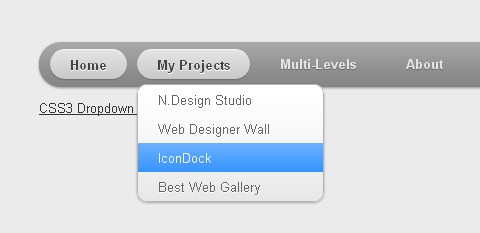
Requirements: –
Demo: http://www.webdesignerwall.com/demo/css3-dropdown-menu/
License: License Free
The jQuery PhotoShoot Plugin gives you the ability to convert any div on your web page into a photo shooting stage simulating a camera-like feel. Using this plug-in, we give visitors the ability to take shots of the background image.
Each time you click the area, a new shot is added to the slide div with a negative margin to the right. After this an animation starts, which slides it in view and pushes the other shots to the left, hiding the leftmost one. You can freely use the techniques and build upon the code. There are many possible uses especially in navigation systems and promotional sites.

Requirements: jQuery Framework
Demo: http://demo.tutorialzine.com/2010/02/photo-shoot…
License: MIT License
CSS3 and HTML 5 are capable of revolutionizing the way we design websites. Both include so many new features and functions that it can be hard to wrap your head around them at times. The inclusion of native support for things like rounded corners and multi-column layouts are just the tip of the ice berg.
Below are seventy resources, tutorials, and articles to get you started with CSS3 and HTML 5. Many of the techniques discussed are already supported to some extent in some some modern web browsers (Safari and Firefox have the most extensive support), so you can get started right away.
CSS3 Tutorials and Resources
Get Started with CSS 3 – A basic guide to using CSS3.

Cascading Style Sheets Current Work – Details the progress the W3C is making on the CSS3 standard.
Border-image: Using Images for Your Border – A guide to the new CSS3 function for adding image borders.
Overview of CSS3 Structural Pseudo-Classes – A handy reference chart of structural pseudo-classes in CSS3.
Push Your Web Design Into The Future With CSS3 – An introduction to some of the new features in the CSS3 specification. Read the rest of this entry »