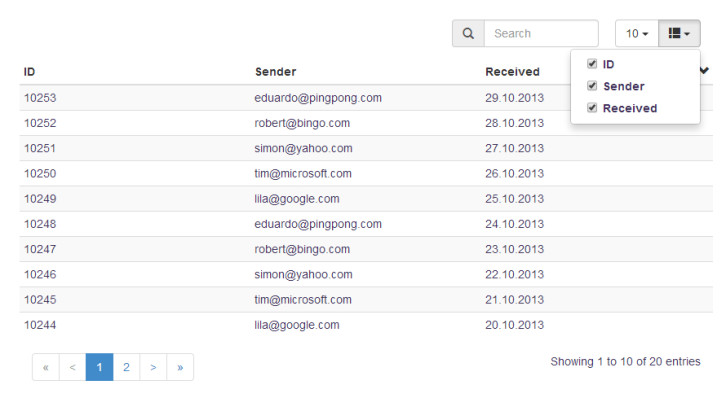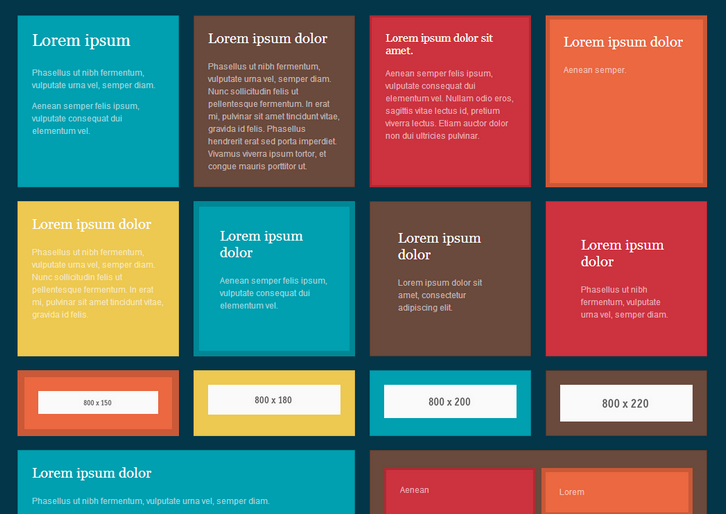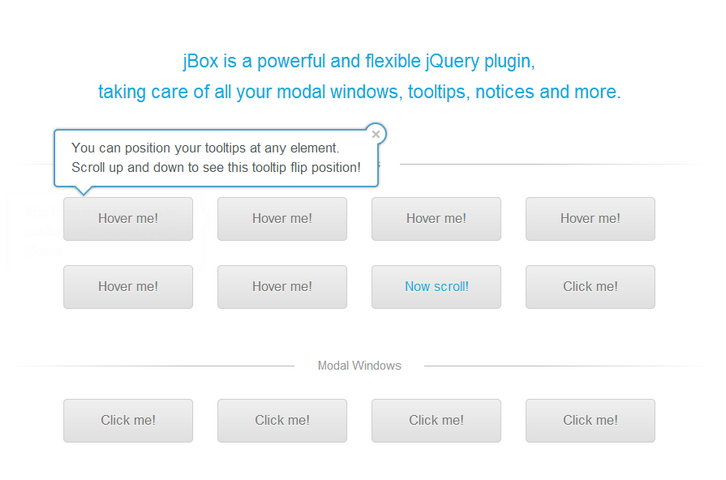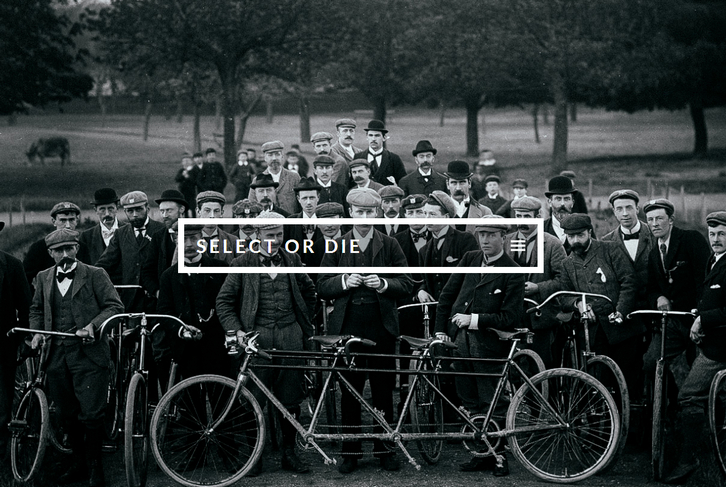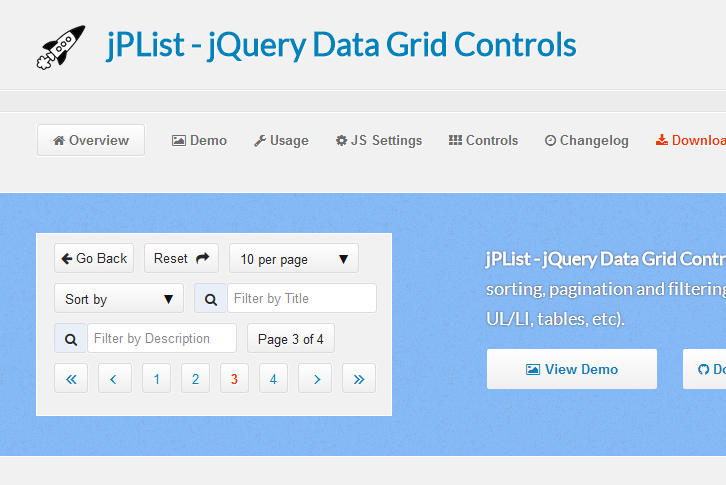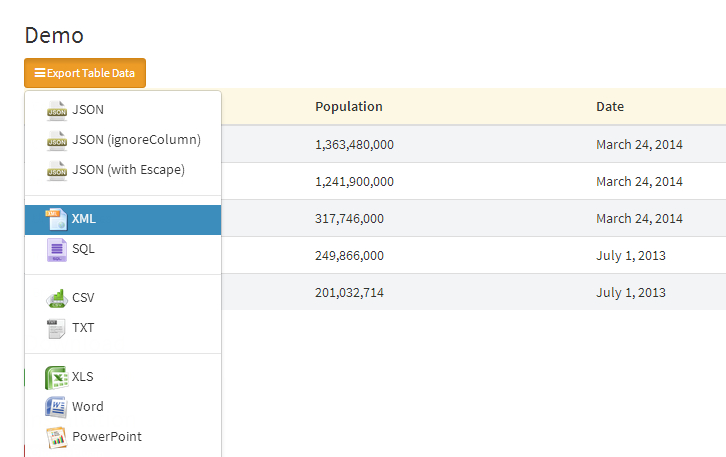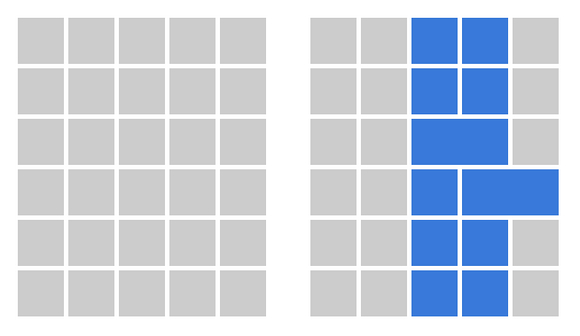jQuery Bootgrid Plugin is nice, sleek and intuitive. A grid control especially designed for bootstrap. Simply include jQuery, jQuery Bootgrid and Bootstrap libraries in your HTML code. Specify your data URL used to fill your data table and set ajax option to true directly on your table via data API. And then select the previously defined table element represents your data table and initialize the bootgrid plugin with one line.
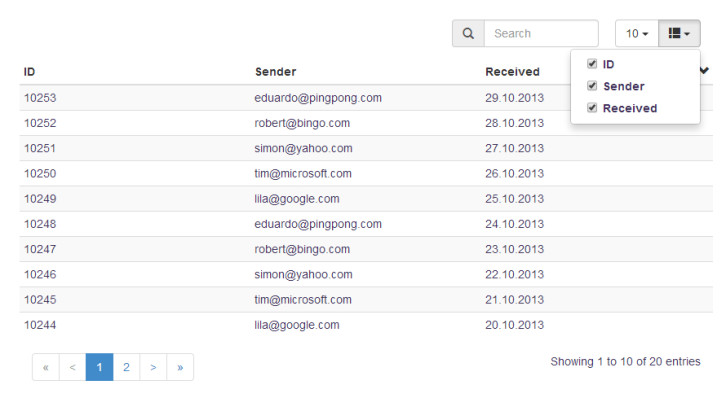
Requirements: jQuery Framework
Demo: http://www.jquery-bootgrid.com/
License: MIT License
MatchHeight.js makes the height of all selected elements exactly equal. It’s a more robust equal heights plugin that correctly handles mixed padding, margin, border, box-sizing, rows, groups. It handles images and responsive layouts by automatically updating when needed.
To test, apply different combinations of options below to try different edge case scenarios. You can also resize the browser to test the responsive updating. It is released under MIT License.
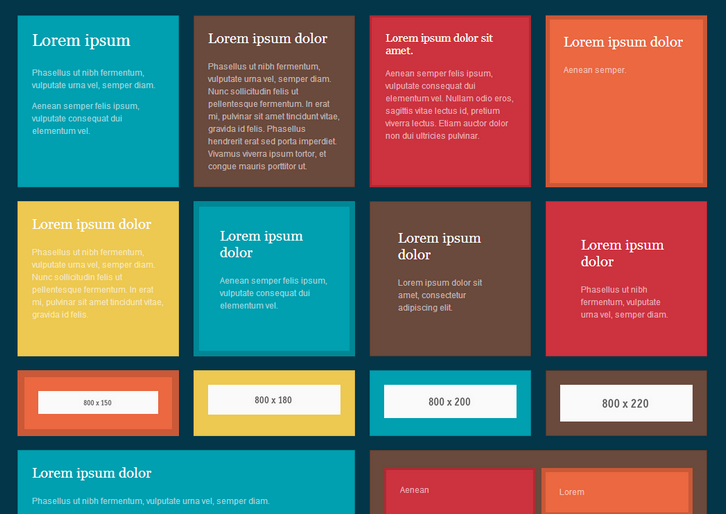
Requirements: jQuery Framework
Demo: http://brm.io/jquery-match-height-demo/
License: MIT License
jBox is a powerful and flexible jQuery plugin, taking care of all your modal windows, tooltips, notices and more. You can use jQuery selectors to add tooltips to elements easily. You can set up modal windows the same way as tooltips. But most of times you’d want more variety, like a title or HTML content. The jBox library is quite powerful and offers a vast variety of options to customize appearance and behavior.
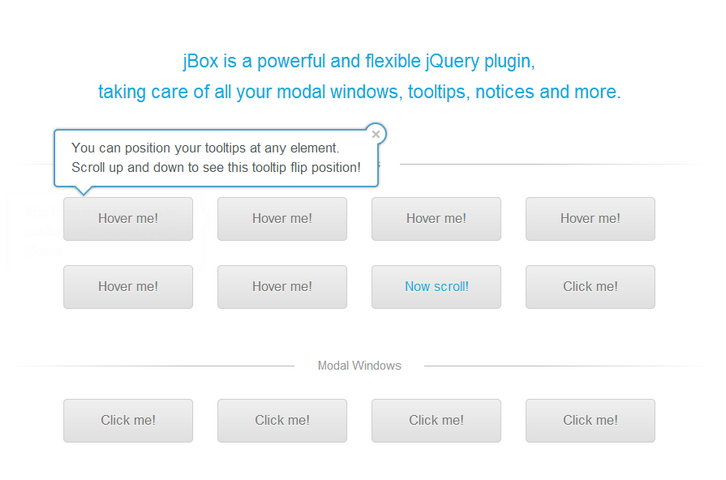
Requirements: jQuery Framework
Demo: http://stephanwagner.me/jBox
License: MIT License
Select-or-Die is a jQuery plugin to style select elements. If you feel like adding a placeholder that’s displayed before anything is selected. Once a selection has been made the placeholder will be removed until the user clicks the SoD again. You can also add a prefix that’s displayed in front of the selected option.
When enabled “Keyboard Cycle”, it allows the user to cycle the list using his/hers arrow keys. Lets say an option have been added to the native <select>, then you might want to update the SoD to reflect the native <select>. Then it’s just a matter of running the update method and the SoD will update with the new option.
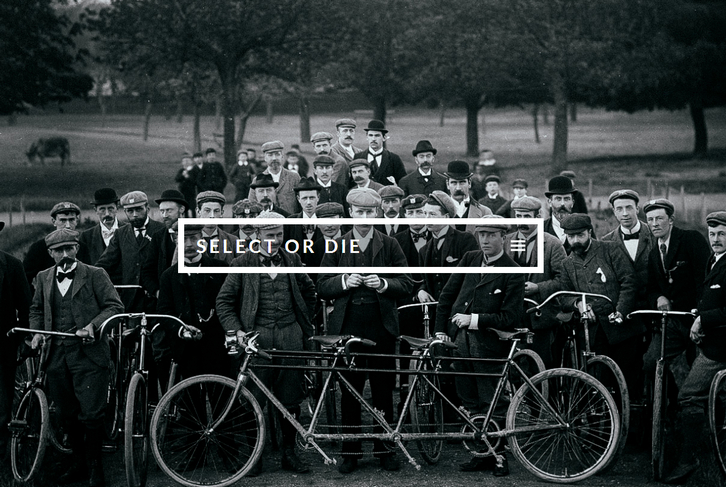
Requirements: jQuery Framework
Demo: http://vst.mn/selectordie/
License: MIT License
jPList is a flexible jQuery plugin for sorting, pagination and filtering of any HTML structure. It supports data sources: PHP + MySQL, ASP.NET + Sql Server, PHP + SQLite. It works with JavaScript templates like Handlebars, Mustache etc.
jPList supports XML + XSLT. It works in all major browsers. For non-commercial, personal, or open source projects and applications, you may use jPList for free under the terms of the GPL V3 License.
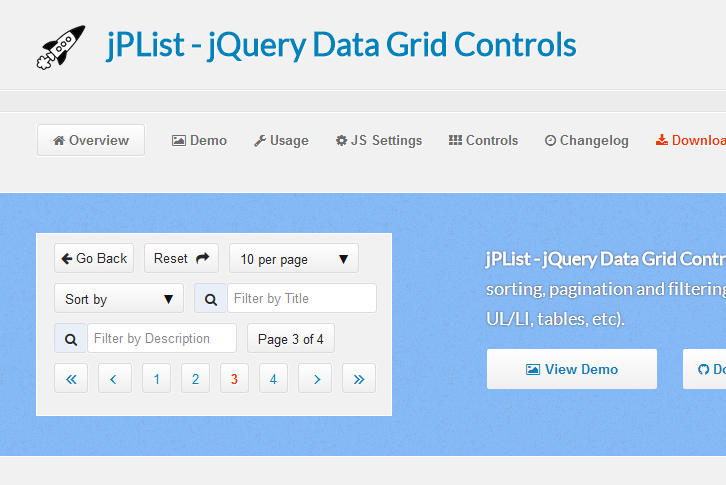
Requirements: jQuery Framework
Demo: http://jplist.com/
License: GPL v3 License
HTML Table Export jQuery Plugin helps user export HTML Table to JSON, XML, PNG, CSV, TXT, SQL, MS-Word, Ms-Excel, Ms-Powerpoint and PDF. You can easily set the font size, separator, export type, margin and etc. It is licensed under MIT License.
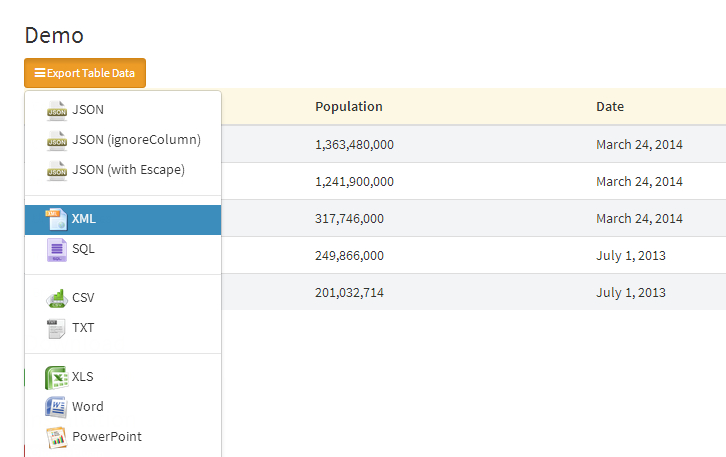
Requirements: jQuery Framework
Demo: http://ngiriraj.com/pages/htmltable_export/demo.php
License: MIT License
Skippr is a super simple slideshow plugin for jQuery. Simply include jquery.skippr.css inside your head tag and jquery.skippr.js just before the closing body tag.
Create a target element with divs inside, one for each slide, and add a background image with css or the style attribute. Skippr targets div tags inside of the selected element with background-images applied to them. Put this target element inside of a container element styled and positioned to your liking. The target element will completely fill it’s parent container element.

Requirements: jQuery Framework
Demo: http://iamapioneer.com/plugins/skippr/
License: License Free
jQuery fontIconPicker is a small (3.22KB gzipped) jQuery plugin which allows you to include an elegant icon picker with categories, search and pagination inside your administration forms. The list of icons can be loaded manually using a SELECT field, an Array or Object of icons or directly from a Fontello config.json or IcoMoon selection.json file.
Simply just include a copy of jQuery, the fontIconPickers script, the fontIconPickers theme and your Font Icons. Now you can trigger it on a SELECT or INPUT[type=”text”] element. jQuery iconPicker has been successfully tested on: Firefox (edge), Safari (edge), Chrome (edge), IE8+ and Opera (edge).
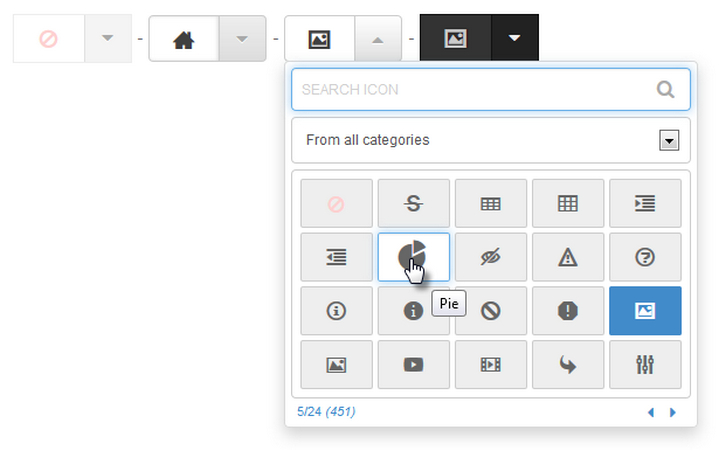
Requirements: jQuery Framework
Demo: http://codeb.it/fonticonpicker/
License: MIT License
ScrollMe is a jQuery plugin for adding simple scrolling effects to web pages. As you scroll down the page ScrollMe can scale, rotate, translate and change the opacity of elements on the page. It’s easy to set up and not a single line of javascript is required.
ScrollMe uses a simple declarative syntax: just include jQuery & scrollme.js, add some bits to your markup and ScrollMe will do the rest. The scrollme class defines a container for animated elements. The progression of the animations is based on the scrolling through this element.
The animateme class defines the animated elements. Any number of these can be added within a container element. These elements also take the options that describe how and when the animation occurs.

Requirements: jQuery Framework
Demo: http://scrollme.nckprsn.com/
License: License Free
Wholly is a jQuery plugin for triggering table column mouseenter and mouseleave events. Wholly is used for highlighting the entire table column. Wholly supports tables with colspan and rowspan attributes.
If you want to support colspan and rowspan, then first you need to build table cell index. Then you need to track events of all the table cells of interest and calculate their offset in the matrix and the columns that share the vertical index. Wholly is not limited to setting a particular style. The custom event hook allows you to select the entire column and can be used to copy the data, for selecting multiple columns, etc.
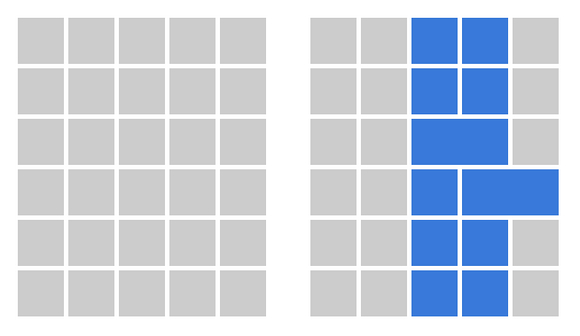
Requirements: jQuery Framework
Demo: https://github.com/gajus/wholly
License: License Free