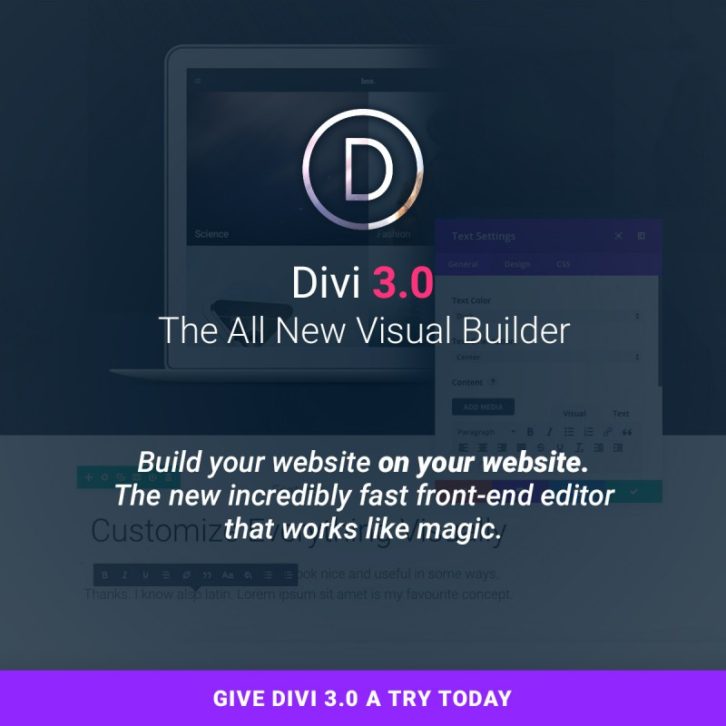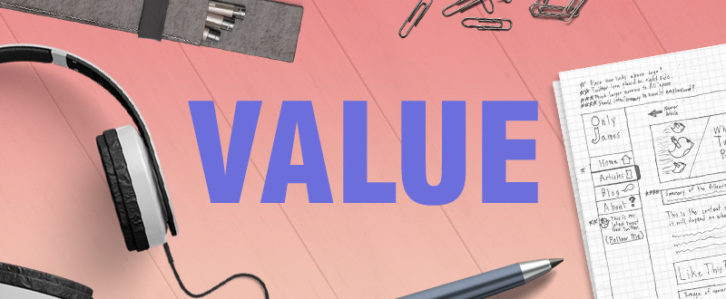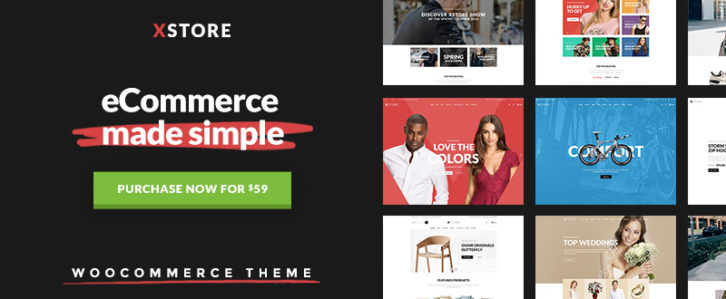If you work in or near technology, you are well-versed in the high-stakes economy of engineering salaries. All engineers are in super high demand for sought-after (and well paid) positions, the collective narrative goes. Hired’s first-ever Hiring Pulse Report: Q2 2016 adds some nuance to that narrative. TL;DR: Engineers are still in high demand across the board — but certain technical skills are experiencing breakout growth.
Engineering
While salary offers for software engineers decreased by 2 percent in Q2, at $123K on average, job security is no concern. Software engineers have received nearly 56,000 interview requests in 2016 — the highest of any tech role by far — and Q2 saw a 14 percent increase in requests.
Data Science
While interview requests for data science candidates grew by a whopping 20 percent in Q2 — the most of any tech role — the number of data science candidates on the platform increased by even more at 50 percent. This surplus of data science talent may be driving salaries down. In Q2, companies offered data scientists an average of $127K, which is down by 2 percent since Q1.
Product Management
Product managers were offered more money than any other tech role. Initial offers in Q2 were $133K on average, which is 2 percent lower than offers in Q1, but still the highest in tech. Interview requests with product managers increased by 8 percent in Q2, so salaries may go up again.

Read the full report here.
This content is sponsored via Syndicate Ads.
Do you often find yourself struggling to find the right graphic asset to complete your projects? How does access to 5000+ highly curated fonts, graphics templates, icons, UI kits and much more for just one low monthly price sound?
Envato Elements promises all this and more. Just launched, it offers top quality handmade items created by a global network of independent designers. Regularly updated to include new content daily and plans to rapidly expand the item categories to match demand. Each item you download is covered by a broad commercial use license giving you peace of mind for client projects.


And if you decide it’s not for you simply cancel your subscription at any time.
Don’t miss your chance at special launch pricing just $29/month for unlimited downloads of all 5000+ items.
Divi 3.0 introduces a complete new front-end editor that has been re-built from the ground up using React, a modern JavaScript library for user interfaces. This new builder allows users to edit their WordPress pages on the front-end of their website using simple and beautiful visual controls. When you activate the builder, you see your page exactly as it would appear on the front-end of your website. With the builder active, however, the page becomes editable using Divi’s vast array of content elements and design settings. You can click into a paragraph and start typing, highlight text and adjust its font, size and style, or open up the settings for any element and change its content, appearance and positioning.
Dragging, dropping, resizing, copying, pasting, deleting and duplicating elements is also easy. The page becomes alive and each element feels tangible because you are able to manipulate everything in natural and intuitive ways. When you make a design change or add new content to a page, these changes appear instantly. This is because the new visual builder doesn’t rely on traditional loading, so there is need for page refreshes or Ajax loading bars during the majority of the builder experience. This is the future of WYSIWYG.
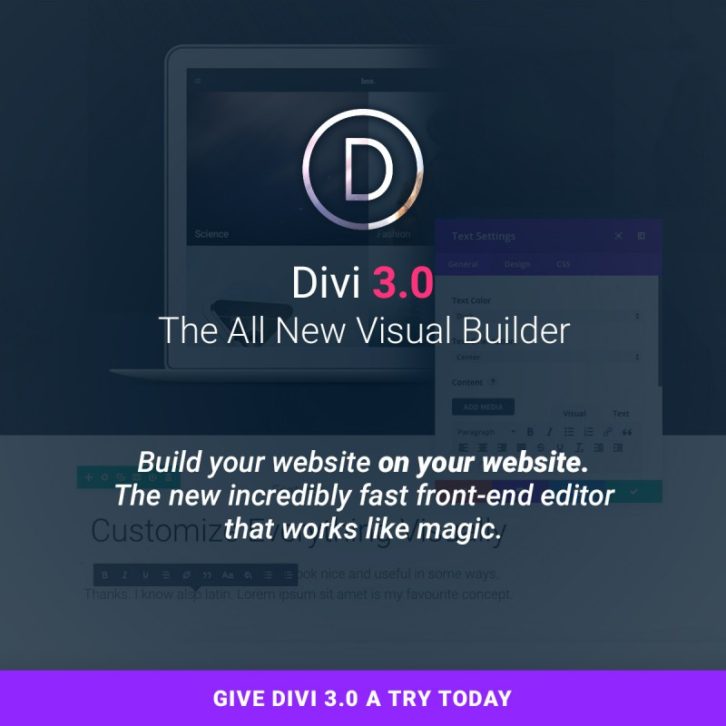
This content is sponsored via Syndicate Ads.
You can Get notified when a DOM element enters or exits the viewport with in-view.js. It’s a small (~1.9kb gzipped), dependency-free, javascript utility for IE9+. With in-view, you can register handlers that are called when an element enters or exits the viewport. Each handler receives one element, the one entering or exiting the viewport, as its only argument. As a small caveat, in-view utilizes MutationObserver to check the visibility of registered elements after a DOM mutation. If that’s functionality you need in IE9-10, consider using a polyfill.

Requirements: –
Demo: https://camwiegert.github.io/in-view/
License: MIT License
Most tools focus on delivering information to you today, but do not help in recording, retrieving and making use of it. Candy does. You can drop the meaningless links, lost articles in read later silos, and copy-pasting into docs. Candy helps you capture ideas in an easy and beautiful way.
Your highlights are recorded and placed on cards together with key information. A card is called a Candy. The whole article, including images and links, is archived by the Candy app and remains accessible instantly in a built-in reader. You can add Candys to collections the way you add songs to playlists. We call collections Storylines. You can re-arrange cards in Storylines in your order anytime.

Requirements: –
Demo: https://www.candybank.com/
License: License Free
Scrollanim is a CSS3 and JavaScript library to create stunning scroll animations that work everywhere. It’s open-source (MIT), free and easy to use Oh, and it’s 9KB. Also, this is possible to add the animations using the JavaScript API. Scrolanim has many CSS3 animations to use. No JavaScript animations, better performance. Works on desktop and portable devices perfectly. Scrollanim controls all elements with an extra care. You can attach events to almost all possible positions of an element on the page.

Requirements: CSS3 & JavaScript
Demo: http://scrollanim.kissui.io/
License: MIT License
Cloudinary, a provider of solutions for managing images and video in the cloud, is offering HTTP/2 support, enabling developers to further optimize the user experience. To take advantage of HTTP/2, Cloudinary users don’t have to do a thing – it’s been automatically integrated into the online tools.
Websites have changed dramatically over the past several years, featuring more images and video. But the underlying HTTP protocol hadn’t kept pace, until the IETF’s recent approval of the HTTP/2. The goal of HTTP/2 is to improve website performance, reducing the amount of bandwidth required and latency, while making it easier for developers to use secure connections.

The adoption of HTTP/2 was initially slow. But since January 2016 more sites have announced plans to move to HTTP/2 or are offering true support of the protocol. For example, both Wikipedia and Blogspot announce in May that their sites are now supporting HTTP/2. The graphic below from HTTP/2 Dashboard illustrates the greater adoption since the beginning of the year, and enables you to interactively see how many domains have announced support for HTTP/2, and those that offer partial or true support at any given time. Read the rest of this entry »
Have you ever stopped to look back at what your job was like 10 years ago? It’s common knowledge that web designers’ responsibilities have changed over the years.
In the past, you either needed some serious coding skills to be a website designer, or you had to rely on coding help from others. You needed creative skills as well. That need hasn’t changed. Your creativity is now focused on design and visualization, with a touch of marketing expertise thrown in. You also need to have a basic understanding of how WordPress works.
All this hasn’t made your work any easier. It may in fact be harder. To be competitive, you have to keep up with the the latest design trends and constantly work at improving your design skills.
You have the tools you need, but it’s how you use them that adds value to a project.
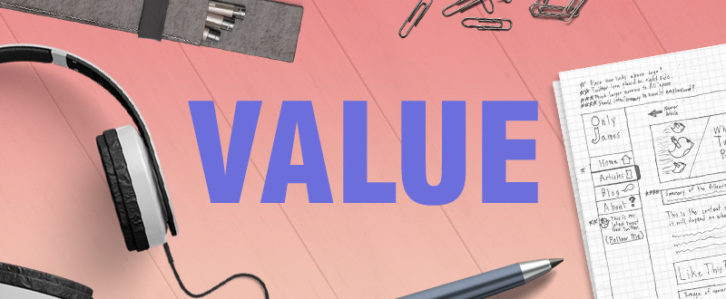
Read this article to discover how buying a 0.28$ website, like this one, will be the smartest purchase you’ll make this month.
When you buy a WordPress theme, are you really paying attention to the value for money?
A WordPress theme can be one of the most useful products you can buy to build a website. WordPress themes relieve you of most of the technical aspects of building a website. And you can concentrate on creativity, making smart design choices, and working with your clients.Â
Most WP themes do this for you, but some contain features you don’t need. Or features you need, but require hours of learning. For efficiency’s sake, you would greatly prefer a WP theme that offers most of what you need, and little or nothing more.
That’s what value for money is all about. Purchasing a product that offers the most in efficiency and effectiveness. In other words, a smart buy. Read the rest of this entry »
Splitting up large codebases into separate independently versioned packages is extremely useful for code sharing. However, making changes across many repositories is messy and difficult to track, and testing across repositories gets complicated really fast.
To solve these (and many other) problems, some projects will organize their codebases into multi-package repostories (sometimes called monorepos). Projects like Babel, React, Angular, Ember, Meteor, Jest, and many others develop all of their packages within a single repository. Lerna is a tool that optimizes the workflow around managing multi-package repositories with git and npm.

Requirements: –
Demo: https://lernajs.io/
License: MIT License
Choosing an eCommerce theme puts you on the right track for building a quality online store. But making that choice is only half the battle. The look and feel of your online store is critical. Your eCommerce theme can perform the tasks to make that happen, but you have to tell it what you want done.
What do you need to consider when designing your online store?
- Give your store a familiar look. This makes it easier for shoppers to go where they want to go. Krug’s first law of usability puts it nicely – “Don’t make me think.†Don’t make your visitors have to think in order to find their way around your store.
- Don’t overdo your homepage banner. A knockout banner is nice, but it’s really unnecessary. If it’s too loud or flashy, it will simply drive customers away.
- Think about how you want to display your products. A traditional or conventional display tends to work best. Make sure the product images are compatible with the website’s style and brand.
- Think mobile first. Half of your potential customers do their shopping from mobile devices, and before long, the majority will be doing so. Make their visit a pleasant one.
- Make owning a lightweight, fast eCommerce theme a priority. It will be easier to work with, and it will help you build fast and reliable websites.
XStore-Responsive WooCommerce Theme
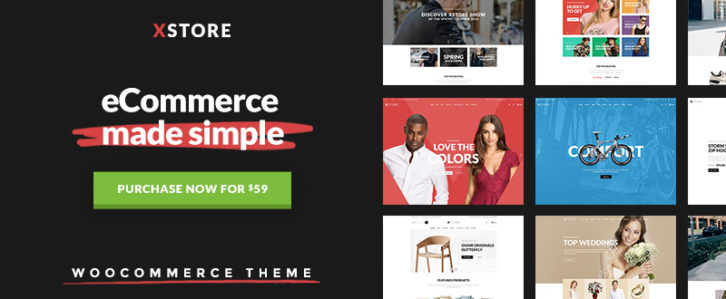
If it’s a priority to find a theme that gets the job done, yet is delightfully easy to work with, XStore is an excellent choice. It is also an excellent choice if you plan to take Krug’s first law of usability to heart. If you spend a few moments browsing their demos, it’s apparent that this theme’s authors have done just that.
That is why the demos have such a familiar look. Familiarity gives your shop a trustworthy, professional appearance, plus your customers don’t have to think. By hovering over one or more of the demos, you should be able to come up with some great ideas for how you want your own store to look.
XStore is responsive, RTL-ready, and Visual Composer compatible. It is also 100% WooCommerce compatible. You’ll like working with its Theme Options feature. It gives you the flexibility to build whatever is on your mind. Support is excellent, and video tutorials are there to assist you with installation and settings management.
Merchandiser

Merchandiser is minimalist, fast, and reliable. The exact opposite of an over bloated theme that tends to be loaded down with functionality, bells, and whistles that you have no need for. Merchandiser’s authors follow the principle that simplicity is the ultimate in sophistication – and it shows. Merchandiser is packed with features, but only as many as you need – nothing more.
The Theme Customizer/Visual Composer Drag and Drop Page Builder features combine to create a potent web-building force. Visitors to your online shop will appreciate features like the off-canvas shopping cart and off-canvas quick view, along with the ability to choose how they want to view your products as they shop.
Merchandiser gives you the ability to sell anything online, including digital products, or you can open an affiliate business if you wish. It all happens with simplicity in mind. Read the rest of this entry »