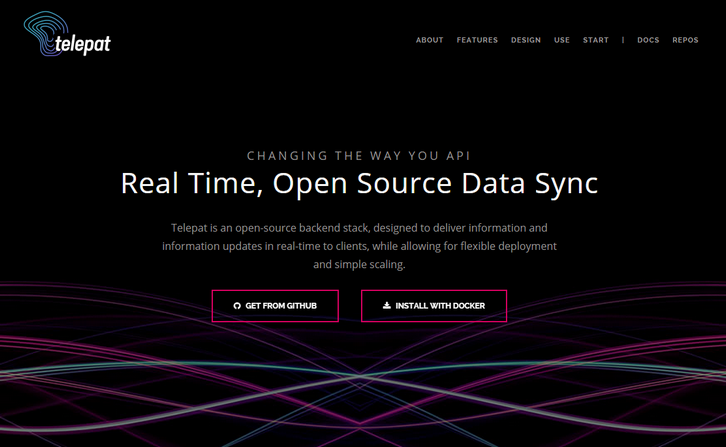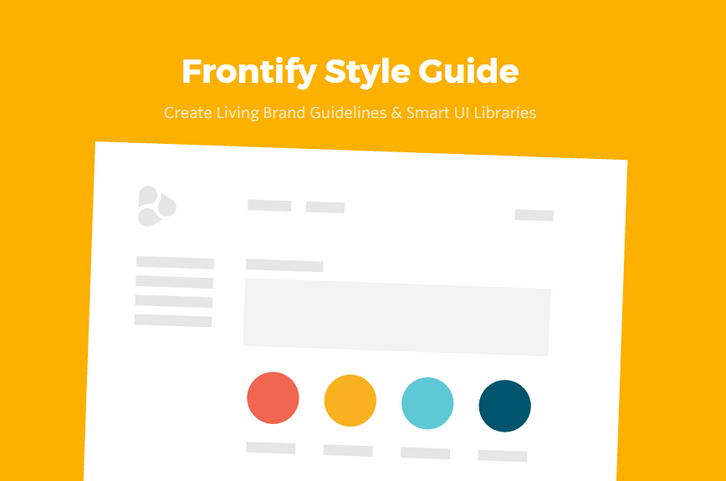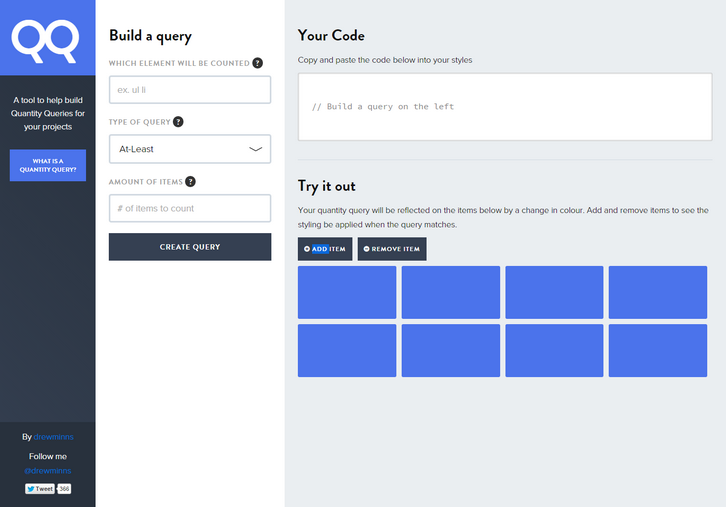Telepat is an open-source backend stack, designed to deliver information and information updates in real-time to clients, while allowing for flexible deployment and simple scaling. Telepat empowers modern apps for the real-time age.
Classic Web APIs deliver on-demand, static information snapshots to clients. Data soon gets outdated, and cannot be synced between multiple clients. Instead of working with data snapshots that get stale, Telepat pushes all new information from the central node to all subscribed devices, instantly.
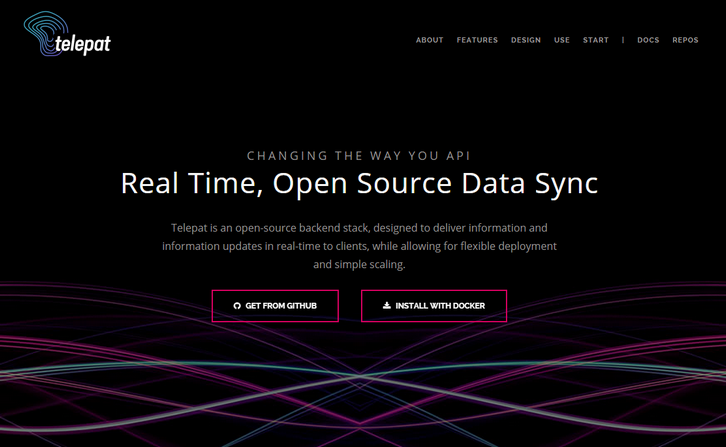
Requirements: –
Demo: http://telepat.io/
License: Apache License
HoverCards is a chrome extension that lets you preview social links from youtube, twitter, reddit, soundcloud, imgur, & instagram. So next time your friend sends a video you’re too lazy to click, just hover for cards. HoverCards is a browser extension that gives you more context to links when you hover over them. It’s similar to how PH shows a preview of people when you hover over their images.

Requirements: –
Demo: http://hovercards.com/
License: License Free
UpUp is a tiny javascript library that makes sure your users can always access your site’s content, even when they’re on a plane, in an elevator, or 20,000 leagues under the sea. Mobile-First has become the de-facto standard for building modern sites. But in a world where everyone is mobile, an always-on connection isn’t something we can rely on. It’s time to start thinking Offline First. With UpUp you control the content your users see, even when they are offline. And you can do it with just a single JavaScript command.

Requirements: –
Demo: https://www.talater.com/upup/
License: MIT License
Frontify lets yous create your complete and beautiful style guide in less than 5 minutes! It’s simple, fast and fun. Document and maintain your brand or design guidelines with an online tool. Forget about the time consuming manual creation of PDF style guides. Frontify Style Guide makes professional style guide creation a fast and fun experience.
Frontify Style Guide is build to be usable without learning, so that you can get started instantly. Our educational material, tutorials and documentations are meant to provide best practices, deeper insights and help inspire our users. Start instantly from scratch, choose between own or various predefined style guide templates. Templates do not only contain editable structure, but also helpful content suggestions and style guide best practices.
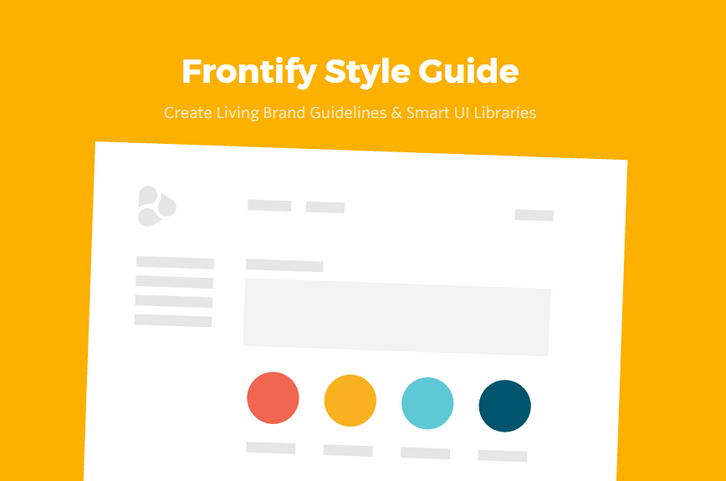
Requirements: –
Demo: https://frontify.com/styleguide
License: Free Plans Available
One of the most challenging things as a Web Developer or Web Designer, may be to come up with new ideas on how to get things done quickly, efficiently, and at a good price. There is a website set up which will help you in your job or hobby as a developer/designer, and allow you to find the best deals out there for each aspect of the job; DealsKiller.com.

One of the features offered on this website is the ability to find time restrained deals. Each web design deals offered has a time limit, and you can search for the deals you need which may expire quickly. You may also find new deals throughout any given day, which will offer you the opportunity to jump right on them.
Web Developing and Design has never been easier than it can be when you use the best deals. DealsKiller offer ease of use, good deals, new deals daily, and time saving techniques, for all your web development needs. Do a search to see what you can find to help your website along.
People at Big Bite found it really annoying to have to calculate grid widths — especially within nested spaces — within his designs without ending up with crazy numbers of vertical guides or guide shapes. After not finding a tool that worked exactly how he wanted it too, they at Big Bite created Grid.Guide. Guide to solve the problem. It uses a max width and column count to calculate possible whole pixel column and gutter width combinations. It generates PNGs so you can drag or copy them straight into your designs. It’s free to use!

Requirements: –
Demo: http://grid.guide/
License: License Free
So I guess you already know the base id, class and descendant selectors. And this is quite enough for you to get the job done. If so, you’re missing out on a lot of stuff and most likely your code is pretty messy. I know that sometimes it’s hard to remember all of them so lets go through the ones that are quite interesting, rare and most importantly really useful. Technically, CSS doesn’t have the ability to count an element’s siblings.
However, Heydon recently showed us what he calls Quantity Queries: a clever combination of :nth-last-child(), :first-child, and ~ to style elements based on how many elements are in a single parent. Quantity Queries is a tool designed to help build and understand Quantity Queries.
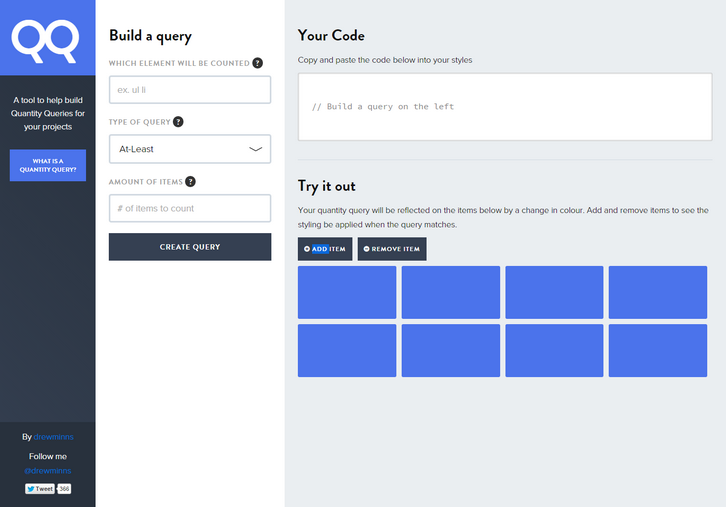
Requirements: –
Demo: http://quantityqueries.com/
License: License Free
Styleguide is a tool to make creating and maintaining styleguides easy. All you need to do is to add the Styleguide to a separate folder in your project. Use it as your CSS. You just need to import the generated file inside your HTML and you are all set! This way the Styleguide will be synced with your project. Isn’t that awesome!?
Just copy your project’s CSS and paste it in the Styleguide CSS file. Now you only need to customize the modules to use the proper classes. You can always create/edit any module when you need. The Styleguide is also a independent project. You can download it and use it in your browser. Then all you need to do is edit it’s CSS and set/customize the modules. When you are finished you can send the files to a server or use the HTML version.

Requirements: –
Demo: http://hugeinc.github.io/styleguide/
License: License Free
Image Blur Plugin is an Ultra small plugin (4kb minified, 1.5kb gzipped) for Blurring images. This plugin utilizes SVG filter to blur the image if SVG is supported by the browser (all except IE), otherwise the plugin creates an IMG tag and applies a special IE-only filter in CSS. If you are using Velocity.js animation library, the plugin will automatically detect its presence and make fade in/fade out animations more performant, especially on mobile. If Velocity is not present on the page, jQuery’s “animate” is used.

Requirements: JavaScript Framework
Demo: http://msurguy.github.io/background-blur/
License: MIT License
Huginn is a system for building agents that perform automated tasks for you online. They can read the web, watch for events, and take actions on your behalf. Huginn’s Agents create and consume events, propagating them along a directed graph. Think of it as a hackable Yahoo! Pipes plus IFTTT on your own server. You always know who has your data. You do.

Requirements: –
Demo: https://github.com/cantino/huginn
License: MIT License