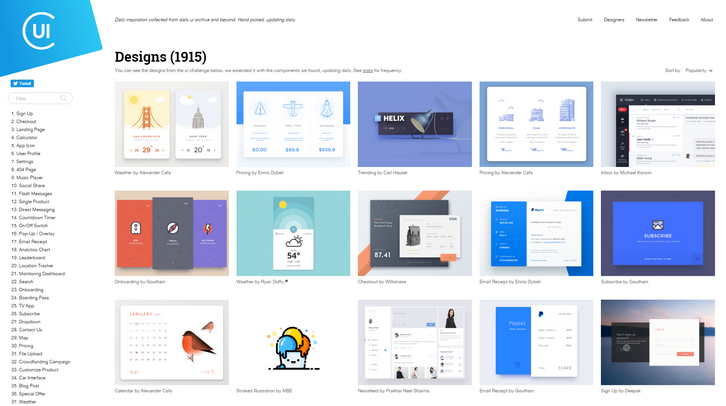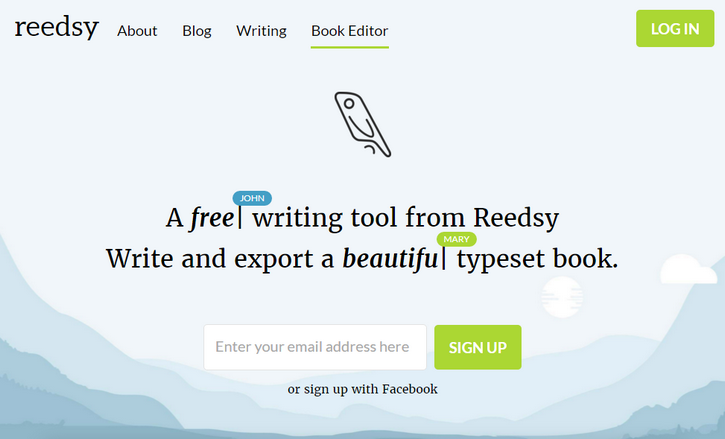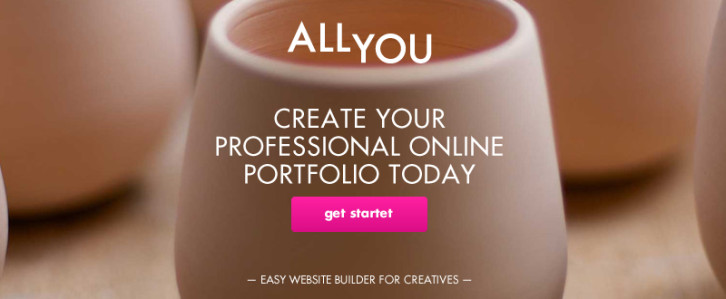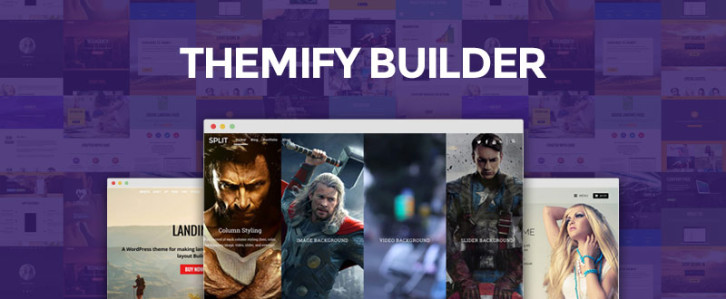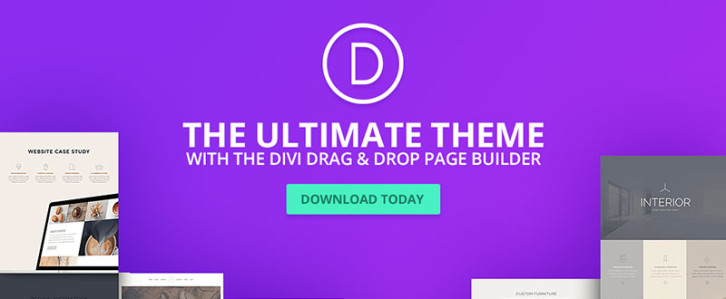Half of us will lose data this year, but you don’t have to. Just back up your data using Backblaze online backup. A mere $5 a month gets you unlimited, unthrottled, uncomplicated backup.
With Backblaze, you’ll know your data is safe — movies, music, photos, tax returns, important work files, or anything else. Backblaze continuously, securely, and reliably backs up all the data on your computer and external hard drives.
Restoring files using Backblaze couldn’t be easier: You can download a single file or all of your data through any web browser, or even using your iPhone. Don’t want to deal with downloads? Backblaze can even FedEx you a flash thumbdrive or a USB hard drive.
You never know when disaster will strike. Hard drives fail, computers stop working, gear goes missing or gets stolen. A spilled glass of wine or a hard drop to the floor can destroy months or years worth of work.

The bottom line is that it’s only a matter of time before your gear stops working. But that doesn’t mean you have to lose your data or stop working. Backblaze can help.
For less than a cup of coffee a month, you can securely back up all the data on your computer. It’s easy. Stop putting it off. Start your free trial, and get your backup started now.
This content is sponsored via Syndicate Ads.
Chat is a a minimal mobile UI kit from InVision. Immerse users in minimal, thoughtful designs using Chat’s free iOS app templates, tablet templates, and web templates—available for Sketch and Photoshop. With 60 design templates, 12 categories, and 80 UI components for web, tablet, and mobile, the creative possibilities are endless. Within Chat, you’ll find completely customizable, scalable vector shapes. The high-resolution, retina-ready components are designed to delight, and the grid system keeps everything organized.

Requirements: –
Demo: http://www.invisionapp.com/chat
License: License Free
If you are just getting started as a web designer, or you’ve not yet acquired a great deal of experience, you may be hesitant in selecting website or portfolio-building tools; not knowing how steep the learning curve might be, and not knowing if the tool will do the job. Ease of use is important. Fortunately, ease of use is characteristic of most top-tier website and portfolio-building tools.
Top-of-the-line tools are not only typically easy to use; they can make building an awesome website or portfolio a piece of cake. The tools featured here, are powerful in the capabilities they bring with them, and extremely to use.
Almost all feature drag and drop functionality, each one is innovative in its own way, and they aren’t loaded down with features you have no need for. Elegance is sometimes described as the perfect combination of power and simplicity. If that is true, these best tools could easily be called “elegantâ€.
Check them out. Pick one you need. You’ll get great performance, and you will experience a definite uptick in productivity along with an early return on your investment.
Cornerstone

Cornerstone gives you a wonderful opportunity to put the fun back in website design. This innovative editor/page builder was first introduced as a core feature of one of Themeco’s premier WordPress themes. Cornerstone caught on immediately, and Themeco will soon release it as a standalone web building tool that could be used with any WordPress theme.
Typically, page building and editing follows a process of create, save, and review. This front end page builder removes the middle step from the process. Its two interactive displays allow you to see your changes as you make them. This shows you immediately how any change you make will affect your layout at that point in time. This eliminates any need of going back to undo a number of steps before trying again.
There is much more to Cornerstone than what is presented here. Visit the website to see for yourself what this exceptional tool has to offer, including its extensive element library that is constantly being updated. Check it out today!
SnapPages

SnapPages is simple and powerful website builder that anyone can use. It’s a superb choice for building portfolio websites, which need to be especially well structured. This tool is ideal for a web designer looking for an easy way to build websites. It’s a super choice for beginning designs as well.
Power and simplicity is a great combination, andSnapPages will not load you down with a host of features (bells and whistles) you have little or no use for. If you do some or all of your design work on a laptop or tablet, the drag and drop editor is optimized fortouchscreens, and cloud hosting translates into quick loading.
This is a great tool for bloggers, and for anyone wanting to create portfolio or eCommerce websites. With SnapPages, you can integrate PayPal, Square, or shopify into your website, or connect with social media sites.
XPRS

XPRS by IM Creator is growing, and growing fast. This is not your typical website-building tool. Select from one or more of its 500+ pre-built themes, cut them into strips, and start creating your awesome website. There aren’t many ways to build a website that are quicker and easier. More than one user has likened using XPRS to using Lego blocks; build what you want, and have fun doing it!
One of the primary reasons for this website-building tool’s increasing popularity lies in its purchasing plans. These plans range from free – for artists, students, and nonprofit organizations, to the white label plan – a plan designers who serve multiple clients have fallen in love with. This plan offers unlimited licensing, which makes its$250 price tag seem ridiculously small.
Whether you choose free or white label plan, or the commercial license plan at $7.95/month, you’ll like what you get.
AllYou.net
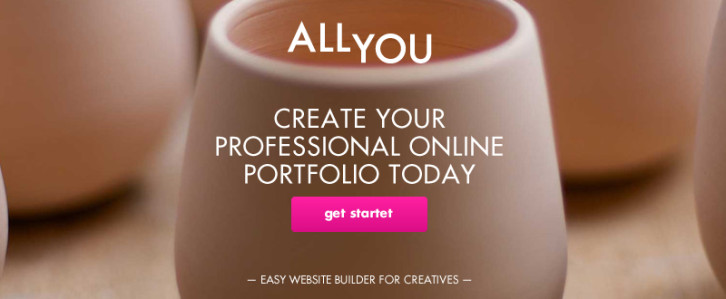
Building a portfolio-type website might appear to require a great deal of effort, Since a portfolio-type website needs to be extremely well structured, building one would appear to require a great deal of effort. TheAllYou.net authors thought otherwise. They created a front end editing tool that when used in conjunction with their customizable templates, makes creating a portfolio website, or any website, a snap.
If you visit their website, to find out more about this innovative web-building tool, you’ll be invited to take a free 14-day trial spin. There’s no obligation, and you won’t be asked for a credit card number – that’s an offer too good to ignore.
Themify Builder
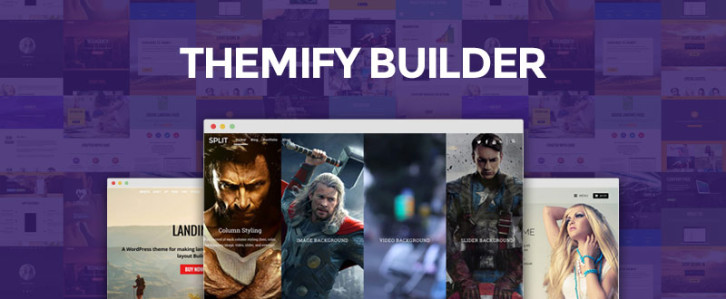
Themify Builder is another website-building tool we were certain belonged in our listing of best tools. Like the others we’ve selected, it is both powerful and ridiculously easy to use. It’s just a matter of drag, drop, and select. You can use Themify Builder with anyWordPress theme, and without having to resort to using a single line of code.
Try it, and you’ll keep it once you discover you will be able to see a live, front end preview of your layout, and watch your design come to life while you edit. Themify Builder features, animations, background video, and parallax scrolling, and more.
Divi Builder
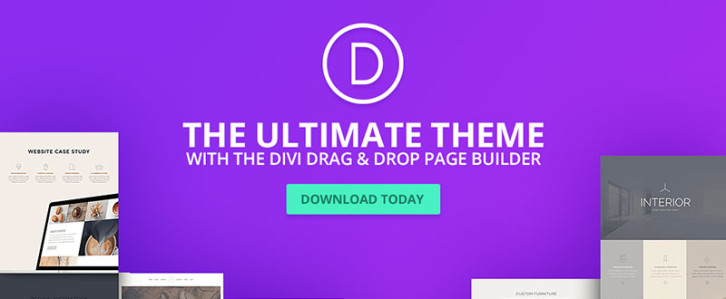
If you are at all curious about what the advantageous of using Divi Builder might be, just ask a DIvi WordPress theme user. Here is another example of an editor/page builder that helped to make its parent theme so popular that it was introduced as a standalone tool. It is powerful, easy to use, and it can be used with any WordPress theme. We suggest you visit the Elegant Themes Divi Builder home page and view the demo. The demo illustrates the ease of use and the power of the functionality that typify this design tool.
Portfoliobox

As its name implies, Portfoliobox is an excellent choice for a portfolio website designer, although it will serve you well for building any other type of website. You can create your website right in your browser, and you are not saddled with having to work from a preset theme. There isn’t one. You are free to use your imagination. Modern and trendy templates are included in the package, along with web hosting and a free domain for the PRO customers, and coding is not required. There is an additional bonus – you can try it out for free!
As you browse through this selection, you may have noticed several common threads, namely ease of use, portability, flexibility, and affordability. All offer demos, and several offer free trials or can be used free of charge under certain conditions.
Since almost all operate on a drag and drop principle, they are easy to use, and the interactive editing features several offer are definitely productivity boosters. If you give one or more a try, we would like to hear your thoughts.
Â