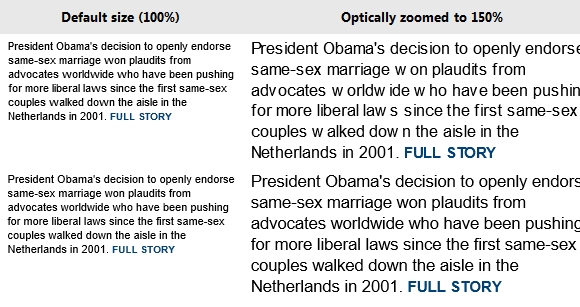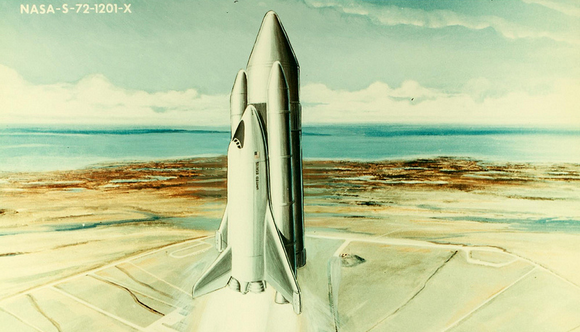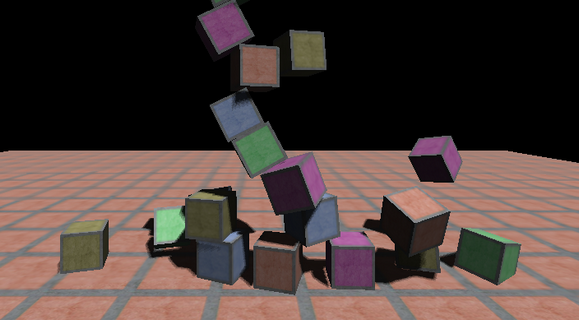JavaScript is a single-threaded language. This means that invoking a long-running process blocks all execution until that process completes. UI elements are unresponsive, animations pause, and no other code in the app can run. The solution to this problem is to avoid synchronous execution as much as possible.

One way to do this is to have a function execute at a later time, as with event handlers, which are invoked after another call has raised an event. Callback functions are another kind of asynchronous processing, because they call back into the code that initiated the process. Read the rest of this entry »
Modern browsers like Internet Explorer 10 support CSS 3D and 2D Transforms and CSS Animations. By tapping the power of your GPU and running asynchronously from regular JavaScript, these technologies provide a more performant and flexible alternative to traditional script-based animations for Web content. I’ve talked about how to build with CSS 3D Transforms as well as CSS Animations and Transitions in previous articles. In this article, I’d like to introduce a more “unconventional†use case for these technologies by describing the concept of “full-page animations†that can be used during the navigation process to add fluidity and continuity to browsing. Our target is to achieve a seamless browsing experience in which content smoothly appears into view when the user visits a page and transitions away when he clicks on a link or performs a relevant action.
These effects can be accomplished by transforming the HTML <body> element using CSS Animations. However, this use case presents some considerations that we felt were worthy of discussion, such as the effect of layout and sizing on transforming <body>, as well as how to appropriately time page navigations so that they mesh properly with our animations.
The code samples in this post use unprefixed CSS markup as supported by IE10 Release Preview; other browsers may require vendor prefixes for the CSS Animations and CSS Transforms properties used. Read the rest of this entry »
Starting from scratch, we’re going to learn through these 2 tutorials how to build a small RSS reader with HTML5, CSS3 and WinJS, the Microsoft JavaScript framework for Windows 8. We will then build a WinRT application targeting the Windows Store. We’ll try also to follow the Windows 8 UI design guidelines by using Expression Blend 5. If everything goes fine, you should be able to follow these 2 articles in 30 minutes.

This first article will help you to create the welcome screen that will use a WinJS ListView control. This control will display all the blog posts recently published via nice thumbnails. The 2nd one will work on the detail view displayed when you’ll click on one of the items. At last, you’ll find at the end the final solution to download. See it as useful complementary resources if you need to clarify some parts of this article. Read the rest of this entry »
Modern browsers like Internet Explorer 10 and 9 introduced sub-pixel font positioning as part of its hardware-accelerated rendering of HTML5 content. That was an important step into the future as it enabled zoom-independent text metrics—an important characteristic when touch gestures like pinch-zoom are part of the browsing experience on Windows 8 touch-enabled devices. This article shows how easy it is to help your fonts look better across many browsers by declaring Standards Mode.
Zoom Example: Legacy vs. Standards Modes
Below are side-by-side comparisons showing text from a popular news site in 8 and 10 document modes at 100% and 150%. Note the especially poor letter spacing between some letters in the 150% 8 mode example (upper right).
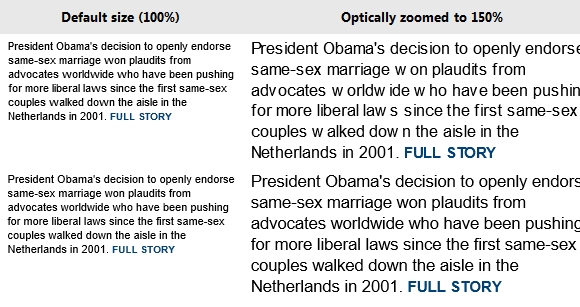
Move to Standards Today
The best fix for this behavior is to move your pages Standards Mode. Compat Inspector is a valuable tool to help you migrate to IE9 or IE10 mode. Compat Inspector identifies potential issues and offers steps you can take to resolve them. In general, the HTML, CSS, and JavaScript markup and code you use with other browsers will work great in IE10 once any browser detection is replaced with feature detection and vendor-specific CSS prefixes are updated to include -ms- or unprefixed versions. Modernizr is a JavaScript library that can help with these issues. Read the rest of this entry »
Google Maps Santa Tracker is created and developed by Google, with a little help from Santa’s elves. On Christmas Eve Google will be proudly showcasing a preview of Santa’s dashboard, the technology that powers his sleigh during his around-the-world journey.
Santa’s dashboard is featuring the latest and greatest in Google Maps technology and sleigh engineering, which will allow you to follow his progress around the world, and also learn a little about some of his stops along the way. You can go ahead and explore his village, you might just find some fun activities and meet some interesting elves.

Requirements: –
Demo: http://www.google.com/santatracker/
License: License Free
One of the advantages for developing Windows Store apps is that you can utilize your existing knowledge of HTML, CSS and Javascript. This tutorial teaches you how to create a simple “Hello, world” Windows Store app built for Windows using JavaScript.
In this tutorial, you learn how to:
- Create a new project
- Add HTML content to your start page
- Handle touch, pen, and mouse input
- Switch between the light and dark style sheets
- Create your own custom styles
- Use a Windows Library for JavaScript control
We show you how to create a Windows Store app using HTML, JavaScript, and CSS.
Note that you can also create Windows Store apps using other technologies. To write a Windows Store app using C# and Visual Basic, or C++ and XAML. For graphics-intensive apps, you can use DirectX and C++.
Getting Started
To complete this tutorial, you need Windows 8 and Microsoft Visual Studio Express 2012 for Windows 8. To download them, see Get the tools. You also need a developer license. For instructions, see Get a developer license.
Step 1: Create a new project in Visual Studio
Let’s create a new app named HelloWorld. Here’s how:
1. Launch Visual Studio Express 2012 for Windows 8. The Visual Studio Express 2012 for Windows 8 start screen appears.
2. From the File menu select New Project. The New Project dialog appears. The left pane of the dialog lets you pick the type of templates to display.
3. In the left pane, expand Installed, then expand Templates, then expand JavaScript and select the Windows Store template type. The dialog’s center pane displays a list of project templates for JavaScript.

For this tutorial, we use the Blank App template. This template creates a minimal Windows Store app that compiles and runs, but contains no user interface controls or data. We’ll add controls and data to the app over the course of these tutorials. Read the rest of this entry »
This article recently appeared on the Atari Arcade Developer Center, a collaboration by the teams at gskinner.com , Atari and Internet Explorer. It is authorized to publish on WebAppers.

Today, developing HTML5 games on the web is hardly simple. Most games on the web are still built with plug-ins like Flash because developers don’t have the tools that make game development simple and cost-effective.
Most HTML5 games are available in isolation so the hardware and browser can be dedicated to gameplay. But that’s not how we envisioned a modern arcade – where users could gather, play the games, challenge their friends to high-score dominance, and earn achievements. We had to rethink how we approached game development with a common set of tools.
With Atari Arcade, that game is changing. This site was designed completely in HTML5 for Internet Explorer 10 and Windows 8 touch-enabled devices – although it works great in all modern browsers. In this guide, we’ll quickly get you up and running with your own HTML5 game. The Atari Arcade SDK with CreateJS is one of the first cross-browser HTML5 game development platforms that allow you to take advantage of multi-touch capabilities more easily. The Atari Arcade SDK is just one of many options you should consider. All of the practices we share can be used with other gaming platforms in modern browsers.
- Steps to define and build your game
- An overview of the SDK’s goals and approaches
- Sample code showing integration
- Adding flair and/or pizazz
- Steps to test, optimize, and deploy your game
Read the rest of this entry »
This article recently appeared on BuildNewGames.com, a collaboration by the teams at Bocoup and Internet Explorer. It is authorized to publish on WebAppers.
At Bocoup, my colleagues and I often laze about in antique leather armchairs, sipping Mai Tais, waxing rhetoric about important issues-of-the-day including international politics and automatic semicolon insertion. One thing I find fascinating is how people working on different types of projects have different wisdom to share: best practices for jQuery plugins are different than those for Facebook apps, and tips for Backbone.js ecommerce sites may not be useful when developing real-time strategy games.
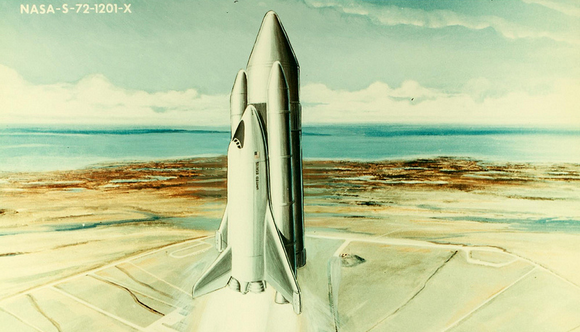
What I’d like to share in this article is some code organization tips and tricks I’ve learned while making HTML5 games. I’ve tried to keep them as generally useful as possible, but you’ll definitely get the most out of this if you make games like I do.
First I’ll discuss organizing JavaScript code into files and modules. Then I’ll talk about code sharing approaches such as component systems. Lastly I’ll share some ideas for writing data-driven code in games.
Read the rest of this entry »
In this article we will take a look at three popular Javascript physics libraries and one that is currently in development: box2dweb, Ammo.js, JigLibJS, and Cannon.js. For each one, a quick introduction will be given and then the library will be rated based on ease of use, performance, and feature set.
Though it is possible to run any of these libraries without a visual representation, that isn’t much fun, so we will set up a small environment to see the results as the simulation runs. I’ll use Three.js and its CanvasRenderer for this due to its popularity and how simple it is to use. Besides showing how the objects are interacting, this will also demonstrate how to extract scene information from each library. The scene will consist of two ramps leading down to a floor; balls will drop down onto the ramps from random locations above the scene, roll down the ramps, and land onto the floor.
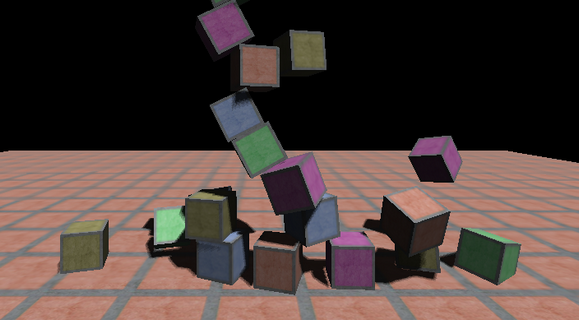
Setup
Our base scene that will be used in each example has two ramps which lead down to the ground. Balls will be dropped from random points above the ramps, rolling down to and then off of the ground plane. This simple scene will highlight the similarities and differences between the four libraries. Read the rest of this entry »
TickitWickit.com is a popular site that retails heavily discounted bundles of high quality software, aimed at empowering the creative community on a quarterly basis. It comes with a unique concept: everything you buy earns you future discounts. Users can save 2x on every purchase by earning “tickits†– a discount you win when you make a purchase – to save up to 25% additional discounts off future purchases.
Now, they are running a Ten Everyday Promotion for the next 3 Days, they will randomly select ten lucky winners. That’s 30 winners who will get ALL the deals for free for A WHOLE YEAR. That’s 365 days of deals. You can check out their current deals.

There are some awesome deals there like 60% off WebIconSet Deal gives you access to over 1,000 and counting of high-quality and user-friendly stock icons till the end of year 2015! 75% off Themify Deal gives you two developer themes for just $29.