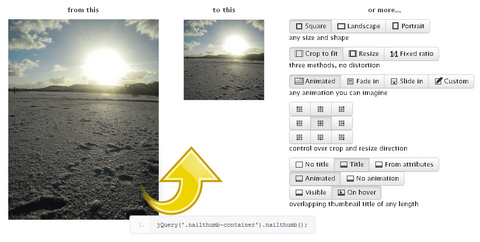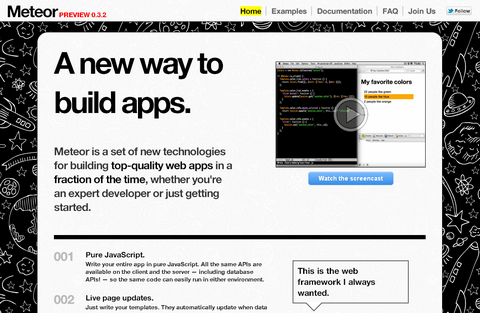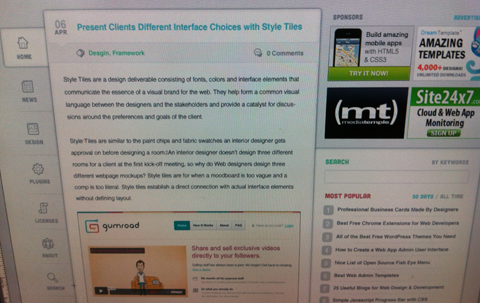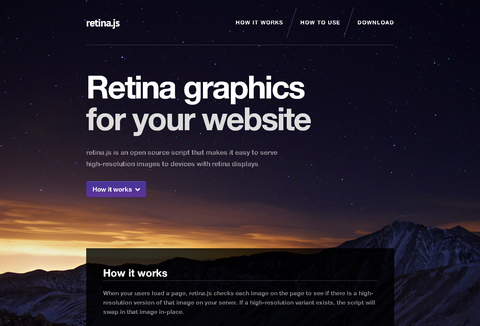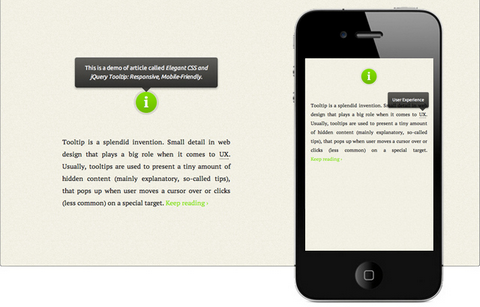Ribbons are liked for a reason, though — they break the mostly flat design paradigm that we’re traditionally bound to, and they’re one of the few visual elements to do so in an inconspicuous way.
Webdesign Tuts has written a great tutorial: Create a Sticky Navigation Header Using jQuery Waypoints, which tells us how to create an alternative visual style for such elements, which is more natural-looking and aesthetically pleasing.

Requirements: jQuery Framework
Demo: http://webdesign.tutsplus.com/tutorials/javascript-tutorials…
License: License Free
Imagine you’re filling a complex form on site, or typing effervescent and extensive comment. And when you’re almost done with that browser is crashed, or you closed tab mistakenly, or electricity is turned off, or something else break your efforts.
With Sisyphus on site you just reopen page in your modern (with HTML5 support) browser and see all your changes at that forms. It’s lightweight (3.5 KB) jQuery plugin uses Local Storage to prevent your work being lost. And Sisyphus is easy to use and needs you just to select forms to protect.

Requirements: jQuery Framework
Demo: http://simsalabim.github.com/sisyphus/
License: MIT License
Hakim has created a set of CSS3 Scrolling Effects. It was not intended for any practical use but the visuals are surprisingly impactful. This works by applying a future/past class to list items outside of the viewport as you scroll. Based on this class a variety of transforms are transitioned to via CSS.

Requirements: –
Demo: http://lab.hakim.se/scroll-effects/
License: License Free
CreateJS is a suite of modular libraries and tools which work together to enable rich interactive content on open web technologies via HTML5. These libraries are designed to work completely independently, or mixed and matched to suit your needs. The CreateJS Suite is comprised of: EaselJS, TweenJS, SoundJS, PreloadJS, and Zoë.
I really like PreloadJS, which makes it easy to preload your assets: images, sounds, JS, data, or others. It uses XHR2 to provide real progress information when available, or fall back to tag loading and eased progress when it isn’t. It allows multiple queues, multiple connections, pausing queues, and a lot more.

Requirements: JavaScript Enabled
Demo: http://createjs.com
License: License Free
jQuery NailThumb helps you create thumbnails easily from high-res images, without any distortion, with one line of code. You can even decide thumbnail dimensions directly from CSS. Integrates prefectly with any media gallery, even more usefull in dynamic web application when you can face any shape or size.
If you want to add avatars to your application, it’s easier to use this plugin to let them fit any size you need, rather than to develop a functionality that restrict your user to upload avatars of the right size/sizes.
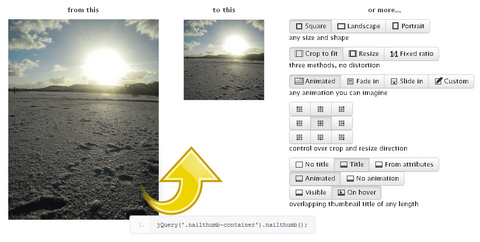
Requirements: jQuery Framework
Demo: http://www.garralab.com/nailthumb.php
License: GPL License
Meteor is a set of new technologies for building top-quality web apps in a fraction of the time, whether you’re an expert developer or just getting started. It is built around Smart Packages: little bundles of code that can run on a client, inside a cloud service, or both, and that can manage their lifetime inside the modern distributed environment.
Meteor provides a Smart Package to address each of the main challenges that developers face in this new world, such as updating a web page automatically when data changes, or performing a “hot code push” to update a running application without users noticing the change.
Developers can freely pick and choose the Smart Packages they would like to use in their app. Meteor then processes the Smart Packages together with their application into a self-contained bundle that is ready to deploy into the cloud.
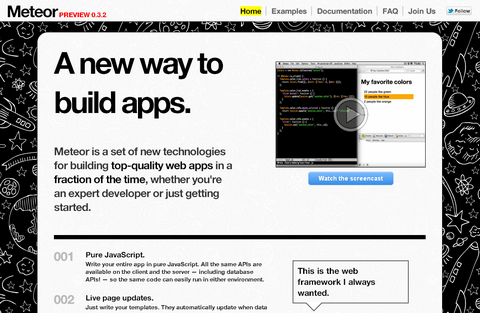
Requirements: –
Demo: http://www.meteor.com
License: GPL License
WebAppers has been around since 2007, and I really enjoy hunting the best open source resources for web developers every single day. I always felt like WebAppers needs a new design, but I had no time to do it until a month ago.
I have been busy working on the new design of WebAppers and I am pretty excited to get to this far. Here is a sneak peek of the new design of WebAppers.
You can Follow us on Twitter and stay tuned for the new design. Thanks again for all of your support. I will keep bringing you the best free resources around the world!
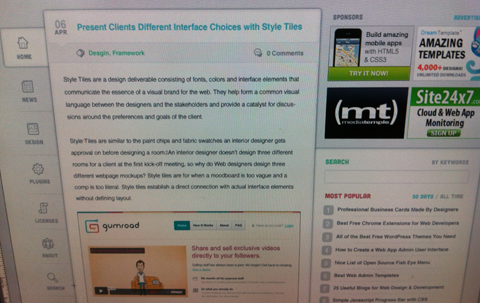
Retina.js is an open source script that makes it easy to serve high-resolution images to devices with retina displays.
When your users load a page, retina.js checks each image on the page to see if there is a high-resolution version of that image on your server. If a high-resolution variant exists, the script will swap in that image in-place.
The script assumes you use Apple’s prescribed high-resolution modifier (@2x) to denote high-resolution image variants on your server.
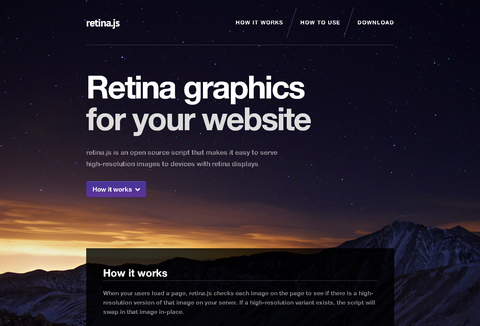
Requirements: JavaScript Framework
Demo: http://retinajs.com/
License: License Free
Tooltip is a splendid invention. Small detail in web design that plays a big role when it comes to user experience. Usually, tooltips are used to present a tiny amount of hidden content, that pops up when user moves a cursor over or clicks on a special target.
Osvaldas Valutis built a Responsive and Mobile-Friendly Tooltip using CSS and jQuery. It relies on a maximum width value when viewed on large screens, adopts to narrow environments and picks the best viewable position relatively to the target. It’s mobile-friendly. It pops up when a call-to-action button is tapped and disappears when tapped on the tooltip itself.
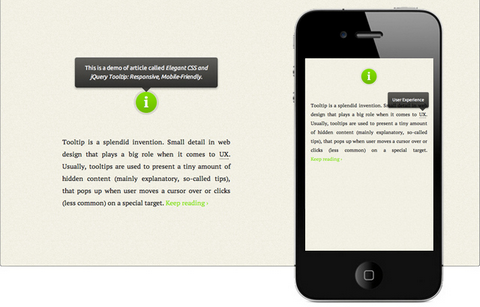
Requirements: jQuery Framework
Demo: http://osvaldas.info/blog/elegant-css-and-jquery-tooltip…
License: License Free
jPages is a client-side pagination plugin but it gives you a lot more features comparing to most of the other plugins for this purpose, such as auto page turn, key and scroll browse, showing items with delay, completely customizable navigation panel and also integration with Animate.css and Lazy Load.
With jPages you can create as many navigation panels as you want and you can choose exactly where to place them. The plugin is unobtrusive and it won’t apply any extra styles to the items you are paginating. And it is compatible with All Browsers and IE7+.

Requirements: jQuery Framework
Demo: http://luis-almeida.github.com/jPages/
License: MIT License