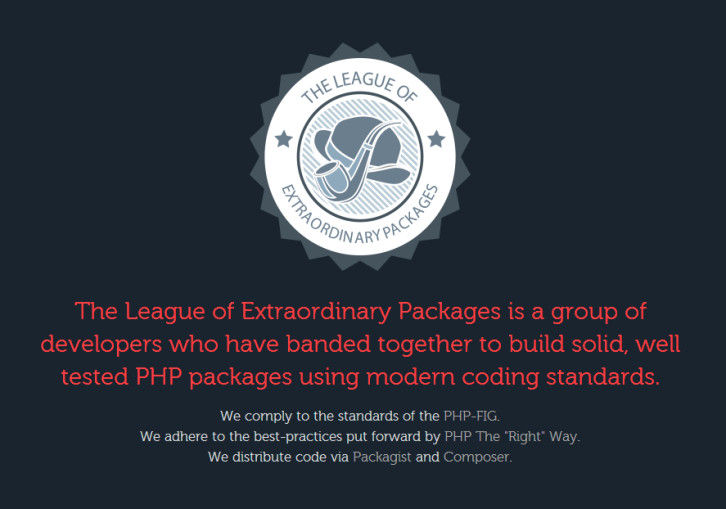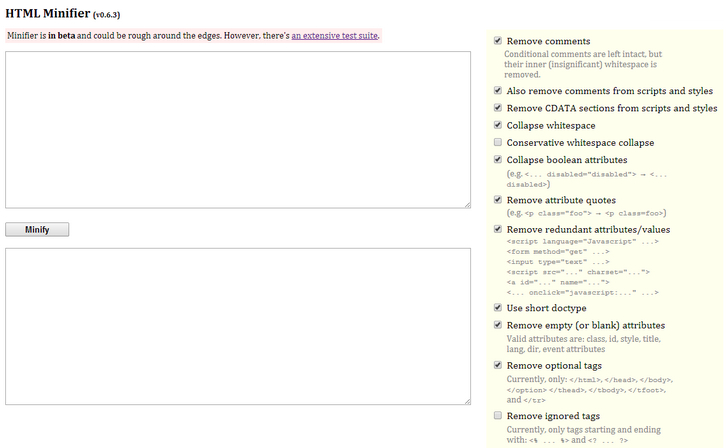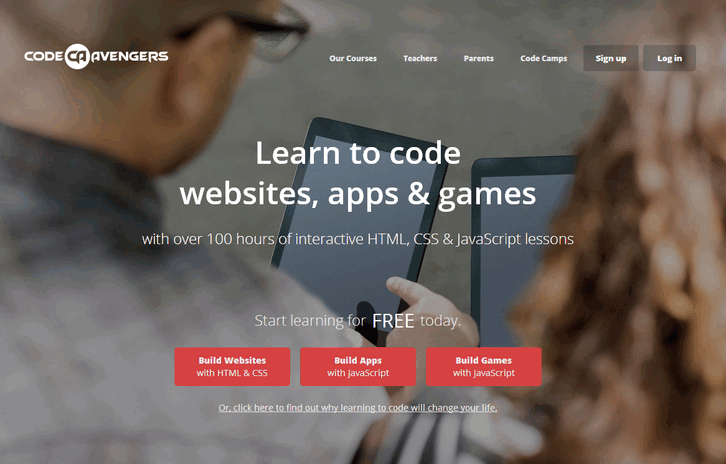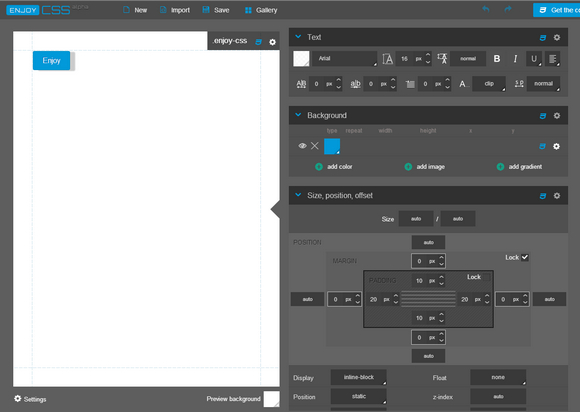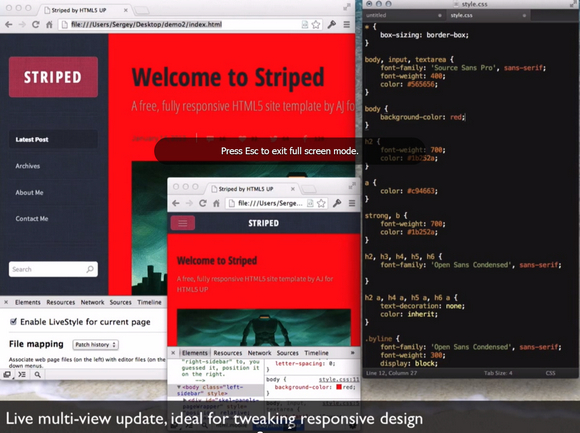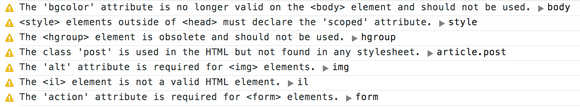Code Pad is a place for developers to save & share code snippets. Now you can save snippets online at Code Pad making them easily accessible and all in one place. When saving any snippet you have the option to make it public, part private or private.
Liking a snippet will keep a reference in your dashboard making it easy to find later. And also, there are various stats available we count snippet views, likes, downloads, comments, the list goes on. With your snippets saved online you can access your code snippets anywhere anytime.

Requirements: –
Demo: http://codepad.co/
License: License Free
The League of Extraordinary Packages is a group of developers who have banded together to build solid, well tested PHP packages using modern coding standards. They comply to the standards of the PHP-FIG. They adhere to the best-practices put forward by PHP The “Right” Way. They distribute code via Packagist and Composer.
Ask 100 developers what defines an awesome PHP package and you’ll get a lot of different answers. That also sounds like a really long and boring task, so they have come up with a list of rules that we think make a package awesome.
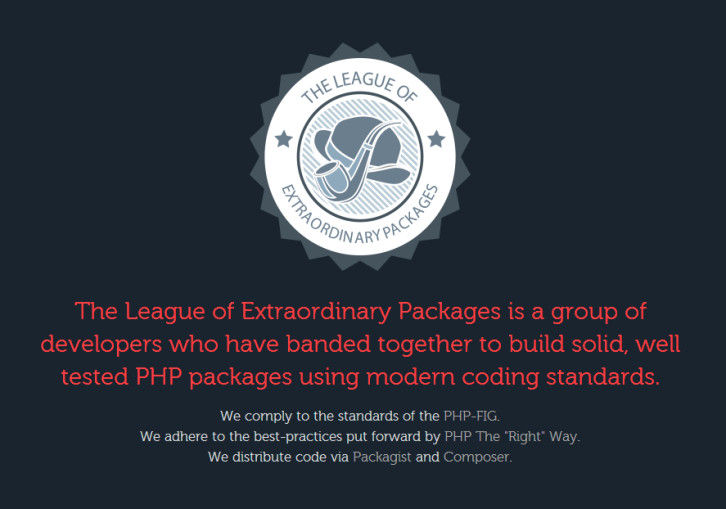
Source: http://thephpleague.com/
HTML Minifier is a highly configurable, well-tested, Javascript-based HTML minifier, with lint-like capabilities. At its core, minifier relies on HTML parser by John Resig. John’s parser was capable of handling quite complex documents, but would sometimes trip on some of the more obscure structures. For example, doctype declarations were not understood at all.
HTML minifier is fully unit tested with ~100 tests at the moment. This has few benefits: anyone can change, tweak or add things without worrying to break existing functionality. It takes literally seconds to tell if script is functional in certain browser simply by running a test suite. Finally, tests can serve as documentation for how minifier handles some of the edge cases.
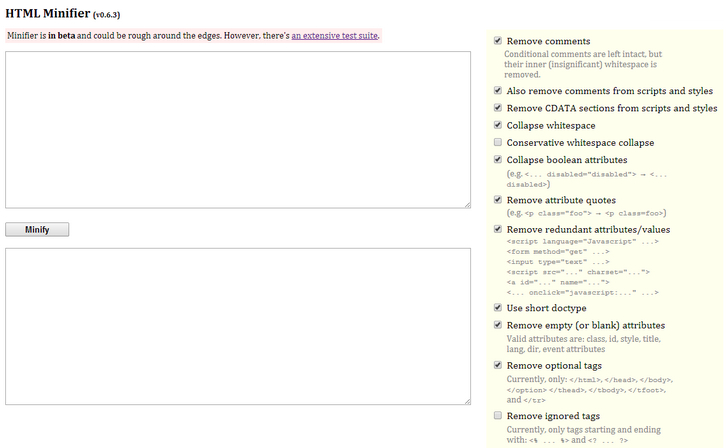
Requirements: JavaScript Framework
Demo: http://kangax.github.io/html-minifier/
License: License Free
Learning to code is fun and easy with Code Avengers. Whether this is your first time coding, or you have tried it before – their courses guide you each step of the way. Scripted by educators, they offer practical coding skills to help you learn at your own pace.
Their lessons are designed to be flexible so you can start and pause at anytime. You can start small, for just 30 minutes a day – or go for it and complete an entire course in a weekend. With every task you complete you are actually building working products — not just watching videos and reading theory. Join fellow Code Avengers to crack codes, fix bugs, share your creations with friends, and earn online badges to celebrate your achievements.
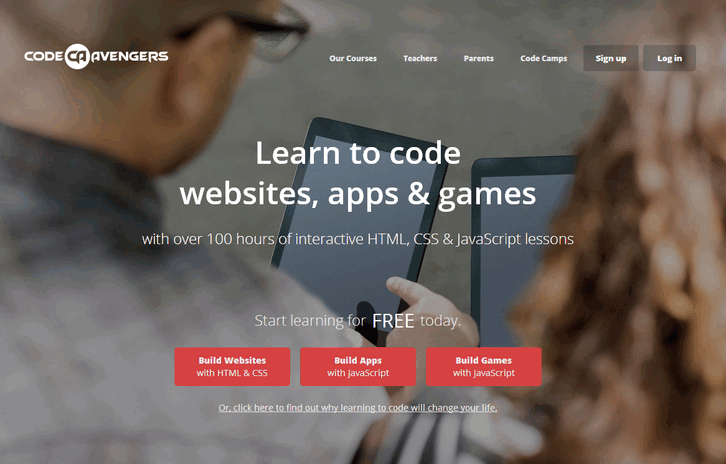
Requirements: –
Demo: http://www.codeavengers.com/
License: License Free
JS Nice makes even obfuscated JavaScript code readable. It is a new kind of statistical de-obfuscation and de-minification engine for JavaScript. Given a JavaScript program, JSNice automatically suggests new likely identifier names and types.
JSNice uses advanced machine learning and program analysis techniques to learn name and type regularities from large amounts of available open source projects. Then, given new JavaScript code, JSNice probabilistically infers newly suggested names and types for all of the local variables and function parameters.

Requirements: –
Demo: http://www.jsnice.org/
License: License Free
Debug is a small library for logging debug messages. Since it is just a wrapper around console.log, it works in both Node and the Browser. It allows you to filter logging output without changing your source and it also outputs time differences which lets you easily tell how much time has elapsed between log messages.

Requirements: JavaScript Framework
Demo: http://smalljs.org/logging/debug/
License: MIT License
EnjoyCSS is an advanced CSS3 generator that allows you to get rid of routine coding. Its handy and easy-to-use UI allows you to adjust rich graphical styles quickly and without coding.
You’ll be able to play with all EnjoyCSS parameters just like in photoshop or illustarator (with sliders, colorpickers and etc) combining all possible CSS3 style capabilities for the same element. Moreover you can include pseudo states (:hover, :active, :focus, :after, :before) and style them as well. All required CSS code will be automatically generated by EnjoyCSS.
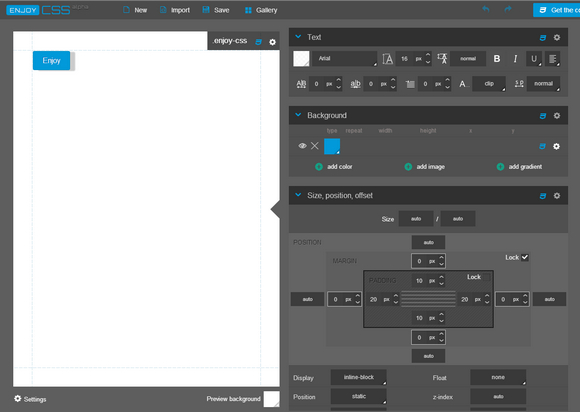
Requirements: –
Demo: http://enjoycss.com/
License: License Free
Light Table is a new interactive IDE that lets you modify running programs and embed anything from websites to games. It provides the real time feedback we need to not only answer questions about our code, but to understand how our programs really work.
Light Table is based on a very simple idea: we need a real work surface to code on, not just an editor and a project explorer. We need to be able to move things around, keep clutter down, and bring information to the foreground in the places we need it most.

Requirements: –
Demo: http://www.lighttable.com/
License: GPL License
Emmet LiveStyle is a plugin for live bi-directional (editor ↔ browser) CSS editing of new generation. Currently, it works in Google Chrome, Safari and Sublime Text, more browsers and editors will be available later.
You can associate two completely different CSS sources for live edit. E.g. you can take minified and concatenated CSS source in browser, associate it with one of the source CSS modules opened in editor and use them for fully bi-directional live edit. You don’t need to keep you files in local file system: open it directly from FTP, your fancy network mount or whatever. If a file can be opened by text editor, you can use it for live edit. LiveStyle will be a paid product, but it’s free during public beta test.
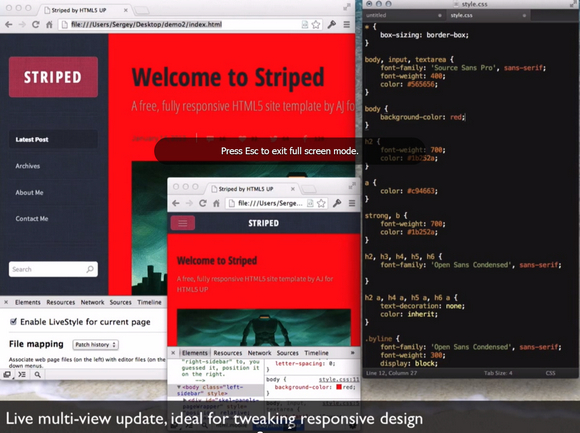
Requirements:Â Google Chrome, Safari and Sublime Text
Demo: http://livestyle.emmet.io/
License: Free during Public Beta
HTML Inspector is a code quality tool to help you and your team write better markup. It’s written in JavaScript and runs in the browser, so testing your HTML has never been easier.
HTML Inspector traverses the DOM and emits events as it goes. The HTML Inspector rules can then listen for those events, test for certain conditions, and report errors when something unexpected is found. HTML Inspector comes with a set of built-in rules, but if you need more, you can easily write your own.
Like JSHint and CSSLint, HTML Inspector is completely customizable, so you can use what you like and ignore what you don’t. It’s also extensible and pluggable, making it possible to write your own rules that enforce your chosen conventions.
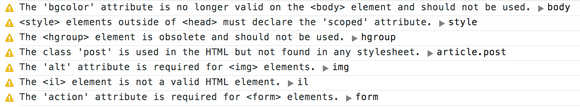
Requirements: JavaScript Framework
Demo: https://github.com/philipwalton/html-inspector
License: License Free