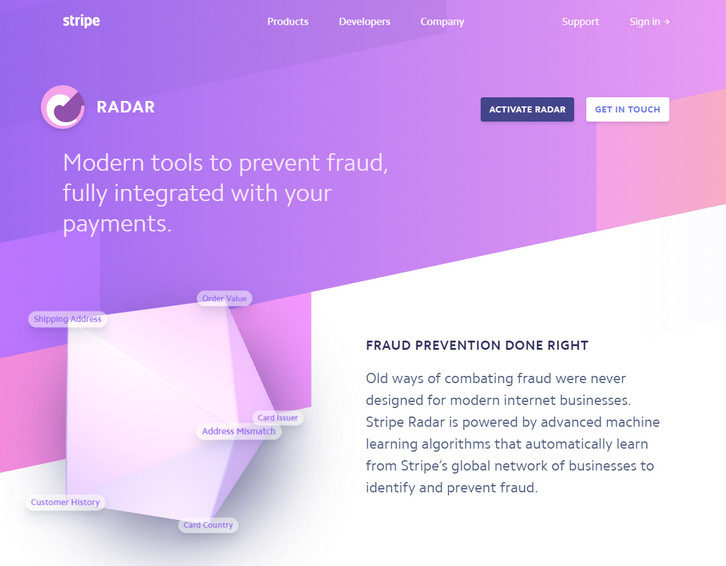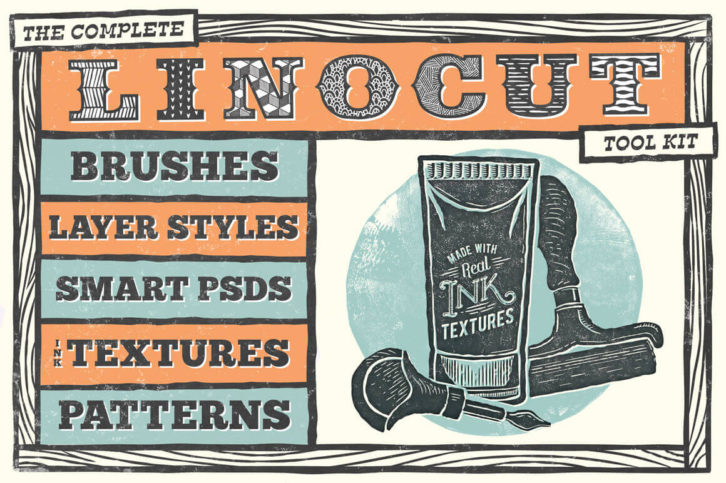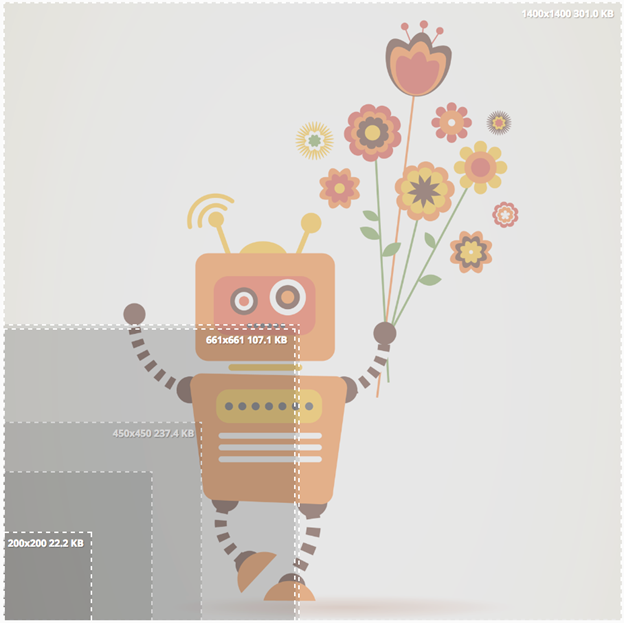Web apps are awesome, but many are not optimized for mobile, or are done so in ways that leaves much to be desired. These days, a poor mobile experience can quickly drive away users and kill engagement. While app users’ attention spans are shortening, they increasingly demand truly native mobile app experiences. Furthermore, across the globe, the concept of “mobile-first†has cemented its place as the de facto for startups and enterprises alike. Here we find a rapidly growing need to turn existing web apps into mobile apps and this creates unique challenges and opportunities for web designers and developers.

What if you could use your skills to easily turn web apps and APIs into truly native iOS and Android apps all right in your web browser?
With Dropsource, you can. Read the rest of this entry »
Stripe Radar is modern tools to prevent fraud, fully integrated with your payments. Old ways of combating fraud were never designed for modern internet businesses. Stripe Radar is powered by advanced machine learning algorithms that automatically learn from Stripe’s global network of businesses to identify and prevent fraud. Stripe Radar scans every transaction using the most relevant signals to detect and block fraud. And Radar’s algorithms are constantly tweaked by Stripe engineers to adapt to new fraud vectors.
They pinpoint fraud by building behavioral signals from across 100,000+ global companies. (Even if a card is new to your business, there’s an 80% chance it’s been seen before on the Stripe network.) Unlike systems that require weeks to train and only mimic human reviewers, Radar lets you instantly use rich payments data (including info from banks and card networks) to fight fraud.
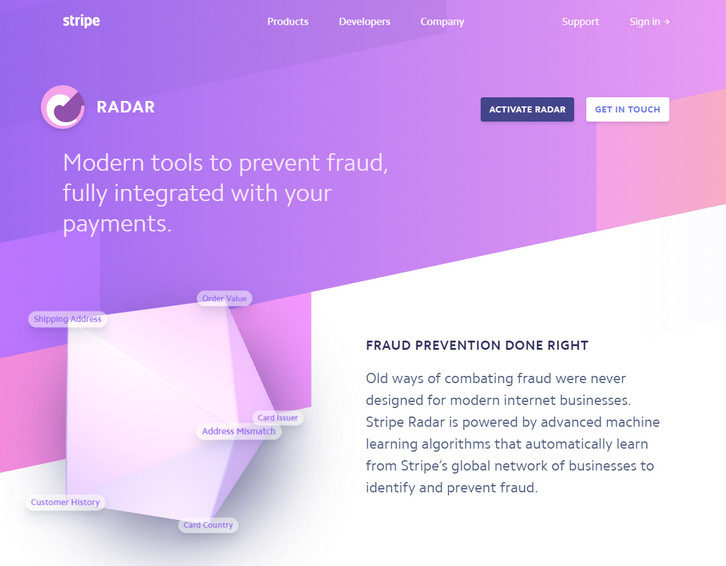
Requirements: Stipe
Demo: https://stripe.com/radar
License: License Free
Finding a new job is like any budding romance, passions might be running high, but it’s usually assumed that both sides are still playing the field. If you happen to be a talented engineer or designer, it’s safe to assume that you’re in high demand and probably getting courted by your fair share of companies. The funny thing is that similar to dating, both sides often like to play it cool, pretending that they’re exclusively interested in each other. In the job search however, this can actually be a big mistake because you could be missing an opportunity to have companies recognize your full value.

Simply put, being in demand is never a bad a thing! By being humble and / or “respectful†by not advertising the fact that you’re in-talks with other companies, you might actually be sabotaging your chances to land the job you really want, at the compensation you deserve.
Transparency can go a long way: it can help you manage your time, (because you don’t need to be 007 and hide all the interviews you’re going to), and it can accelerate the time from interview to job offer, saving you countless hours and the effort a long, drawn out process. Read the rest of this entry »
The web apps below in combination with these productivity tips will help you improve your workflow. Â So here they are:
Clarify Expected Outcomes.  Just as can often be more than a single solution to an ambiguous requirement, expectations that are not put forth clearly can lead to unexpected or unintended results.
Encourage Open Communications. When team members are feel they cannot ask questions and discuss problems and concerns openly and it will lead to problems somewhere in the workflow.
Give Team Members Autonomy. This creates higher morale, and leads to better performance; even when the leash must be kept short.
Rethink Meetings – Structure meeting agendas to support the team effort.
Reserve Downtime. Use the tomato approach; intersperse time performing work with scheduled periods of downtime; everyone benefits when downtime is judiciously scheduled.

Hold to the following Team Management Principles, while practicing the productivity tips:
- Use a scheduling system that blocks off the hours where the focus is on work, and the hours to be set aside for downtime.
- Apprise your team members of your project’s overall progress. It keeps them accountable, and it keeps them in the loop.
- Clearly communicate your overtime needs to your reports. This is true both when overtime will be expected, and when there will be no need for it.
- Don’t micromanage. Assume your reports are experts at what they are supposed to be doing. Give them the resources they need, and let them get on with it.
Read the rest of this entry »
Nuage is a simple interface that allows you to buy, import and manage your domain names in just a few clicks. They know how painful it is to transfer all your domain names to a new provider. That’s why they had the idea to create a bypass between all your providers, with the help of the APIs.

Requirements: –
Demo: https://www.nuageapp.com
License: License Free
Hero Patterns is a collection of repeatable SVG background patterns for you to use on your digital projects. With SVG quickly growing as the preferred method for using graphics on the web, there are still few resources available in this format. Steve Schoger created Hero Patterns so that you can easily incorporate high quality backgrounds in to your digital products.

Requirements: –
Demo: http://www.heropatterns.com/
License: License Free
If you are reading this article, you most likely have worked with a tech company or startup. You’ve noticed that this niche has its own rules. And you probably had to answer some hard questions. What’s the audience’s main treat? What’s the suited design style for tech clients? Do web design trends matter in this domain?
We gathered some answers to those questions that will help you in the future. We’ve also analyzed ten tech related pre-built websites. Using them will save you valuable time.
When Designing for Tech Companies, Following Current Trends is Essential
The educated Internet user will quickly decide if your website is hot or not. Trends are not only a matter of fashion, but using them transmits a message of freshness and coolness. Here are some of the most important trends that you should follow when designing for tech companies:
- Use Flat Icons – Drop the shadows, skip the gradients, and avoid the clever special effects. In other words, go “all Appleâ€. It’s the best way to engage your tech client’s clients – simple is best.

When working on a tech-related website, it’s all about fine touches.
- Use Bold Colors. You may have your favorite color schemes, but be prepared to let them go. Bold colors are hot for these types of websites. Look for color combinations that are fresh, dynamic, but not too noisy.
- Work on Your Own Data Visualization. Using data-driven elements needs to be your goal. Tech clients feel a need to communicate various types of data on their website. With data driven elements you can work on your own visualization schemes and not those that involve working with other software.
- Typography. in-browser fonts that are built for all screens, to be precise. Needless to say, an expressive, typography font should be delivered to all types of screens. Read the rest of this entry »
It’s all too easy to fall into the trap of trying to move up the ladder, through trying to demonstrate your work ethic to managers and coworkers. While there’s certainly nothing wrong with that, it’s not always easy to recognize when this pattern has gone too far and has taken a turn for the worse. No matter how talented you are, we all work with the same 24 hour day, so it’s important to have time to relax and reflect. Burn out is very real, and doesn’t help anyone, not you, not your company, not your mission.
What’s important is to identify the root cause(s) of your feelings. Is it that you’ve been pushing yourself too hard, or could it be that the work you’re doing no longer resonates with you?
If you’ve realized it may not be the actual workload itself, but rather, it’s the mission, the product, the career prospects, [fill in the blank], then it may be time to ask yourself whether you could see yourself being happier at a new job?
Once you’ve had an honest internal dialogue, then congratulations are in order! You’ve now taken the first step to getting back to that quality of life you deserve. Finding a new job that’s the delivers on exactly what you’re looking for presents it’s own challenges, but luckily there are a lot of tools out there which can supercharge your search, like Hired. Fortunately, the old days of sending out countless resumes are over.

On Hired, you’re empowered in your job search: one application can lead to exposure with thousands of companies, and instead of applying to them, they’ll actually apply to you, reversing the traditional process. Read the rest of this entry »
You have been chosen, exclusively, for Artifex Forge’s recent promotion to receive the Linocut Tool Kit at a savings of over 50% off. MightyDeals is dedicated to getting this unique tool kit into the hands of creators like you who will further the movement of reviving this ancient, beautiful, craft form. For only $9.00 (reduced from $19.00), you will receive 61 unique illustrator brushes, 10 different instant text effects, 10 patterns and 9 superior high-resolution scans for large designs.
Artifex Forge has made this discount available for a very short time with the savings promotion ending in just a few days so don’t wait. You can begin creating exclusive Linocut masterpieces only minutes from now with the quick, easy download. You can download the program immediately upon purchase and instantly have access to The Complete Linocut Took Kit.
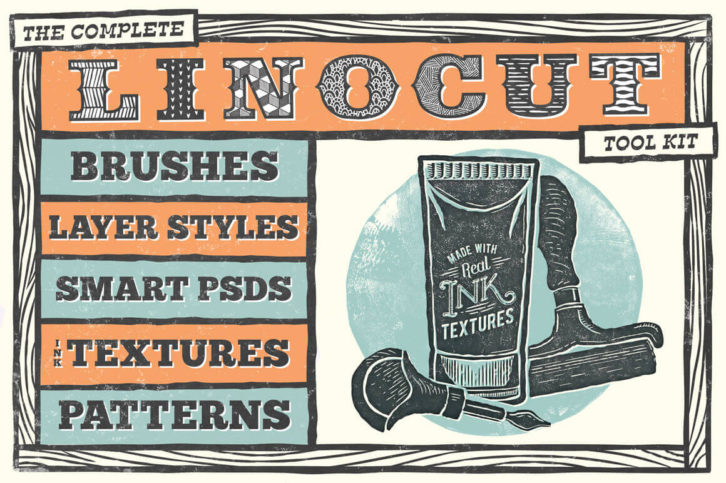
This amazingly easy to use package provides a plethora of options that allows you to complete any Linocut design with easy and beauty. In working with Photoshop Smart PSDs the results of your creative talent are limitless. Linocut patterns induce feelings of nostalgia, fancy and fun and will ensure that whatever you choose to create with them is a one of a kind project that your viewers will become emotionally attached to. Get the Artifex Forge Linocut Tool Kit now at this amazing low price. Order before the promotion ends and get creating today!
Earlier this year, Cloudinary released the Responsive Breakpoints Generator to help developers automate the process of generating optimal sets of responsive image resources. This tool makes it easy to generate *resolution-adaptable* images – upload any high-resolution image to get the responsive image markup and an optimal set of resources to back it up.
The new version, just released, pairs Cloudinary’s smart-cropping features with the HTML5 `<picture>` element in order to dynamically crop images to different aspect ratios for display on different sorts of devices. So no matter what type of device your website is viewed on, the most important parts of the image that remain are front and center.
The Responsive Image Breakpoints Generator is free and open-source.
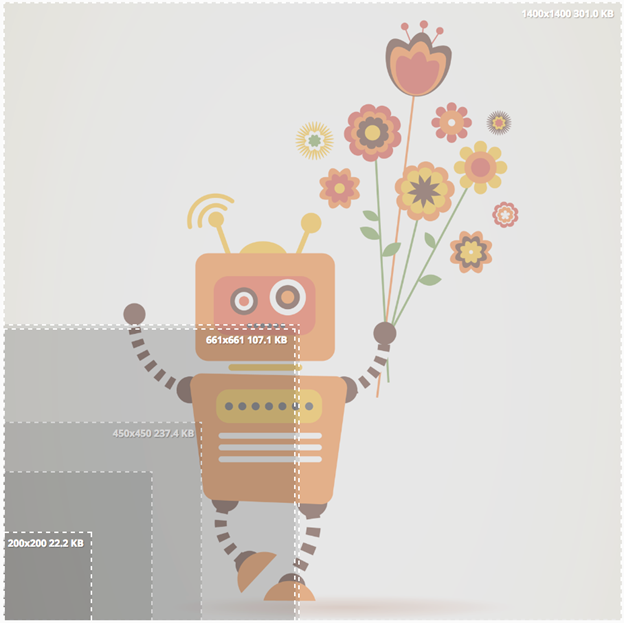
Read the rest of this entry »