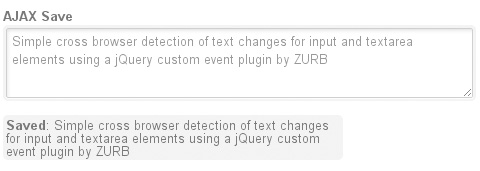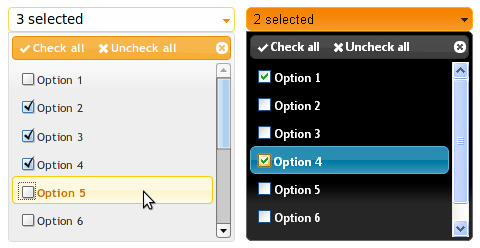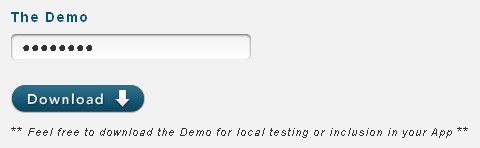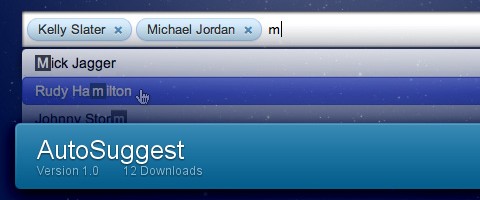InputNotes jQuery Plugin automatically adds notes below textareas and input fields based on regex patterns. The patterns are normal JavaScript regex patterns and you are free to create and style any type of notes and note texts as you want. Note texts can contain HTML. It has been tested on IE 6 and 7, Firefox 3.5, Safari 4, Google Chrome, Opera 9.6.

Requirements: jQuery Framework
Demo: http://fredibach.ch/jquery-plugins/inputnotes.php
License: License Free
Aloha Editor is an advanced browser based Editor let’s you experience a whole new way of editing. It is designed to be the easiest to use, the fastest in editing and the best in its functions. The floating menu offers you the right options matching your editing context. The menu floats to the paragraph, table or content element you are editing. Thus the menu is as near as it can be.
Aloha Editor is ready to use when your website is loaded. Even if you need 20 or 100 input areas, Aloha Editor is loaded only once. Most of the other Editors use iframes and need to reload the Javascript and CSS for each instance. Aloha Editor does not need iframes. This results in saving up to 80% of the loading time compared to other editors.

Requirements: –
Demo: http://aloha-editor.com/
License: AGPL 3.0 License
It’s a common problem, you have a text form that you need to validate client side. It’s easy enough to do this when the form is submitted but in some cases better to do as they type.
Imagine how annoying Twitter would be if you had to submit your tweet before it told you how many characters you had left. On the other hand this same immediate validation can be abused if overused. Don’t insult the user by congratulating them for each and every text field they fill in.
Implementing this requires binding events to the keyup event, and a couple other events if you want to detect text changes on cut and paste. Even if you’re a JavaScript god it’s tedious to keeping writing this logic over and over again. Be smart and use the ZURB jQuery Text Change Event Plugin instead.
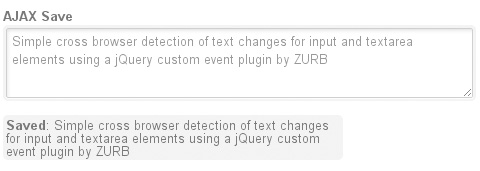
Requirements: jQuery Framework
Demo: http://www.zurb.com/playground/jquery-text-change-custom-event
License: License Free
Have you ever wished you could style checkboxes, drop down menus, radio buttons, and file upload inputs? Ever wished you could control the look and feel of your form elements between all browsers? If so, Uniform is your new best friend.
Uniform masks your standard form controls with custom themed controls. It works in sync with your real form elements to ensure accessibility and compatibility. You can also look at Niceforms that gives your forms new themes.

Requirements: jQuery Framework 1.3+
Demo: http://pixelmatrixdesign.com/uniform/
License: MIT License
Ketchup is a slim jQuery Plugin that validates your forms. It aims to be very flexible and extendable for its appearance and functionality. Although Ketchup is designed to be styled and extended by you, it already looks tasty and gives you the most common validations by default. If there is no validation fits your needs, you can always write your own too. You can make your own ketchup with ease.

Requirements: jQuery Framework
Demo: http://demos.usejquery.com/ketchup-plugin/
License: MIT, GPL License
jQuery MultiSelect Plugin was intended to re-factor Cory LaViska’s MultiSelect implementation, but it quickly turned into a complete re-write with a focus on speed and ThemeRoller support. This plugin turns an ordinary HTML select control into an elegant drop down list of checkboxes.
jQuery MultiSelect Plugin is compatible with jQuery 1.4.0+ and all themes from jQuery UI 1.7+. It is known to work in Firefox 2+, IE 6+, Chrome Beta/4, Safari 4 and Opera 10.
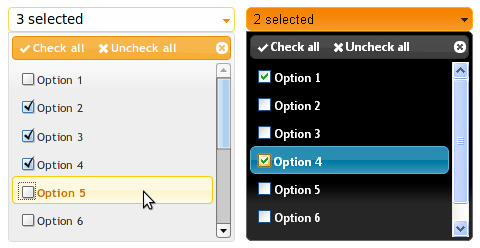
Requirements: jQuery Framework
Demo: http://www.erichynds.com/examples/jquery-multiselect…
License: MIT, GPL License
We have introduced jQuery iPhone-like Password Fields few months ago. Now, we have a similar iPhone Style Passing Masking using Mootools – PassShark. It is a free and easy-to-implement password masking class, which has been on tested on Safari 3+, Firefox 3+, Opera 10+, IE 6 and 7.
The goal with delayed password masking, is to help the user through a less painful way of populating forms and specifically password fields. This methodology is fast becoming popular on Mobile Devices, Desktop applications and the Web browser alike.
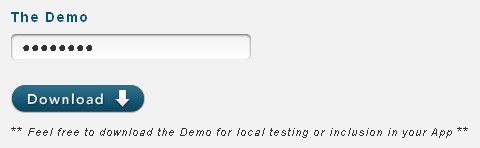
Requirements: Mootools Framework
Demo: https://www.queridodesign.net/blog/passshark
License: MIT License
openWYSIWYG is a free cross-browser WYSIWYG editor that’s packed with every rich-text editing feature you need to make your content management system much better. It loads extremely fast. Completely written in JavaScript and DHTML.
Setting up openWYSIWYG is so easy, you can quickly turn any <textarea> into a powerful WYSIWYG editor with just a few simple lines of code. Packed with every rich text editing feature you need, openWYSIWYG gives you total control over formatting your text, e.g. Bold, italicize, change the color of your text, and more.

Requirements: IE 5.5+, Firefox 1.0+, Mozilla 1.3+ and Netscape 7+
Demo: http://www.openwebware.com/wysiwyg/demo.shtml
License: LGPL License
AutoSuggest jQuery Plugin makes auto-completing extremely easy. AutoSuggest will turn any regular text input box into a rad auto-complete box. It will dynamically create all the HTML elements that it needs to function. You don’t need to add any extra HTML to work with AutoSuggest.
Also, AutoSuggest jQuery Plugin uses ZERO images! All styling is done 100% in the included CSS file. This means it is super easy to customize the look of everything! You only need to edit the included CSS file. You can even use images if you want, just add the appropriate lines of code into the CSS file. And also, AutoSuggest jQuery plugin is dramatically smaller in size with just 7kb minified.
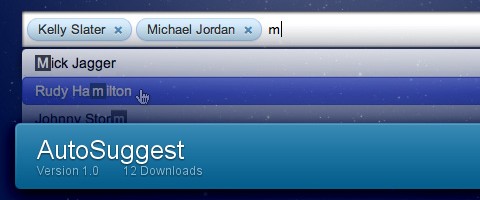
Requirements: jQuery Framework
Demo: http://code.drewwilson.com/entry/autosuggest-jquery-plugin
License: MIT, GPL License
A webform on a web page allows a user to enter data that is sent to a server for processing. Webforms usually include checkboxes, radio buttons, or text fields. Designing webforms can be tedious sometimes. M. Manojlovic has saved us so much time by providing us some really nice Web Form Elements (Vol.1 and Vol.2) in PSD, which you can use them for free.
Web Form Elements Vol.1

Web Form Elements Vol.2

Requirements: –
Web Form Vol.1: http://sniperyu.deviantart.com/art/Web-Form-Elements-1…
Web Form Vol.2: http://sniperyu.deviantart.com/art/Web-Form-Elements-Vol-2…
License: License Free