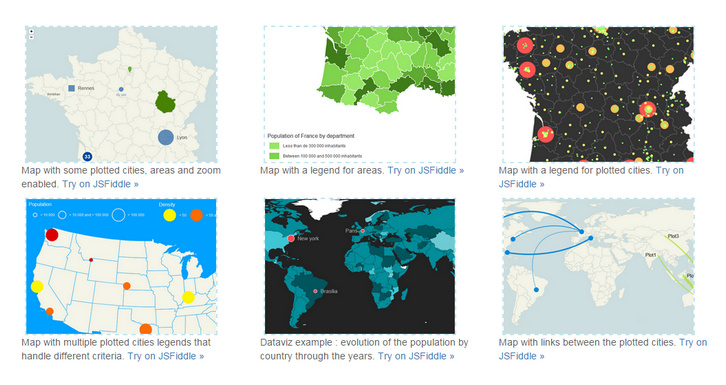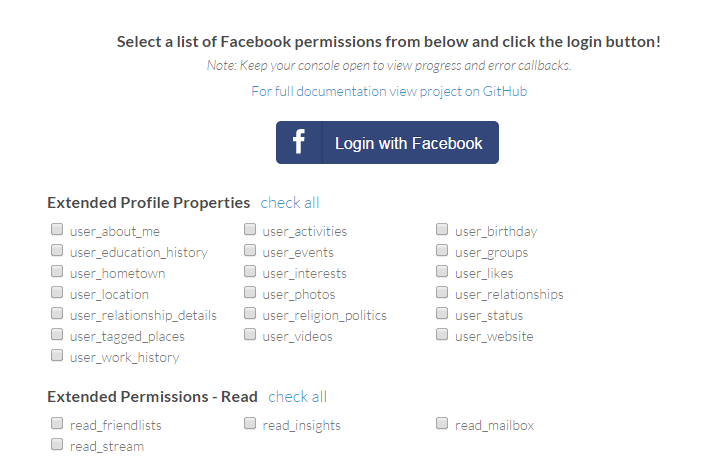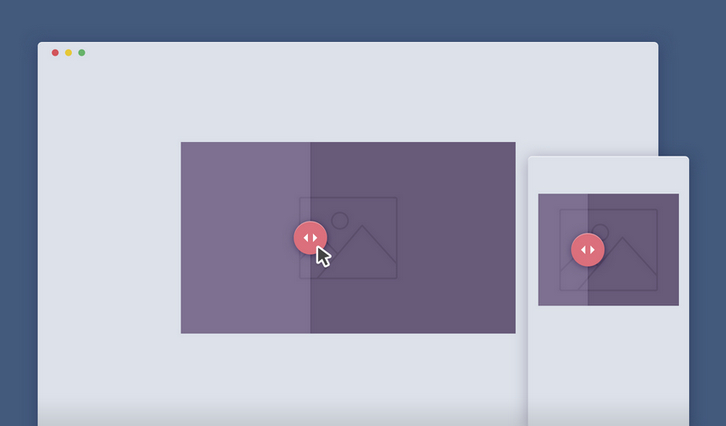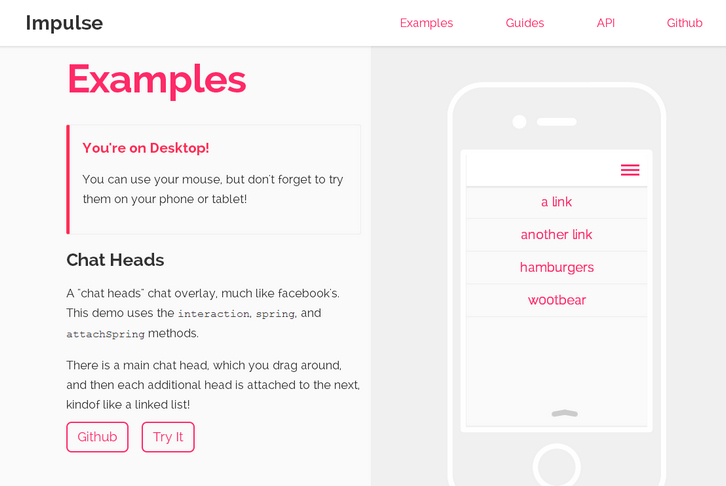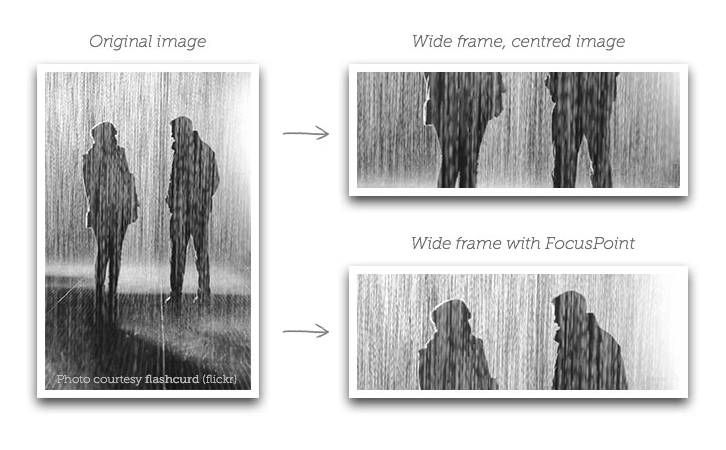jQuery.my is a plugin for real time two-way data binding. It mutates object given as data source, reflecting interactions between user and UI. Data bindings, facade appearance and CSS styling of an app are all defined using single manifest, which is standard javascript object. Manifests are JSONable.
jQuery.my recognizes both standard HTML controls and complex composites created using rich ui plugins. Controls built with jQuery UI, Select2, CodeMirror, Ace, Redactor, CLeditor, jQuery Mobile are supported out of the box. jQuery.my provides comprehensive validation, conditional formatting, complex dependencies, runtime form structure manipulation. $.my forms can run nested, each jQuery.my instance can be a composite control for parent form.

Requirements: jQuery Framework
Demo: http://jquerymy.com/
License: License Free
A well-designed filter is a powerful tool users can take advantage of. It is actually an essential feature if your website has lots of content, distributed across different categories. For an e-commerce, it is a way to increase conversion rates by reducing the time needed by the user to find what he’s looking for.
Building this kind of features is never easy: filters highly depend on the website content; besides a filter panel shouldn’t be distracting, the main focus should be the content/products. Hence, Codyhouse tried to simplify a bit your life by building an easy-to-customize and easy-to-integrate CSS Content Filter panel for you. It takes advantage of CSS Transitions, CSS Transformations and jQuery muscles to smoothly slide in when needed.

Requirements: CSS
Demo: http://codyhouse.co/gem/content-filter/
License: License Free
jQuery Mapael is a jQuery plugin based on raphael.js that allows you to display dynamic vector maps. For example, with Mapael, you can display a map of the world with clickable countries. You can also build simple dataviz by setting some parameters in order to automatically set a color depending on a value to each area of your map and display the associated legend.
Moreover, you can plot cities on the map with circles, squares or images by their latitude and longitude. Many more options are available, read the documentation in order to get a complete overview of mapael abilities. As Raphaël, Mapael supports Firefox 3.0+, Safari 3.0+, Chrome 5.0+, Opera 9.5+ and Internet Explorer 6.0+.
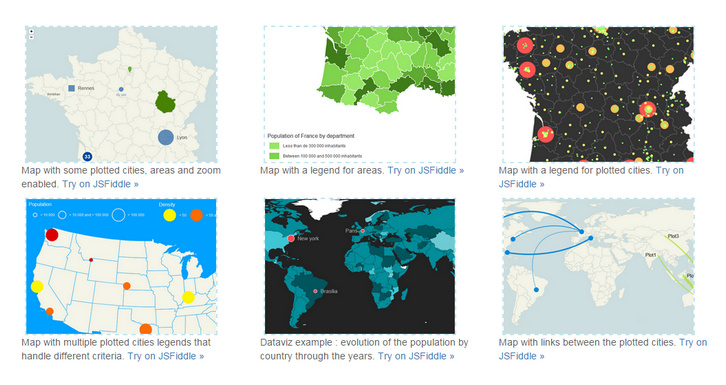
Requirements: Raphael.js
Demo: http://www.vincentbroute.fr/mapael/
License: MIT License
For Osvaldas Valutis’s latest responsive freelance project there was a contact page where he had to display several Google Maps instances on a single page. You can see where he is heading to: what if a user is not going to scroll down the page because the very first map is what a user was looking for? What if the user is accessing the page on a smartphone under the cellular internet connection?
The right way is to lazy-load the script file and map instances one by one. On every scroll and browser resize interval the Lazy-loading Google Maps Plugin checks whether there are any maps in the viewport to be displayed. If yes, it loads (if it wasn’t loaded before) Google Maps API script file and then initiates the corresponding map instances. Finally, there’s a callback function which is called within every map instance initiation so that you can continue doing whatever you need with your maps.

Requirements: jQuery Framework
Demo: http://osvaldas.info/lazy-loading-google-maps
License: MIT License
International Telephone Input is a jQuery plugin for entering and validating international telephone numbers. It adds a flag dropdown to any input, which lists all the countries and their international dial codes next to their flags. Dropdown appears above or below the input depending on available space/scroll position.

Requirements: jQuery Framework
Demo: http://jackocnr.com/intl-tel-input.html
License: MIT License
jQuery Face Detection Plugin detects faces on images, videos and canvases to get theirs coordinates. It tracks a face and outputs the coordinate positions of the face model as an array. We believe that face recognition will open up a ton of possibilities in how we interact not just with each other.

Requirements: jQuery Framework
Demo: http://facedetection.jaysalvat.com/
License: License Free
Adding a Login with Facebook option to your web app is a pain! The process requires multiple requests to the Facebook API, and usually results in a messy callback soup that you get stuck managing.
jQuery.fblogin simplifies logging in with Facebook by jQuery. You will need a valid Facebook App Id and the Facebook JS SDK loaded to use the plugin. If you have used the jQuery.ajax() method before then using fblogin should seem familiar. Simply call $.fblogin(options) where options is an object with the desired settings.
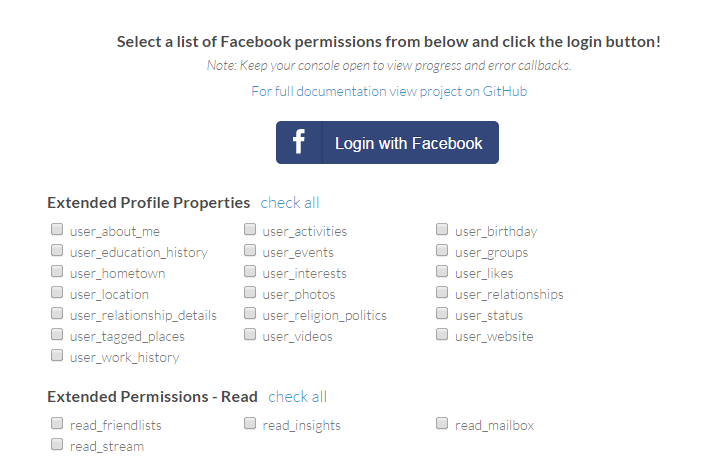
Requirements: jQuery Framework
Demo: http://blog.shakainteractive.com/fblogin/
License: MIT License
Image Comparison Slider is a handy draggable slider to quickly compare 2 images, powered by CSS3 and jQuery. When you create a product page, there are some effective UX solutions that can be used to make the user ‘feel’ the product.
A comparison image slider is one of those. If you look at the Sony Ultra HD TV product page, they use this approach to emphasize the difference between their display resolution and a standard one. Google uses it to show how cool is a Google+ Photos filter.
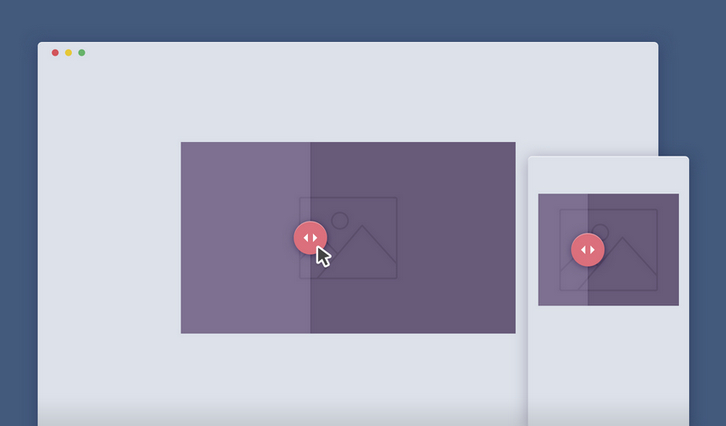
Requirements: CSS3 and jQuery Framework
Demo: http://codyhouse.co/demo/image-comparison-slider/index.html
License: License Free
Impulse is a library for building dynamic physics based interactions, with a focus on mobile web. You can create animations that flow naturally from the user’s movements. Rather than animating properties for a set amount of time, impulse takes a start position, end position, and velocity.
Impulse is small, weighing in at about 9k minified and gziped. Impulse has no large dependencies. It doesn’t require jquery, but it knows how to work with jquery. Animations flow smoothly from user interactions. When a user swipes an element, it moves at the velocity of their swipe.
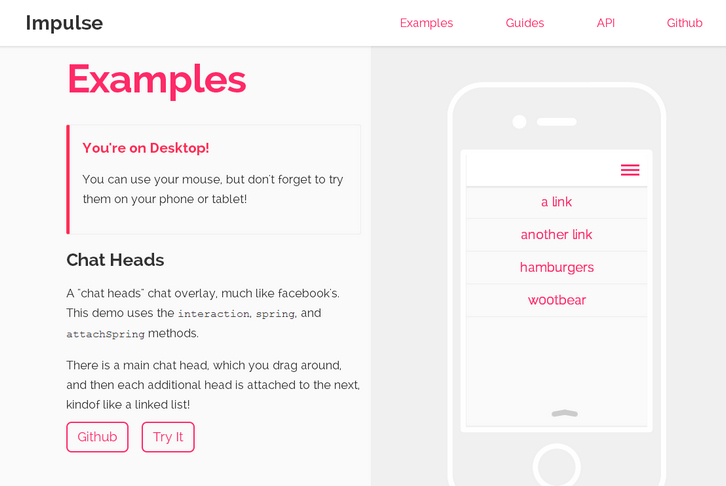
Requirements: JavaScript Framework
Demo: http://impulse.luster.io/
License: MIT License
Websites don’t have a single layout any more. The space you have for an image may be portrait on a laptop, landscape on a tablet, and square on a mobile – particularly if you’re using a full-screen image. If you have to use the same image file in all these contexts, your subject might be clipped or completely missing, or just really awkward looking.
FocusPoint jQuery Plugin makes sure your image looks great in any container, by ensuring the ‘spare’ parts of your image (negative space) are cropped out before the important parts. It’s made for ‘responsive cropping’. Dynamically crop images to fill available space without cutting out the image’s subject.
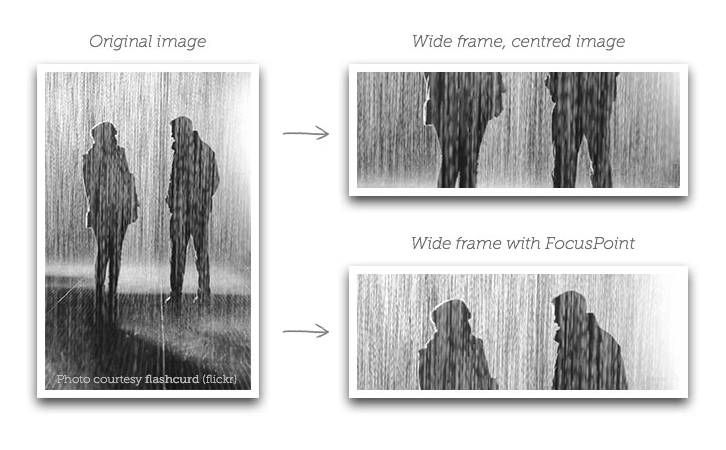
Requirements: jQuery Framework
Demo: https://github.com/jonom/jquery-focuspoint
License: MIT License