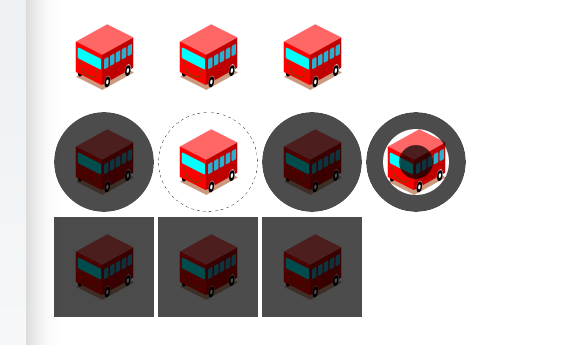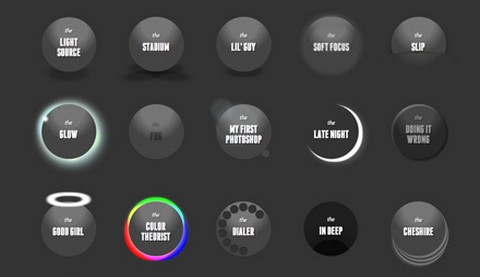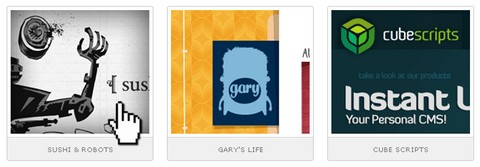When it comes to design the key is to do more with less. Too much makes a page look cluttered, too little makes it look like you are back in the 80s. Luckily web developers can do some amazing things with CSS3 that give a page, or content within a page, that extra “pop” needed to make things stand out and look great without making the site look busy and thrown together.
Here are some CSS3 Crazy Effects with Border Transitions. Originally made by ksk1015. Pretty basic CSS3 code, but amazing output. They are pretty useful when making your image galleries look great and stand out.
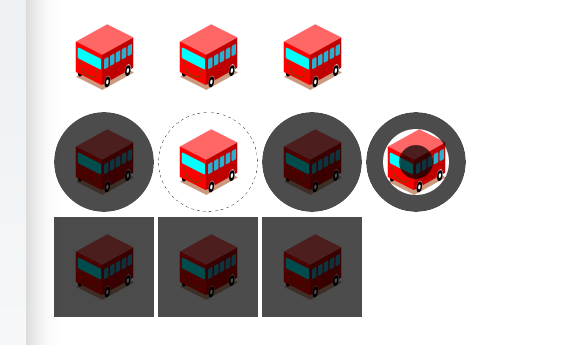
Requirements: D3 Framework
Demo: http://thecodeplayer.com/walkthrough/simple-yet-amazing-css3-border…
License: License Free
TiltShift.js is a jQuery plugin that uses the CSS3 image filters to replicate the tilt-shift effect. This is a proof of concept and currently only works in Chrome & Safari 6.
You can define the focus point, the blur radius, the amount of area that is in focus, the amount of area between complete focus and complete blur, and the direction of the effect. TiltShift.js is released under GPL License.

Requirements: jQuery framework
Demo: http://www.noeltock.com/tilt-shift-css3-jquery-plugin/
License: GPL License
Codrops has written a tutorial: Circle Hover Effects with CSS Transitions, about how to create different interesting hover effects on circles with CSS transitions and 3D rotations.
Since we have the border radius property, we can create circular shapes and they have been appearing more often as design elements in websites. Sometimes, we do enjoy seeing is the circular thumbnail which just looks so much more interesting than the usual rectangular. And it is because the circle is such a special shape, we are going to create some special hover effects for it.

Requirements: CSS3
Demo: http://tympanus.net/Tutorials/CircleHoverEffects/
License: License Free
Jeff Broderick made some pretty awesome work, and he is showing an awesome laser effect on his portfolio website. And then Ryan Collins thought it was a pretty cool idea. He figured it would be easy enough to make Lasers Effect in CSS3, so he decided to give it a try.
You can hover over the image on the left and see the magic at work on the demo site. At the moment it only works on webkit based browsers. It’s very handy to achieve via CSS3, and the effect is very attractive.

Requirements: CSS3 Support Browsers
Demo: http://www.ryancollins.me/?p=539
License: License Free
Paperfold CSS takes a dom element, slices it into parts and arranges them like a folded paper in 3d space. It was a proposal for a visual folding-effect for hidden comments. It works best on Chrome and Safari. In Firefox there are still gaps in the folds (probably because of rounding). It is built using JavaScript, HTML5, CSS3, and released under Creative Commons License.

Requirements: –
Demo: https://developer.mozilla.org/en-US/demos/detail/paperfold-css…
License: Creative Commons License
Merry Christmas and Happy new year to you all! The holiday season is at its peak and for some lucky people in weather appropriate climates, winter is in full swing. Do you like snow? How about putting some snow on your website with a couple of simple lines of code?
Design Shack has shared a super simple CSS technique that you can use to Make It Snow on Your Website with CSS Keyframe Animations. It will only take you a few minutes at the most and it serves as a great introduction to using multiple background images and keyframe animations in CSS.

Requirements: CSS Keyframe Support
Demo: http://designshack.net/tutorialexamples/letitsnow/index.html
License: License Free
Box-shadow is a pretty powerful property in modern browsers. With just six little values, you can make some really neat stuff. How much neat stuff, you ask? The result is 39 Ridiculous Things To Do With CSS3 Box Shadows that, due to whatever issues, can only be viewed in Chrome 11 or better.
You can navigate with the arrow keys, and he has moved the CSS for each object into the object HTML, which should make it easier to look at particular effects.
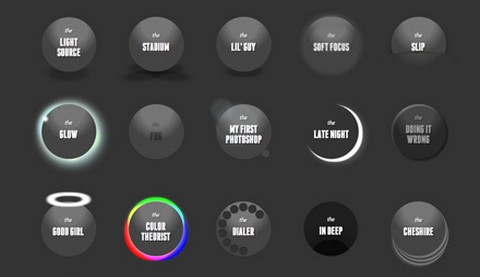
Requirements: Chrome Browser
Demo: http://www.viget.com/uploads/file/boxshadows/
License: License Free
Addy Osmani shows us how you can create a kick-ass animated Shine Effect with jQuery & CSS3 and then use it to create your very own Shiny Gallery ‘ShineTime’. This effect is useful in making your user interface elements look like they’re a real polaroid photo (or made of glass) and the best part is, it’s not that difficult to achieve.
You’ll also learn today how you can successfully use layering in your designs to give your gallery that extra bit of detail that can make it stand out from the others.

Requirements: jQuery Framework & CSS3
Demo: http://www.addyosmani.com/resources/shinetime/
License: License Free
A few months ago, James Padolsey introduced a cool greyscale technique for non-IE browsers. His technique inspired SohTanaka to come up with a workaround with a similar effect.
Greyscale Hover Effect with CSS & jQuery relies on CSS Sprites and a few lines of jQuery, but requires a bit of preparation before it can be implemented. It is not recommended for large scale projects and probably best for displaying portfolio pieces.
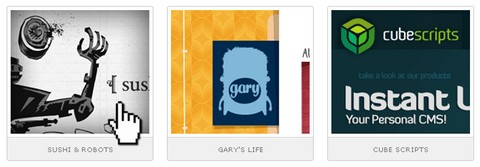
Requirements: jQuery Framework
Demo: http://www.sohtanaka.com/web-design/examples/hover-over-trick/
License: License Free
Philter provides an easy way for almost anyone to post-process their content in the web. Using Philter is as easy as writing an attribute in HTML. Philter also supports hover effects. This nice effect of grayscale transition was created by Philter with one simple attribute. And some drop shadow, of course.
Have you ever wanted to apply some filters but they didn’t work as you expected? Have you ever wondered why there’s no particular filter? Well, Philter has you covered. Check out their custom filters! There ain’t much of these filters yet but further on they will be introducing more and more of them.

Requirements: –
Demo: http://specro.github.io/Philter/
License: MIT License