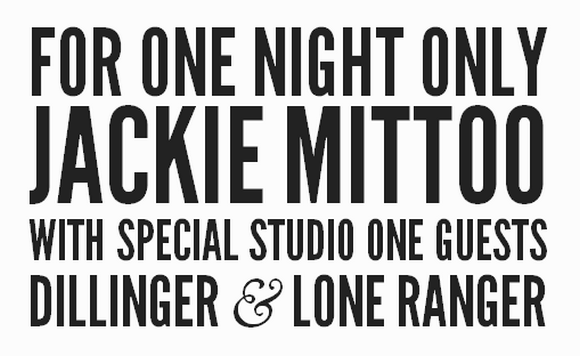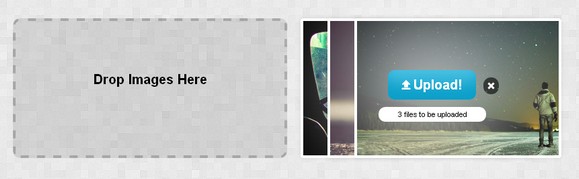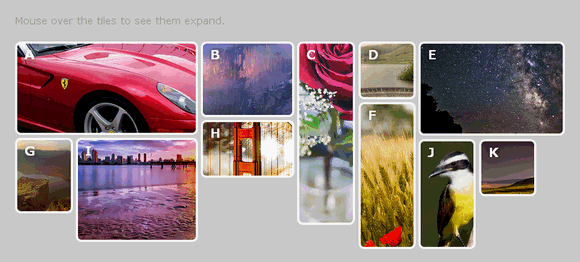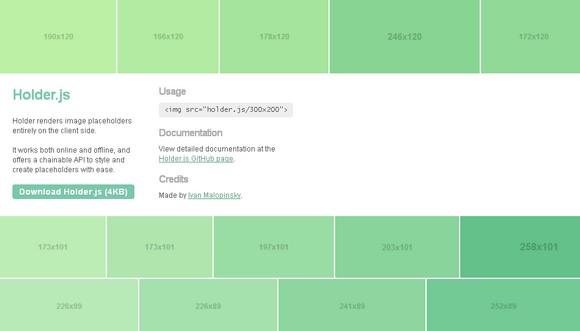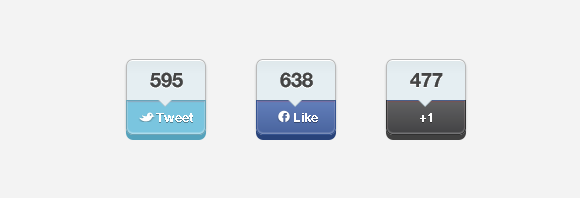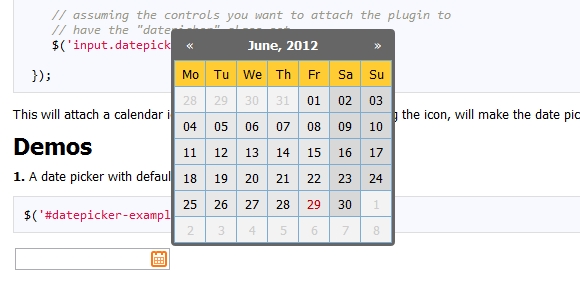TiltShift.js is a jQuery plugin that uses the CSS3 image filters to replicate the tilt-shift effect. This is a proof of concept and currently only works in Chrome & Safari 6.
You can define the focus point, the blur radius, the amount of area that is in focus, the amount of area between complete focus and complete blur, and the direction of the effect. TiltShift.js is released under GPL License.

Requirements: jQuery framework
Demo: http://www.noeltock.com/tilt-shift-css3-jquery-plugin/
License: GPL License
SlabText is a jQuery plugin for producing big, bold and responsive headlines. Put simply, the script splits headlines into rows before resizing each row to fill the available horizontal space.
The ideal number of characters to set on each row is calculated by dividing the available width by the pixel font-size – the script then uses this ideal character count to split the headline into word combinations that are displayed as separate rows of text.
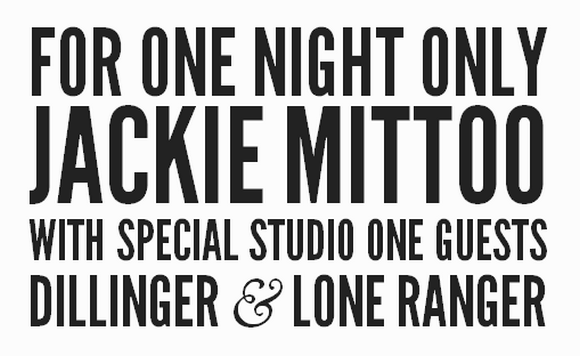
Requirements: jQuery framework
Demo: https://github.com/freqdec/slabText/
License: MIT, GPL License
InsertHTML has written a tutorial: Creating a Complete HTML5 Drag and Drop File Uploader with jQuery. They tell us how to create a file uploader using HTML5 drag and drop, along with the file reader API and some PHP. We will also be using local storage to remember which files were uploaded by the user.
As you’d imagine, this doesn’t work in the latest stable release of internet explorer. However, it should work fine in any other modern browser.
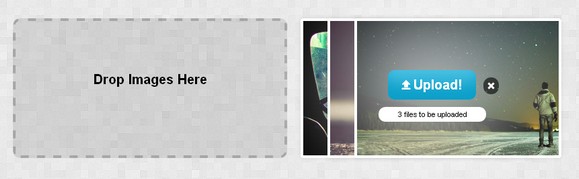
Requirements: jQuery Framework
Demo: http://www.inserthtml.com/demo/file-upload/
License: License Free
jQuery Zoom is a small jQuery plugin for zooming images on mouseover or mousedown. Zoom appends html inside the element it is assigned to, so that element has to be able to accept html, like <a>, <span>, <li>, <div>, etc. It has been tested in: Chrome, Firefox, Safari, Internet Explorer 6, 7, 8, 9, Opera 11. It is released under the MIT License.

Requirements: jQuery Framework
Demo: http://www.jacklmoore.com/zoom
License: MIT License
Flex is a fluid asymmetrical animated grid plugin for jQuery. You can mouse over the tiles to see them expand. Flex is an idea inspired by the old flash homepage on Adidas.com.
Jason English has been searching google for anything that resembled that effect, lead him to a few plugins that were similar, but not the same. He saw one person say it was “quite impossible”. Therefore, he has created this jQuery plugin for fun as a challenge. I hope you will find it useful too.
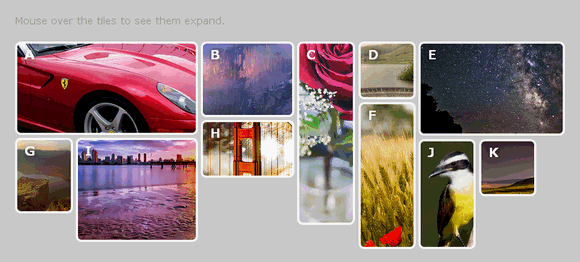
Requirements: jQuery Framework
Demo: http://jsonenglish.com/projects/flex/
License: License Free
Gridster is a jQuery plugin that allows building intuitive draggable layouts from elements spanning multiple columns. You can even dynamically add and remove elements from the grid. It is on par with sliced bread, or possibly better.
Gridster has been tested on Internet Explorer 9+, Firefox, Chrome, Safari and Opera. It is released under MIT License.

Requirements: jQuery Framework
Demo: http://gridster.net/
License: MIT License
Holder is a client-side image placeholder library that uses <canvas> and the data URI scheme to render placeholders entirely in browser. It works both online and offline, and offers a chainable API to style and create placeholders with ease.
Holder also includes support for themes, to help placeholders blend in with your layout. Themes have 3 properties: foreground, background, and size. The size property specifies the minimum font size for the theme. It has been tested on Chrome 1+, Firefox 3+, Safari 4+, Internet Explorer 9+, with fallback for IE6-8 and Android 1+.
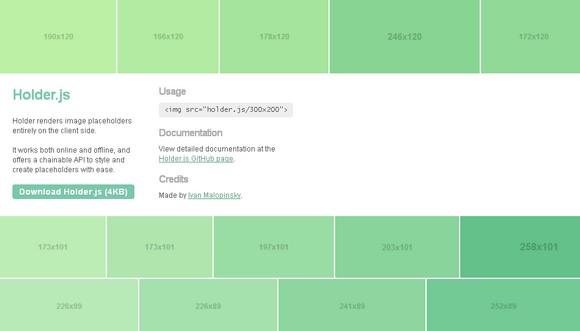
Requirements: –
Demo: http://imsky.github.com/holder/
License: Apache License
Sharrre is a jQuery plugin that allows you to create nice widgets sharing for Facebook,
Twitter, Google Plus and more. All sharing buttons are different, with Sharrre you can create uniform buttons to integrate with your designs.
With Sharrre, the API buttons are called on demand and once, regardless of how many buttons you have. It is highly configurable. Sharrre is tested and supported in major modern browsers like Chrome, Safari, Internet Explorer, and Firefox.
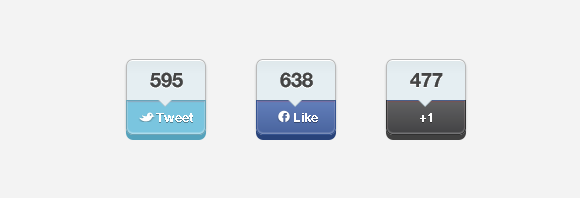
Requirements: jQuery Framework
Demo: http://sharrre.com/
License: MIT, GPL License
Zebra Datepicker is a small, compact and highly configurable datepicker jQuery plugin, meant to enrich forms by adding the datepicker functionality to them. This jQuery plugin will automatically add a calendar icon to the indicated input fields which, when clicked, will open the attached datepicker.
Users can easily jump between months and years due to the datepicker’s intuitive interface. The selected date will be entered in the input field using the date format of choice, configurable in the datepicker’s options. It is distributed under the LGPL.
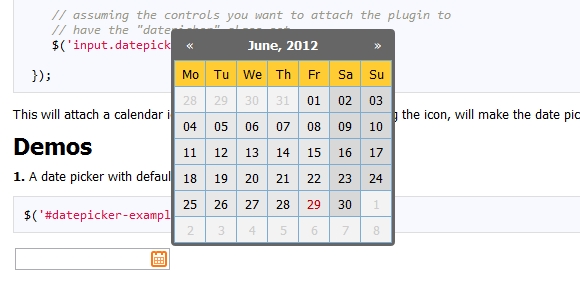
Requirements: –
Demo: http://stefangabos.ro/jquery/zebra-datepicker/
License: LGPL License
HorizontalNav is a jQuery plugin that spans a horizontal navigation to fit the full width of it’s container. If you’ve ever had to create this effect on a project, you’ll know it’s pretty annoying to do. But this plugin makes it easy, even on responsive designs.
You can see the difference between a horizontal navigation with no fixed widths and then with a navigation that has the plugin applied to it. There are no requirements to how you style the navigation and adding padding, margins or borders to any of the elements won’t break the effect.

Requirements: jQuery Framework
Demo: http://sebnitu.github.com/HorizontalNav/
License: Creative Commons License