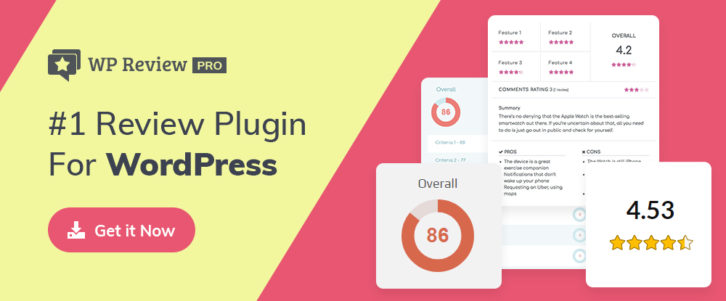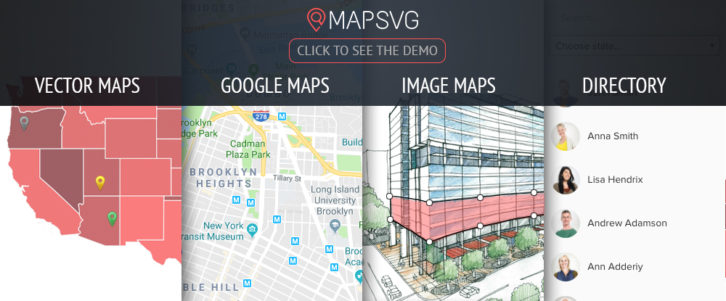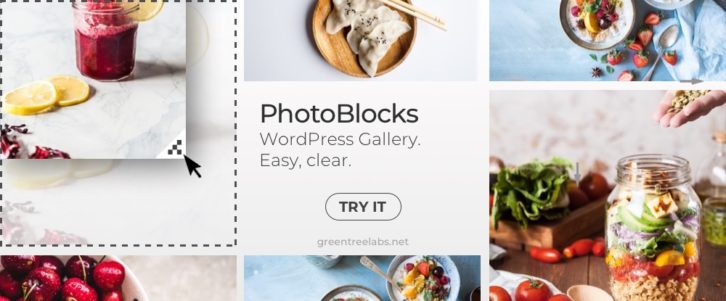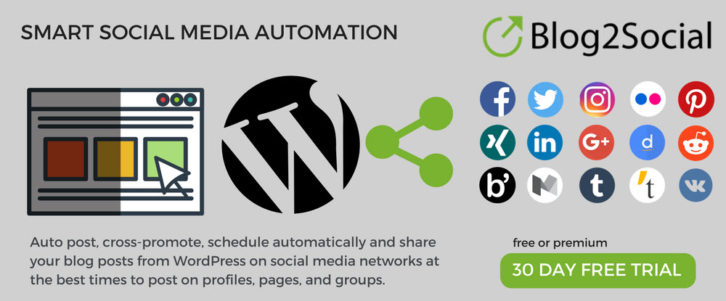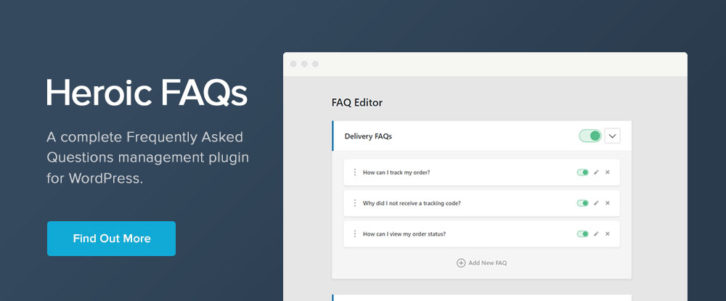Looking for great WP Plugins for your website? They are in this article
Success breeds success. It’s an adage, but recent scientific studies have shown that once you achieve some success, more is apt to follow. That’s also true of WordPress, the premier website and blog creating platform.
WordPress’s popularity continues to grow. More web design entrepreneurs and companies are turning out more themes and plugins. WordPress happily supports these.
You might even be tempted to say that WordPress has become too successful. This can happen when you realize there are thousands of themes and plugins to choose from. Some are better suited to your needs than others, but you really don’t have the time or patience to try them all.
We’ve chosen 9 of the best on the market to help you out. Pick one, two, or all nine. Be prepared to be amazed at the design features you can easily incorporate into your website.
The data management tasks involved in building a well-structured, easy-to-comprehend table or chart can be formidable. This is especially so when you’re dealing with large amounts of complex data. You not only need to know what data to present, and how to present it, but how to come up with a result that is precisely what users need and are looking for.
wpDataTables is a best-selling WordPress plugin that does all the difficult work for you and does so in minutes instead of hours or even days. You should be prepared to be amazed at the power and flexibility this premier plugin brings to the table. wpDataTables accepts data from a variety of sources and in a variety of formats, and produces colorful, responsive, and easily maintainable tables and charts without any need for coding on your part.
This is a must-have plugin if you work with large amounts of statistical, scientific, or financial data, if you have a product inventory or catalog to manage, or if you simply have large amounts of data you need to keep organized.
LayerSlider is a premium multi-purpose animation platform that can do much more than simply add pleasing slider effects to your websites or blogs. With this versatile plugin, you cannot only create sliders from a variety of different layouts, but you can generate slideshows, animated popups and page blocks, image galleries, and even landing pages and complete websites.
LayerSlider is device friendly, so your image galleries, sliders, slideshows, etc., will be displayed correctly on desktops, tablets, and smartphones alike. Insofar as slide layouts are concerned, you can choose among full width, full size, hero scene, and OS native fullscreen.
Thanks to the visual drag and drop editor, neither coding nor special technical skills are needed to put into play everything LayerSlider offers. You can expect excellent support, extensively-detailed documentation, and regular updates over the product’s lifetime.
NextGEN Gallery and NextGEN Pro are open source software products, both of which qualify as the best of their type on the market. NextGEN Gallery has been regarded as the industry standard for gallery-building solutions over the past decade.
NextGEN Gallery is free, and it’s easy for newbies to use, yet powerful enough to meet the demands of creative artists planning to showcase large numbers or images. The Pro plan, which is also newbie-friendly, differs from NextGEN Gallery in that it is available only on a subscription basis, with the amount you pay dependent upon the set of extensions you would like to have available to use.
We recommend giving NextGEN Gallery a try. It may well offer everything you will ever need in a gallery-building plugin, but should you require even more flexibility you can easily upgrade to the Pro version.
If the purpose of your website is that of reviewing products, books, movies, etc., or you wish to incorporate a review section in your online store for example, WP Review Pro has every feature you are likely to need or use.
Features include 14 types of snippets, 16 pre-made customizable templates, and a selection of rating systems with places for reader’s comments and opinions. WP Review Pro is compatible with any WordPress theme.
With this plugin, you can take any SVG file and convert it into an interactive vector map. Vector maps from all over the world are already provided, and since they are geo-calibrated you can simply enter an address in the search field to place a marker on one.
MapSVG is the only WordPress plugin than allows you to create interactive vector maps, Google maps, and image maps; plus, you can edit and draw on SVG files right in MapSVG.
Essential Grid WordPress Plugin
The best grid-building solutions are those that offer the greatest amount of customization, and this is where the Essential Grid WordPress plugin stands out. It is in fact the #1 WordPress grid-building solution.
This is a great plugin to have in your WordPress toolbox for creating formats for everything from image galleries and portfolios, to WooCommerce shop layouts, product slides, and social media streaming.
This WordPress plugin gives you one of the most flexible gallery-building solutions on the market. PhotoBlocks Grid Gallery enables you to mix different media within the same gallery, use both horizontal and vertical images, and scale the gallery images up or down when necessary. PhotoBlocks grid is super-fast and responsive, and your grid system will be pixel perfect and perfectly justified at all times.
Social media automation can save you a ton of time and avoid the embarrassment of sending the wrong content to platforms or content in the wrong format. Blog2Social combines social media automation and scheduling, making it easier for you to cross-promote your content while individually tailoring it to each social media platform and post.
Try Blog2Social free for 30 days, and see its benefits for yourself.
Â
The difference between a FAQ section that answers most user’s questions, and one that leaves a user frustrated is generally a matter of completeness combined with FAQ management. Heroic FAQs does the management part for you, it will help you create a comprehensive list of FAQs, avoid repetition, and select a style that’s an appropriate fit for your website.
Let this plugin help you create an FAQ section that will help make your website rather than break it.
Conclusion
We hope that you’ve found a solution to one or more of your design problems. You can pick one of these top WordPress plugins, or all of them. Either way, your workflow is bound to show improvement.
Sit back and imagine what you might be able to accomplish with all 9 of them in your toolbox. Some truly wonderful things perhaps!