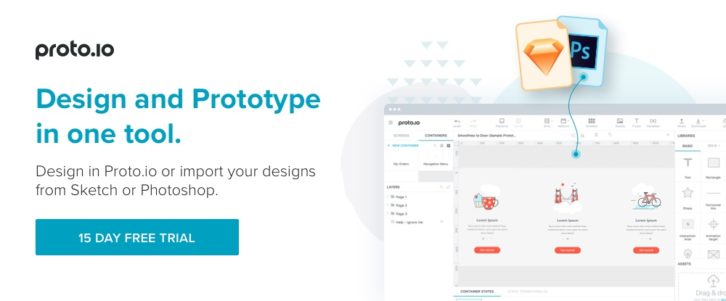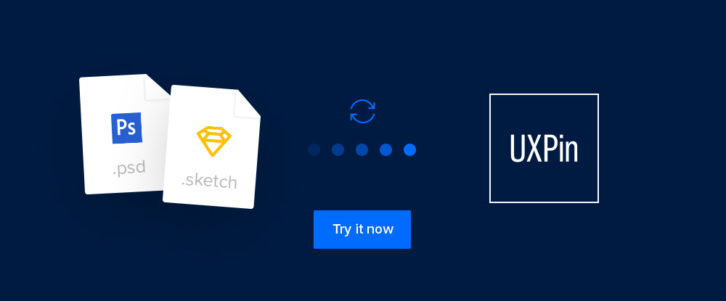You’ve worked hard to transform your design concept into a finished design for an app or website. Yet, there is an obstacle between handing over the final design and product launch. It’s called “developmentâ€; a task that very few web designers are willing, or indeed able, to take on.
Fortunately, there are some great design to code services that can bring your design to life. The very best of these services are, as you would expect, fewer in number.
Four of the best of the best are described here:
Design to WordPress – PSD Gator

PSDgator can create any type of WordPress theme, or modify, enhance, re-slice, and re-design any WordPress site; whether it is an old one or a new one. Once they have your design in hand, they’ll review it, discuss the features you need, and create a complete theme based on your specifications.
They can accept PSD, Sketch, and AI design files, and convert them to hand-coded, SEO optimized, and responsive HTML5/CSS3 markup. They will even accept PDF design files. They can, in fact,do whatever development work you need from just about any design format you submit.
The green gator team will also be more than happy to build a WordPress plugin for you based on your specifications, or enhance an existing one.
Whether it’s a WordPress theme, a WordPress-based website, an e-Commerce project,or a PSD to newsletter project you want them to work on, they’ll be eager to do so. Read the rest of this entry »
What is the beauty of having a top-quality prototyping system at your disposal? We know – you may have no idea of the effectiveness of your proposed design until you see it up and running.
Prototyping can also make the design process more efficient! It can also speed it up, often significantly.
A prototype, whether it’s lo-fi or hi-fi, can show you want works and what doesn’t. This is especially relevant for the early stages of the design process. Prototypes give you, and your client, opportunities to explore options. Making necessary changes before proceeding will be a breeze!
Choosing any software design or development tool can be a gamble. But if you limit yourself to top-tier systems, like those described here, you’ll win every time.
Proto.io
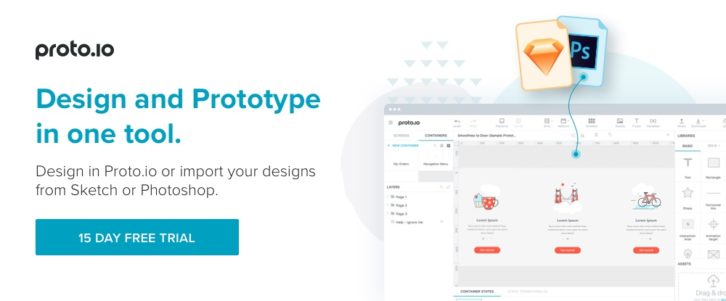
A prototyping tool is a must for today’s web designers, and can be a useful tool for developers and product managers as well. When you can do your prototyping and your design work on the same platform, as is the case with Proto.io, you get an even better deal.
Proto.io is extremely user friendly. No coding is necessary, nor does it require any special design skills. Once it’s up and running, you can either start designing from scratch, or upload your existing design files and begin to solicit feedback and/or finalize your design.
Proto.io lets you build a low-fidelity prototype, mockup, or wireframe early on, so you can solicit feedback on your design concept, and see if you’re on the right track. Later, a high-fidelity prototype will enable you to user test a mobile app that looks and feels like the real thing, or verify your design is ready for approval and signoff. You can also make use of rapid prototyping to speed the design process up.
Design Systems by UXPin
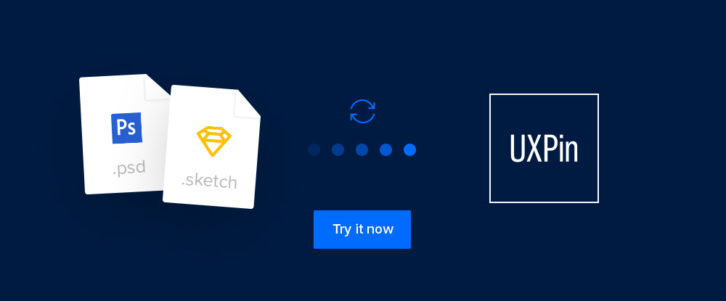
The Systems plan from UXPin offers a complete end-to-end UX design solution for design and product teams.
UXPin includes design systems, responsive prototyping, documentation, developer handoff, and advanced collaboration. It also integrates with Photoshop, Sketch, JIRA, and Slack for a connected workflow.
A sample workflow could be:
1. Create your design system with Sketch or UXPin assets.
2. Add metadata to design system elements so important information follows along when you use the elements.
3. Quickly design a prototype in UXPin with elements and Symbols from your design system – or import from Photoshop and Sketch.
4. Get feedback from your team and iterate in UXPin.
5. Generate specs, CSS, and style guides for developers.
By bringing all these steps under one roof, UXPin makes it much easier to run an Agile design process. Definitely worth a try. Read the rest of this entry »