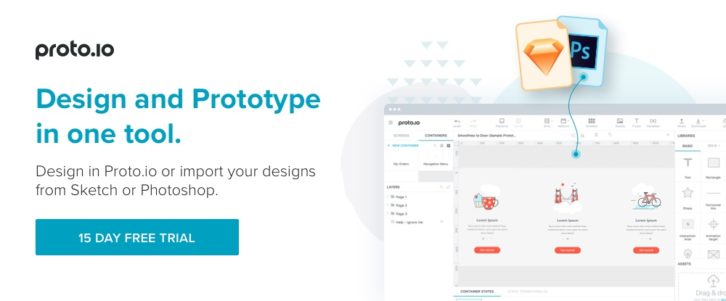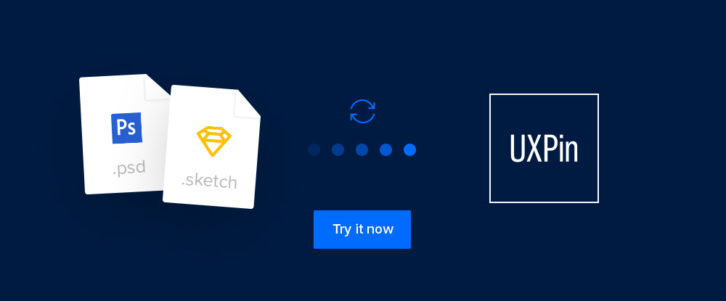These are the prototyping tools to use in 2017
What is the beauty of having a top-quality prototyping system at your disposal? We know – you may have no idea of the effectiveness of your proposed design until you see it up and running.
Prototyping can also make the design process more efficient! It can also speed it up, often significantly.
A prototype, whether it’s lo-fi or hi-fi, can show you want works and what doesn’t. This is especially relevant for the early stages of the design process. Prototypes give you, and your client, opportunities to explore options. Making necessary changes before proceeding will be a breeze!
Choosing any software design or development tool can be a gamble. But if you limit yourself to top-tier systems, like those described here, you’ll win every time.
A prototyping tool is a must for today’s web designers, and can be a useful tool for developers and product managers as well. When you can do your prototyping and your design work on the same platform, as is the case with Proto.io, you get an even better deal.
Proto.io is extremely user friendly. No coding is necessary, nor does it require any special design skills. Once it’s up and running, you can either start designing from scratch, or upload your existing design files and begin to solicit feedback and/or finalize your design.
Proto.io lets you build a low-fidelity prototype, mockup, or wireframe early on, so you can solicit feedback on your design concept, and see if you’re on the right track. Later, a high-fidelity prototype will enable you to user test a mobile app that looks and feels like the real thing, or verify your design is ready for approval and signoff. You can also make use of rapid prototyping to speed the design process up.
Design Systems by UXPin
The Systems plan from UXPin offers a complete end-to-end UX design solution for design and product teams.
UXPin includes design systems, responsive prototyping, documentation, developer handoff, and advanced collaboration. It also integrates with Photoshop, Sketch, JIRA, and Slack for a connected workflow.
A sample workflow could be:
1. Create your design system with Sketch or UXPin assets.
2. Add metadata to design system elements so important information follows along when you use the elements.
3. Quickly design a prototype in UXPin with elements and Symbols from your design system – or import from Photoshop and Sketch.
4. Get feedback from your team and iterate in UXPin.
5. Generate specs, CSS, and style guides for developers.
By bringing all these steps under one roof, UXPin makes it much easier to run an Agile design process. Definitely worth a try.
If you’re looking for a prototyping tool that’s loaded with extra features, including built-in libraries, the ability to upload your existing designs, and communicate and collaborate with project stakeholders, take a close look at Fluid UI. You won’t be disappointed with what you see.
Fluid UI lets you do your design and prototyping work on your browser, and test your design on the common mobile device platforms, while communicating or sharing information with users, clients, and team members using video hangouts or live chats.
You can do all of this without ever leaving Fluid UI.
If you like freebies, give the “free forever†plan a try. This free plan allows you to work on a single project. The Solo and Pro plans allow multiple projects, plus you gain access to a wider range of libraries and other features. With the Team Plan, the number of projects you can work is unlimited.
Why Prototyping is so Important  Â
You have a cool idea for a design project. You dive right in and start building on that idea. When you get near the finish, you discover that your design isn’t working the way you expected it to. No surprise there.
What was missing was taking time to test your ideas as work progressed. You could make needed adjustments along the way.
Prototyping is one of the best ways to do that type of testing. Prototypes can clearly show why and where changes need to be made:
1. Progressive prototyping helps you define and define design goals. It allows your design to evolve.
It can at times seem like a tedious process that involves extra work. However, prototyping can be an extremely beneficial activity.
Progressive prototyping is often referred to as rapid prototyping. It offers a quick and efficient way to speed up the design process. At the same time, it ensures that a project’s design goals are met.
2. Prototypes show you what is working, and what needs help
There are times when even the best-looking design ideas contain a fatal flaw, and fall flat as a result. Prototyping is an excellent method for detecting these flaws. The process will point you toward a fix.
Low-fidelity prototypes can be especially effective in uncovering major design faults.
3. Identifying smaller problems that could nevertheless affect a product’s UX and performance
High-fidelity prototypes can be useful in uncovering design errors or omissions in time. The right time for this is before handing your project over to a development team.
We need to agree, making fixes tends to involve greater expense.
4. Prototypes can lead to more effective communication and collaboration
A prototype is able to give more information to a project stakeholder than a dozen meetings. The design process will be significantly speeded up. This is due to the fact that the changes based on prototypes can be made on the fly.
Conclusion
A prototype is a good design aide to have. It also serves as the type of insurance! It protects you against those design errors that could set your project back to ground zero. Also, prototyping can save you the extra expense that can come up when the developer needs to make fixes.
Prototypes also make communicating and collaboration more efficient and more effective. The top-tier prototyping tools described here provide support from project start to signoff.