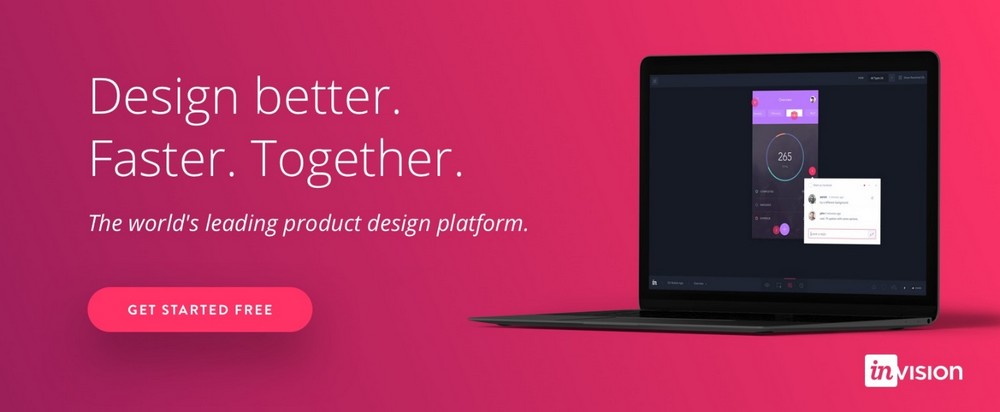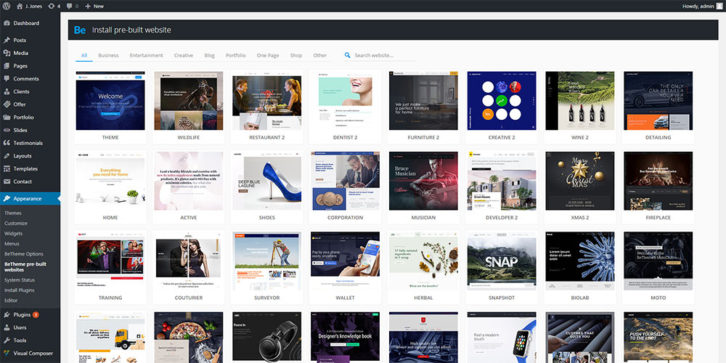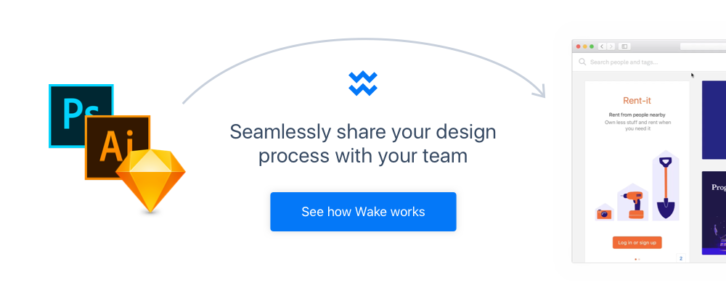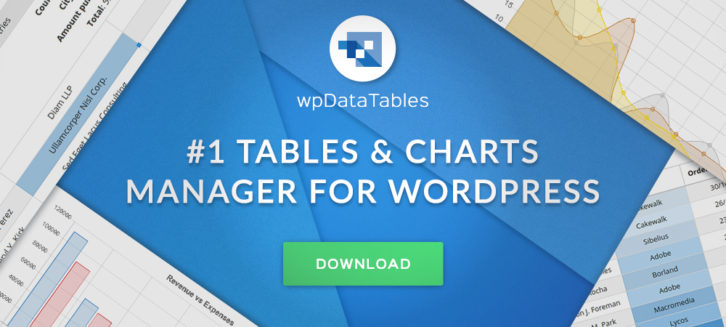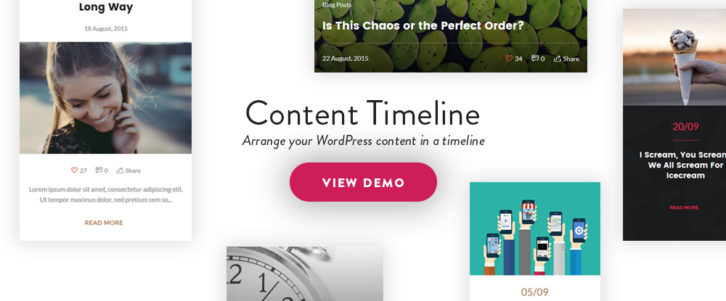Freelancing is not always a bed of roses. Freelancers enjoy more freedom in terms of their work habits, but that freedom can come with a price. They often face challenges that office-bound workers tend to avoid. More specifically, distractions and occasion lapses in discipline and self-control.
If these challenges are not faced head-on, a lessening in productivity can result. And this can lead to extended work hours, reduced income, or both.
Today, we are offering tips designed to help a web design freelancer meet and overcome these challenges, while enjoyiing a boost in productivity.
Tip #1) Get your projects off to a quick start with the latest Be Theme pre-built websites.
Don’t start from scratch like these guys who invented a new way of designing websites.
Be Themes’s pre-built websites make it possible for you to turn out work of the highest quality, and save a ton of time in the process. You can, for example, skip wireframing, prototyping, and best of all – coding.
Pre-built websites are quick and super easy to install, as you can see by watching this cool 40-second video.
One more advantage: you won’t end up looking like these guys!
15 new pre-built websites for small businesses
 Be Craftbeer

This Craftbeer pre-built website features large, attractive images on every page. A parallax effect ensures that the emphasis is always on the product. The Muffin Group team knows how to attract customers. It shows!
Be eLearning

eLearning has become super popular the last few years. If you have a business in this rapidly growing niche, depending on a so-so website would be a shame. This pre-built website design is fresh looking and easy to navigate.
Be Tiles

This pre-built website looks as if its designer had a degree in architecture. The product is front and center, and the unique value proposition stands out clearly against the semi-dark background. Read the rest of this entry »
Multipurpose WordPress themes are typically quite versatile and flexible. Using them you can create any type of website, ranging from corporate and e-commerce sites to blogs and agency portfolios. Specialty themes also have their place. Sometimes they are a better choice for creating a specific website type or filling a specific need. You’ll find excellent examples of both types here.
Be Theme

Be Theme, the biggest WordPress theme ever, is packed with too many powerful and useful features to mention here. The short list includes a superb collection of 250+ stunning, customizable pre-built websites to act as excellent starting points for your design projects. Pick one, install it with one click, and let Be’s Muffin Builder and Options panel take it from there.Â
Did you know it’s possible to build a ready-to-go website in 4 minutes! Click here to find out how working with Be Theme can make that happen.Â
If you want to start a page from scratch, the Layout Configurator will get you started. Be is not only big in terms of its 250+ pre-websites, and its core features (40), but also in terms of the virtually unlimited variety of design options it provides. This premium WordPress theme is easy to learn, and easy to use; but should you have a question, or need a little assistance, Be’s world-class support team is there to help.
Pro

Pro is the most advanced website creator for WordPress. If you’re a pro, Pro is for you. If you’re not a pro, but aspire to be one, Pro is also for you. Pro can be described as powerful, modular, scalable, fast, optimized, extensible; or all the above.
Features include a trio of powerful, interconnected builders (Header, Content, & Footer). You can build simple to exceedingly complex header styles with ease.
You can rely on Pro’s drag and drop interface, optimized workflow, and other powerful content-building features to help you realize your website layout potential. As far as the often- neglected footer is concerned, this amazing multipurpose theme makes it oh so easy to create a footer that is a thing of beauty.
Pro is easy to use, but fasten your seatbelt. It’s a game changer!
The Core

The Core is big. It’s 20+ themes in 1, and growing. This multipurpose WordPress theme is packed with cool features, including the Advanced Visual Builder, plenty of shortcodes, multiple slider, header, and footer options, and 700+ fonts. And, that’s just for starters.
Its 20+ hand-built website demos addressing a variety of business and industry niches. Demo content is easy to auto-install, and when you purchase The Core, new demos will be yours to use, as they appear.
The Core is responsive, retina ready, and WooCommerce ready as well. There are plenty of animations you can use to add zing to your sites; you’ll find many uses for the custom Google Maps feature; and, there’s even a module for saving your work in the event of a system crash.
The Core is well documented, and the support is superb. Take it for a free test drive in the Test Lab! Read the rest of this entry »
UI Design – UX Design: Tightly Coupled, But Not the Same
User interface (UI), and user experience (UX), are both critical elements in website design. The two terms are often confused, and are even used interchangeably by some; but they are not one and the same. Sure, it’s important to understand the differences between these two design elements when selecting tools to incorporate their features and attributes into your websites. Yet, many premium website and mobile application design tools take both into account.
The two can be summed up thusly:
The UI is a website’s presentation, and focuses on its look and feel. UI design is digital in nature, and may even involve coding in those cases where the boundary between design and development has become blurred.
The UX gives the website life, with a focus on usability and customer satisfaction. UX design is more closely related to market research. It does not involve digital techniques or coding.
InVision
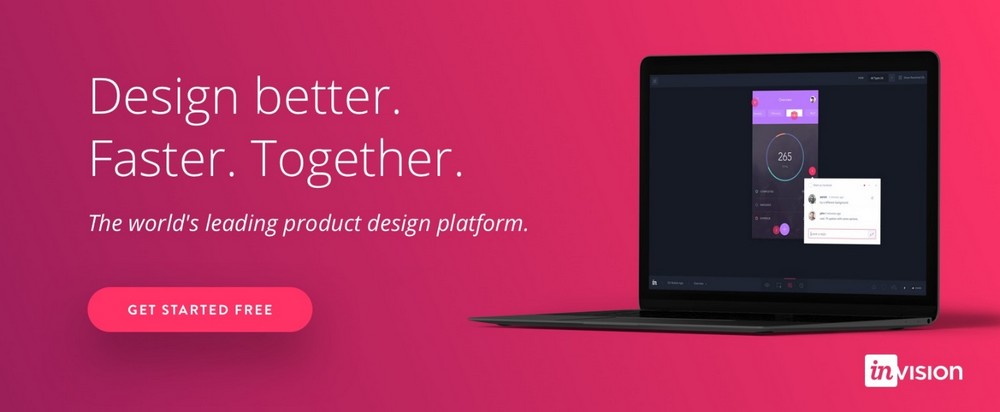
More than a tool, InVision is a complete digital product design platform, with features and capabilities tailored to each stage of the design process. Brainstorm with Freehand, a limitless whiteboard for creative exploration. Test your UI with real users and get real-time, live feedback. Share your screens and prototypes with your entire team for centralized commentary, and integrate it all with your favorite tools to create a seamless, efficient workflow.
Clients, team members, and stakeholders can comment directly on your prototypes for clear and actionable feedback; then, any changes you make will automatically sync across everyone’s account, so you’ll never work on an old version ever again. Read the rest of this entry »
The New Be Pre-Built Installer
The old Be prebuilt-website installer got the job done, but it wasn’t entirely free of issues. Installing a website was easy, but the actions you had to take before doing the install were not all that user friendly. Quite simply, neither the UI nor the UX were the best.

The old Be pre-built website installer lacked some important features.
- Searching for a pre-built website was manual and cumbersome; and you had to move back and forth from the presentation page to the admin area to zero in on the website you wanted.
- The old website installer didn’t tell you ahead of time which plugins you might need for a given pre-built website; or which ones were already installed.
- Insofar as importing a pre-built website was concerned, it was an all-or-nothing affair.
Muffin Group fixed all of that before releasing their new pre-built website installer.
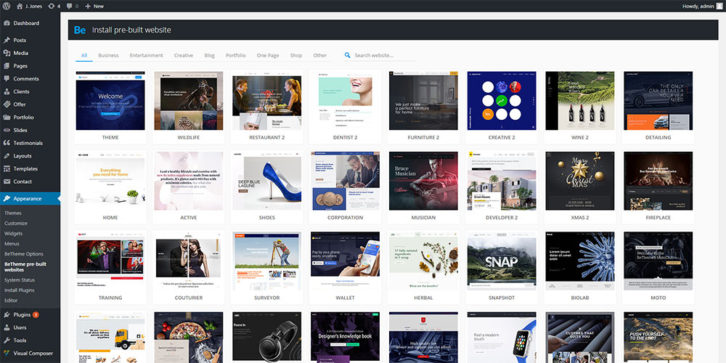
   Muffin Groups new Be pre-built website installer.
The new installer works like a charm.
Without a lot of effort on your part, there are several things you can do to increase your productivity.
Apps have been created for a nearly unlimited number of different uses. Whatever an app is used for, it often makes a given task easier. No matter what your line of work, an app exists that can make some facet of that work easier, and make you more productive.
For the web designer, there’s an app in this listing that speeds up workflow by making prototyping faster and more efficient. Project leaders will find apps that can perform mundane or repetitive project or task management activities, do time tracking, or make collaborating more efficient.
There are also things you can do to boost your productivity by changing your everyday work routine.
Active Collab

Active Collab is a one-stop-shop project management app for designers and design teams. With this app, you will spend less time managing your projects and more time delivering results.
Active Collab has a flexible project overview. You can lay your projects out on a Gantt-like timeline, and then organize your tasks as you would cards on a Kanban board. It lets you centralize your team collaboration activities in one place, making it easier for everyone to stay up-to-date.
With many available integrations, Active Collab can easily pull information from other apps. This means that your team members are not restricted to using a certain set of tools. You can also include clients and give them access to your design projects. Thus, they can see what you’re working on, eliminating hundreds of email exchanges that slow you down.
Active Collab has proven to be valuable to more than 200.000 users.
Have complete control over your work, keep track of time spent on tasks, generate custom reports, and invoice your work in a few seconds. Try it free for 30 days!
Wake
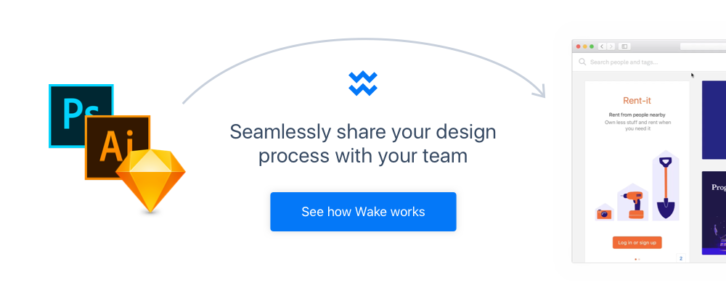
Wake is the fastest way for designers to share work with their team. Â Quickly share work, see what your team is working on, and keep the conversation going. With Wake, you can upload and share sketches, screenshots, or other work, without ever interrupting your Photoshop, Sketch, or Illustrator design flow.
For example, you can use Wake’s iOS app to capture notebook or whiteboard content and instantly share it with your team. The app allows you to share and see project feedback on the go.
This ability to share work without interrupting workflow makes the entire design process more transparent for your entire team, even those outside of design. With Wake, work can be shared publicly, so everyone knows what everyone is working on; or shared privately with selected individuals or stakeholders. Read the rest of this entry »
Given a choice, web designers prefer to focus on the aesthetics of web design. What they produce doesn’t always have to look all that gorgeous however. What’s more important is that it’s user-friendly, cross-browser compatible, fast loading, and semantic.
Incorporating these nuts-and-bolts features into a website can be tedious, and not always a lot of fun when creative design is your thing. Having a Photoshop mockup that you can hand over to a developer can be a big help. The developer can then convert your design to HTML/CSS.
If you would rather not take time to code your designs, or you don’t possess the skills to do so, it’s best to get some expert help to get the job done. While there’s no shortage of coding services, you want to choose one that will be do your design justice. And, also, give you a product that will faithfully carry out its intended purpose.
PSD to Many Things

PSD to Manythings is a team of richly-talented, highly-experienced professionals that provide reasonably priced frontend solutions. Serving agencies, design studios, and freelancers, this service will treat your designs with care, and deliver groundbreaking responsive HTML5/CSS3 websites to your doorstep.
The PSD to Manythings team will code up your website to perform on devices ranging from Android phones to 27-inch iMacs. The markup code delivered is W3C validated, and SEO friendly.
Besides PSD to HTML5 and PSD to Responsive HTML5, their services include PSD to Twitter Bootstrap, PSD to WordPress, PSD to WooCommerce, PSD to E-mail Newsletter. They also convert Sketch to HTML, and PSD to SquareSpace.
You won’t be subjected to a sales pitch to purchase something you don’t need, and the team prides itself on on-time deliveries. Deadlines quoted take into account QA, testing, and development. Their pricing is competitive, and they have a no-questions-asked, money back guarantee. Customer support is always available through live chat, over the phone, or by e-mail.
Direct Basing

Direct Basing provides development solutions that can help you speed up your workflow. Companies and agencies will save money by handing designs over to Direct Basing rather than pay costly salaries to full-time developers. Freelancers can make more money by being able to take on additional design work instead of spending their time slicing and coding.
Services include PSD to HTML5, WordPress, Email and Joomla.
Request a free price indication, upload your project (Dropbox or WeTransfer), receive their no-obligation offer, and one of more of their 40 skilled developers, located in several time zones, will get started. Your project will be delivered on time, but only after it has undergone a rigorous check for errors.
The source code is well structured, so any customer having programming knowledge can easily adjust it when needed. Read the rest of this entry »
There are so many website builders on the market, that separating the good ones from the not quite so good ones can be a challenge. Finding the best of the bunch is an even bigger challenge. Affordability and ease of use are important. Even more important is finding a tool or platform that promotes customizability, flexibility, and guarantees you can build a site that will deliver an excellent user experience.
– You need a tool or platform that emphasizes simple and flexible content management. Doing so will allow your projects to proceed faster and more smoothly.
– You want to be able to build websites that are user friendly, and can outcompete the competition. For both to happen, they need to be responsive, and address the needs of mobile device users.
– Look for a platform that is rich in widgets. The more there are, the more functionality you can build into your sites.
– Don’t forget to insist on the ability to easily integrate your sites with social media. That’s where much of the action is today.
SnapPages

Take a platform that already makes building and managing a website a snap, and redesign it from the ground up, and you really have something. That’s the case with SnapPages. With its latest release, 3.0, it’s easier than ever to create and manage modern, responsive websites.
Professionally-created, customizable design templates help you get your projects off to a quick start. Once you’re up and running, the SnapPages team will attend to your web hosting and server needs.
The focus is on what users want and need most, as opposed to loading this platform down with a multiplicity of features; resulting in by most accounts, the best website-building editor on the market. The drag and drop editor is optimized for touchscreen use, so you can make quick changes while on the go with your laptop or tablet.
SnapPages works lightning fast, plus you can safely store your files in the cloud. If you’re a blogger, there’s a spam-filtering app that will save you time monitoring comments, and social plugins allow you to integrate your websites with social media. Read the rest of this entry »
WordPress has many pluses, but it’s not necessarily the most glamorous platform to work with. Still customize it with themes and plugins to fit a designer’s needs has made it the most popular CMS.
Plugins are great to have access to when you need to embed certain functions into your websites. There are a great many to choose from, and you can even have one developed that is customized to fit a particular need.
The main problem with plugins is the sheer number that are available. When you look for one to fill a special need, you may come across several that seem to fill the bill. Finding the best of the lot can be a challenge. To make life a little easier, we’ve chosen some of the best WordPress plugins out there that you can use to add key functionality to your websites.
9 Top WordPress Plugins
wpDataTables
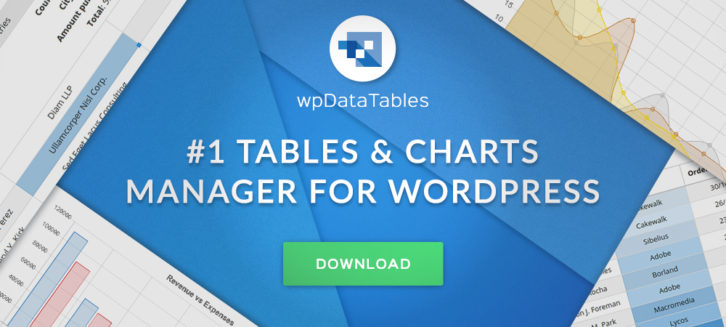
wpDataTables provides a host of data management functionalities. For instance, tables you create with it can be made editable. Editing in wpDataTables is no more difficult than editing in Excel, and the tables can be very large. wpDataTables can work quickly when confronted with large amounts of data. All the data management functions associated with a given table are handled by the MySQL server.
The tables you create will be natively responsive, so you needn’t be concerned as to how they will display on various device types. Furthermore, the tables you create can be used as sources for creating charts. Just as the tables themselves are editable, the charts can be changed in real time to reflect up-to-date data and results.
A truly beneficial feature of wpDataTables is the ability to highlight cells, rows, and columns of data, in relationship to their content. By visiting the website, you can view the full range of this plugin’s features and capabilities.
Content Timeline
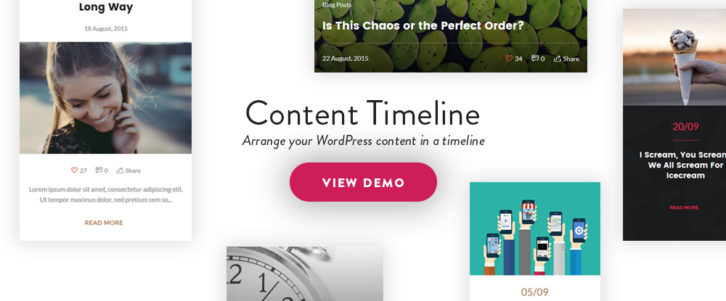
Content Timeline is a handy WordPress plugin to have if you want to display content in a sliding timeline. Content Timeline is responsive, and since it’s fully customizable, you can drag and drop to sort, add, or delete items of content as you like.
Should you need to edit an item in a timeline, you can edit it in its own window. 12 customizable Card Layouts are included to add a cool look to your timelines, or you can create a card from scratch.
Features you can easily incorporate into your timelines, include Swipe functionality, sorting by year, month or category (great for timelines of your posts), and dynamic loading of new posts. Content Timeline even makes it possible to display your posts in a slider. Users have given this plugin nearly solid 5-star ratings. Read the rest of this entry »
Looking for the right WordPress theme can be a chore if this is your first attempt, or if you’re not exactly sure what you should be looking for. The economics are such, that premium themes are usually no more expensive than those having somewhat less to offer.
It’s worth noting that today’s typical user isn’t simply looking for a website. He or she is looking for an experience. That is what the following WordPress themes can help you achieve with your design efforts. Why we have listed them as the “Best for 2017â€?
They have the following key characteristics in common:
– They feature aesthetically pleasing designs. That means they have staying power.
– They produce SEO friendly results. Your websites should get their fair share, or more, of traffic.
– They are easy to customize. You have the flexibility you want, and you’ll save heaps of time.
– They offer top-quality support; levels of support you have every right to expect.
14 Themes to Get 2017 Off to a Great Start
Be Theme – Responsive Multi-Purpose WordPress Theme

If you’re looking for a premium WP theme that’s loaded with features, easy to use, and capable of producing any website type or style, Be Theme fills the bill on all counts.
Be is popular, and it’s the biggest WP theme on the market. It’s packed with the features and capabilities you need to give your clients precisely what they want, and their customers the experiences they seek.
Highlights include the fast and efficient Muffin Builder 3 and Visual Composer page builders, plus an options panel, shortcode generator, and 200+ shortcodes that enable you to design to the minutest level without any need for coding. You’ll also have header, grid, and portfolio options galore to work with.
The feature that really defines Be, and accounts for much of its popularity, is the selection of 230+ pre-built websites. These professionally designed websites are modern, they are customizable, they contain the elements required to create an engaging, user-friendly UX, and they serve as concepts and starting points for you design activity. Read the rest of this entry »
This article will be interesting to all Monstroid fans, all curious nerds who want to be the first and know about all innovations and inventions taking place in web design and development field, and just to thrifty entrepreneurs who never pass by a lucrative bargain.
2016 was a special year for TemplateMonster.com. The guys improved their products considerably, so now they match even higher quality standards. The team made deeper niche analysis, totally overhauled Cherry Framework, developed their own WordPress plugins, and switched to the GPL license.
Monstroid 2 can be called a result of all these as well as other positive changes.

This product combines the best practices of company work and makes an outstanding start for 2017.
TemplateMonster gives you a brilliant opportunity to try out this multi-purpose WordPress theme before the official release. Pre-order it for a reduced price now, and they’ll send Monstroid 2 alpha version right to your mailbox.
Want to pre-order Monstroid 2 right now? Click here.
To view its live demo follow this link.
Read on to know more details about this remarkable product. Read the rest of this entry »