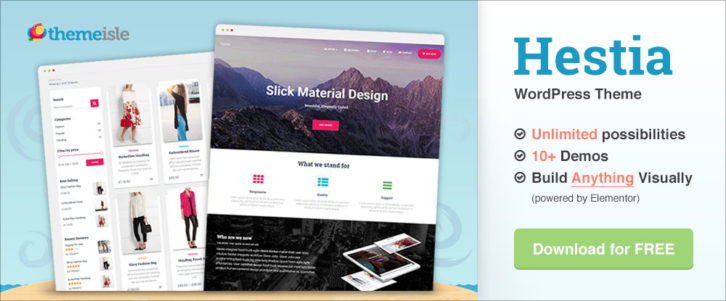If this headline caught your eye, it likely means you’re in the hunt for the best available website builder. Finding “the Best†is not an easy task. There are plenty of good website design tools available, many of which lay claim to being “the bestâ€. So, which one do you choose?
We’ve made it easy by presenting what we believe are the most advanced site-building tools on the market. These site-building tools offer perfect solutions for designers and small-business clients. If you are on the low budget, these tools are also for you.
The next step is up to you. All you need to do is select the tool that best suits your needs. Do that, and you will have found “the best†of the best.
Starting with this free, simple website builder:
1. Mobirise Website Builder

Download the Mobirise Website Builder and use if to create your personal website or one for a client without having to deal with any restrictions. Mobirise is free to use for both personal and commercial projects.
The Mobirise Website Builder offers numerous themes and Bootstrap 4 templates featuring everything from sliders, galleries (with lightbox), and full-screen intros, to counters, countdowns, progress bars and data tables.
What you’ll really like about this website builder are the flexible, pre-made website blocks that you can combine in many ways to build your tables. Just drop these blocks and other design elements onto your page, add your content, and make any necessary adjustments to style the page as you like. Visit the website and download Mobirise for Windows or MacOS.
No technical skills are required on your part, nor do you have to worry about coding. You don’t have to worry about how your pages will appear on mobile devices. Mobirise-designed websites adapt automatically and are 100% mobile friendly. Read the rest of this entry »
Creating a website that gives its visitors exactly what they are looking for is not that easy. It often involves a certain amount of trial and error, the use of analytics, and other approaches.
Sometimes, the difficulties you experience in your work to please visitors are not what you think. It happens that they are not based on the website’s content and functionality. These difficulties might be based on content and/or functionality that isn’t there.
That’s where these 10 Top WordPress Plugins come in. As far as adding important information or functionality is concerned, they deliver. They make the “difficult or nearly impossible†easy. They enable you to provide an outstanding UX, as opposed to a UX that is just “OKâ€. Moreover, they can save you hours of head-scratching, coding, and trial and error as well.
Picking one or more will be money well spent (some are free, others offer free trial periods). This is a win-win situation for you and your website visitors.
1. wpDataTables

There are more than a few things to like about wpDataTables, but they can be summed up in a few words. This WordPress plugin makes it possible to create charts and tables from large amounts of complex data in a short period of time. The charts and tables are easy to understand, easy to update and maintain, responsive, and colorful when color can serve a useful and practical purpose.
wpDataTables has become so widely used, and so popular, that web designers have been known to make the switch to WordPress just so they can use this plugin in their design work.
You can of course, create simple charts and tables based on small amounts of data as well since wpDataTables is meant for anyone who is looking for a better way to create this content. You will find this plugin particularly useful when you have a need to build a chart or table based on volumes of statistical, financial, or scientific data, or data related to large parts inventories or product catalogs. Read the rest of this entry »
If you aren’t already a WordPress user, there’s no better time to start than the present. Also, there’s no better way to get started than with one or more of the WordPress themes described here.
WordPress is the most popular CMS and website-building platform in the business. The types of websites you can build are virtually limitless.
As far as the themes are concerned, most demos can be imported. Thus, the layout and structure of your site will match that of the demo you select. Since they are customizable, you have control over what you elect to create.
Check out these 12 top themes. You’ll find one or more of them more than useful in making your next site a world-class site.
1. Hestia
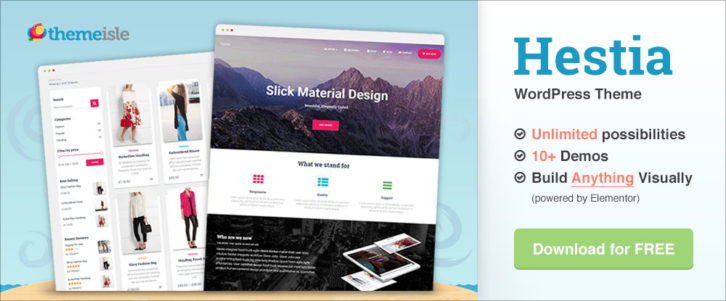
Hestia is a free multipurpose theme that you can use to build anything visually. A Pro version is also available, but this free version will get you off to a sizzling start in 2018. Hestia is based on material design principles. Its layout is built to look like a single page, which makes navigation much easier for designers and users alike.
As for the trendy Material Design concept, your websites will create lasting first impressions, not only in terms of attractiveness, but also in terms of structure. Hestia was named after the Greek goddess of architecture, who had something to say about things being arranged in their proper order.
Hestia is responsive, WooCommerce compatible, SEO friendly, and is compatible with drag and drop content builders. Hestia also supports WordPress’ live customizer feature; when you make changes, you’ll be able to see them in real time in the same window, without needing to save and refresh.
Download the free version of Hestia now, and be prepared to be pleasantly surprised as to how far Hestia “Lite†can take you. Read the rest of this entry »