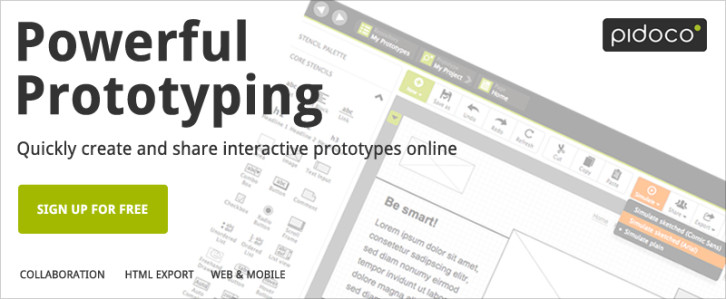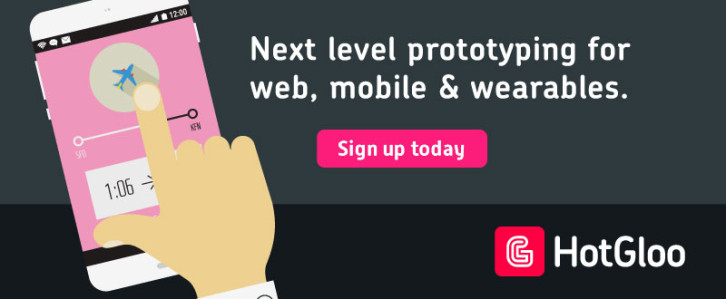Best Prototyping Tools and Practices Makes Good Sense
Prototyping encourages peer reviews, feedback, and validation activities, all of which contribute to the quality in a final product. There are a number of excellent prototyping tools on the market. Five of the best ones are described here.
Using any one of these tools will yield superior results, but users are also encouraged to follow the best prototyping practices.
Doing so should result in even higher quality in the end products, while enabling them to be designed and developed in less time and at less cost than is normally the case when only the more traditional design practices are employed.
Best Practices that are Important to Observe

The tools discussed here will handle the bulk of your prototyping activities, but to gain all of prototyping’s benefits, it is important to adhere to best practices, including these three:
- Use and Test Animations – Animations, when used judiciously, can greatly enrich an application’s user experience. It only makes sense to introduce and test animations during prototyping, even if they need to be presented in greatly simplified formats. The tools discussed below support animation.
- Collaborate – One of the primary reasons for prototyping – another being testing – is the ease in which this design approach allows collaboration, whether it is among team members, or between designer and client. Collaboration is especially powerful during the early stages of designing a mockup since a lo-fidelity mockup encourages honest feedback, whereas the focus tends to be more on specific details with hi-fidelity prototypes. Collaboration, accompanied by strong version control, is a valuable design asset.
- Test Early and Often – As a rule of thumb, the earlier you test your mockup the less likely you are to carry faulty design all the way into the final product. Early testing makes design errors, omissions, or imperfections much easier to remedy. While there is often a tendency to save user testing until last, usability testing should be undertaken as early as possible, whether the subjects involved are real users, clients, or team members. Make “test early and often†your mantra.
The Finest Prototyping Tools on the Market
Each of these five tools has its special features and its unique strengths, and your eventual choice will likely depend on which one’s features most closely match your needs and requirements. The benefits each has to offer will be maximized when you incorporate best practices into your prototyping activities.
Proto.io offers a powerful solution for creating mockups of native and web apps that can be used on any of the popular devices. Those who are responsible for designing and prototyping Android, Windows, or iOS native apps will especially appreciate this tool’s support for gestures and transitions such as touch, tap, swipe, pinch, and pan.
Proto.io is a web-based tool, it has a huge user base, including a number of larger companies and corporations, and it is well supported by documentation, videos, webinars, and user forums. This tool enables you to create mockups that have the look and feel of the real thing, and this can be accomplished without necessitating the use of code. The package includes a large design and UI element library, to which you can add your own special design elements if you wish. If you have a need to create a prototype that emulates the desired end product to near perfection, this tool could well be your best choice.
Most design tools list the features they incorporate, which is often enough to help the designer make a decision on which to buy. Visit Pidoco’s website, and you will be treated to a neat little video that shows you how quickly a mockup can be constructed. The example given is relatively lo-fi, but the message is clear. Creating a working mockup using the 400+ interactive design elements that come with the package is something that can be accomplished quickly and easily.
The touch gestures have also been incorporated into Pidoco, together with the collaboration features you will need in order to most effectively communicate mockups and their associated information to team members and/or clients for review and feedback. This excellent prototyping tool makes it easy to track issues, collect comments, and maintain version control while modifying mockups.
InVision lets you take a static screen and, with minimal effort, transform it into an interactive prototype that can be shared with project stakeholders—not a single line of code needed. InVision’s LiveShare presentation tool makes it possible to collaborate with team members and clients in real time, allowing you to accomplish so much more in design review and feedback sessions—in less time.
InVision is a powerful prototyping tool. It’s advertised as the world’s most powerful design tool of its type, and that’s not an exaggeration. As an example, version control can be perfectly maintained even during the most intense design review and modification sessions. This tool is also a proven entity when it comes to avoiding workflow bottlenecks that can at times plague a prototyping activity.
There is certainly much to like about HotGloo. This web-based prototyping application makes it possible to conduct co-simultaneous workflow activities among team members or project stakeholders. The need to upload prototype versions to a server, or download them has been eliminated, which means design changes and associated information can be reviewed and design activities can be coordinated in real time. HotGloo can be an ideal solution whether you are designing an app or a full-fledged eCommerce store; especially if you are considering the use of a web-based tool.
If you like working with PowerPoint, you will love working with PowerMockup. This prototyping tool, with its extensive library of design elements, is a Microsoft PowerPoint add-on. You can take advantage of PowerPoint’s slideshow, animation, and other powerful features while using PowerMockup to create a high-fidelity mockup. You can even to so within Microsoft Word! Visit the website, download the free trial version, give it a try, and see for yourself how intuitive this prototyping add-on is to use.
Why Using Best Tools and Practices makes Sense
Prototyping can be used to get a project off to a fast start, especially if you are still at the conceptual design stage. You can also use this technique to estimate what the time can costs are likely to be when it comes time to develop the real item.
Prototyping encourages collaboration and team building. It also makes testing easy and more meaningful throughout the mockup-building activity; and it is a proven time- and money-saving technique. The tools and applications mentioned here are all top-of-the-line products. Combine them with best practices, and your end product is bound to meet every requisite for a great user experience.