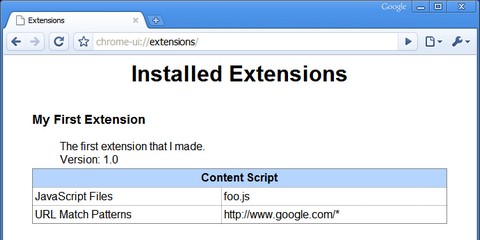Matt Cutts – How to Write a Chrome Extension Easily
Are you interested in developing some plugins for Chrome too? We have seen lots of browser plugins for Firefox at the moment, it would be nice if we can see some nice plugins for Chrome as well.
Matt Cutts, the head of Google’s Webspam team, has published an article about “How to Write a Chrome Extension in Three Easy Steps“. Here is a brief introduction of how to write your own Google Chrome extension in three steps:
1. Install the developer-channel version of Google Chrome
It takes maybe 3-4 minutes, you basically run a small program to indicate your preference. The developer version also gets new features (such as pressing “F11″ to get full-screen mode) way before the beta/stable releases of Chrome.
2. Read the initial documentation
Extensions currently have very Greasemonkey-like functionality: you identify which web pages should be modified, plus JavaScript to be added to those pages. Your plugin has to have a unique identifier. And you have to bundle your extension directory into a “.crx†Chrome Extension file.
3. Try it out
If you’re running the developer version of Chrome, you can install the “hello world†plugin from the extension howto page just by clicking to download the .crx file. Then type “chrome-ui://extensions/†.